Extracting aged data
Note
The feature is available only in the On-premises clients (OPC). The uplink-based on-premise extractor does not support this.
SAP S/4 HANA offers functionality to archive old data and free up working memory. The table is partitioned based on the age of the data. The aged data is moved to the persistent memory and is not available unless it is explicitly invoked.
The RFC module has been enhanced to allow the extracting of this aged data. Go to Data Connection > Advanced Settings and enable the "Enable cold data extraction" option to make the aged data available for extraction along with the current data.
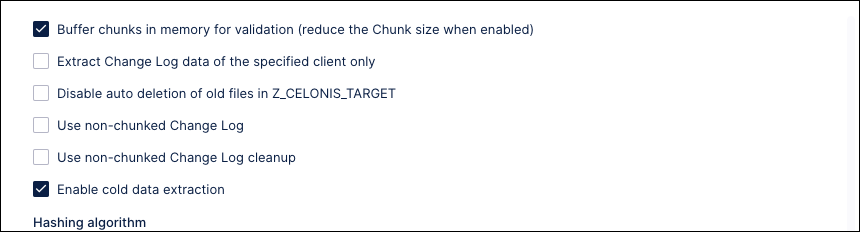 |
You can use the _DATAAGING column to filter the aged records based on their date. The filter for the current data is _DATAAGING = '00000000', so be sure to include this in the filter and avoid excluding it from the extraction. For example, the filter in the screenshot below will extract all the current data (_DATAAGING = '00000000') AND any aged data newer than 01-01-2023 (_DATAAGING = '20230101').
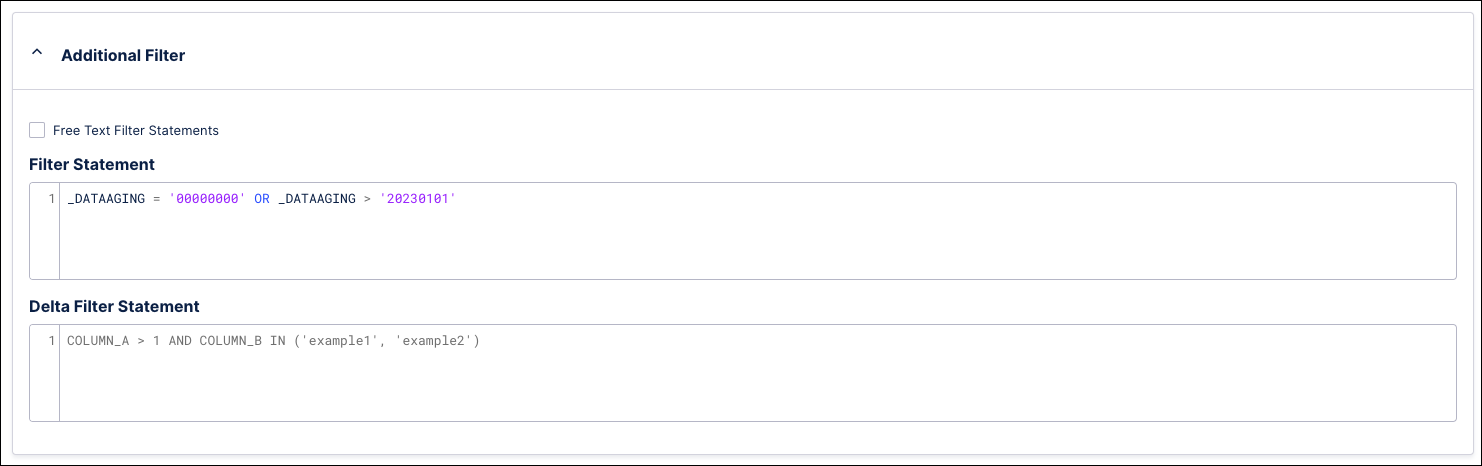 |