Using the Celonis for Consulting Hub
Important
We've made some changes to our project plans. As of 1 May 2025, we added new plans to C4C, including Scan, Blueprint, Audit, Monitor, and Modeling, and upgraded our current plans: Discover, Execute, and Operate.
Exploring the Celonis for Consulting Hub user interface
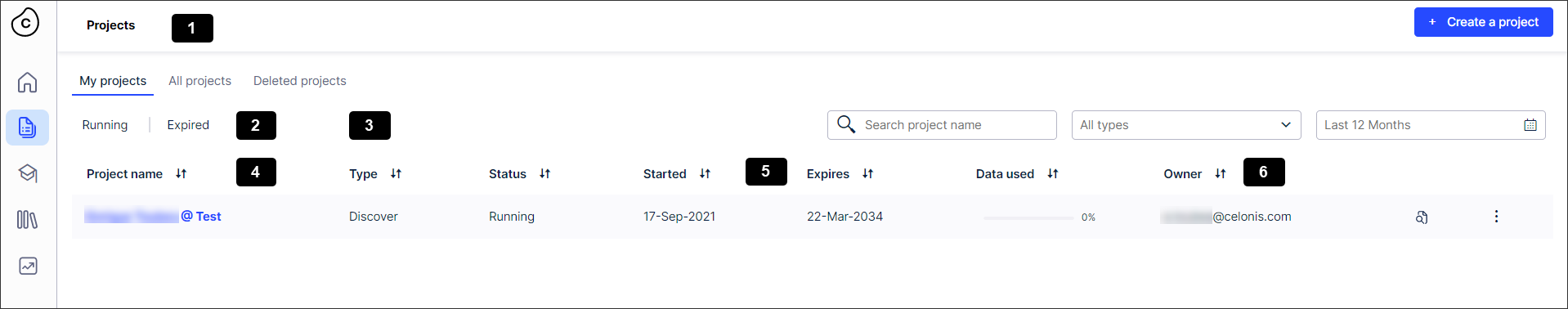 |
Part | Description |
|---|---|
| Your organization's projects where:
|
| The project’s status where:
Warning Projects expire a set period after creation, with this period dependent on the project plan used. You can extend a project ONCE when it nears its expiry date. However, if a project expires and hasn’t been extended, it and all its data will be irretrievably deleted 30 days after the expiry date. 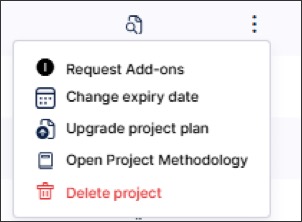 |
| The project type based on the project plan selected where:
Discover projects can be upgraded to Execute projects at any point. Furthermore, add-ons are available to enhance existing projects: Modeling can be added to Operate and Monitor, while Blueprint capabilities can be added to Execute and Scan projects. |
| The name given to a project when it was created. |
| When the Celonis Platform project:
Warning If a project expires and hasn’t been extended, it and all its data will be irretrievably deleted 30 days after the expiry date. |
| The person who created and owns the project. |
Creating a project in the Celonis for Consulting Hub
Creating a project is nice and easy in the Celonis for Consulting Hub. Just pick the project plan you want to use and fill in some basic details about the project and your client and we'll do the rest for you.
About our Celonis for Consulting project plans
We’ve got a couple of different project plan options you can choose from when creating a project. The option you select will depend on the functionality you and your client require where:
Discover: This plan provides you the basic functionality you need to identify your client’s process inefficiencies.
Execute : This plan gives you access to full Celonis Platform functionality and extra credits, lets you invite your clients to their projects and has a longer project expiry period.
Operate: For business process outsourcing and managed services engagements and includes all the functionality in the Discover plan while letting you invite your clients to their projects.
Audit: Provides capabilities to leverage Celonis for enhanced and faster external audits of clients' financial statements across core business processes.
Blueprint: Offers Celonis' process management capabilities to establish strong governance for compliance, risk reduction, and process standardization.
Modeling: Elevates BPO/AMS engagements through standardized governance using Celonis Process Management (CPM) to ensure sustained compliance and process optimization.
Scan: Accelerates process optimization using Workforce Productivity (Task Mining) for rapid, light-touch analytics to quickly identify improvement areas.
Monitor: Optimizes BPO/AMS by scaling Workforce Productivity (Task Mining) to gain data-driven insights for collaborative operational enhancements.
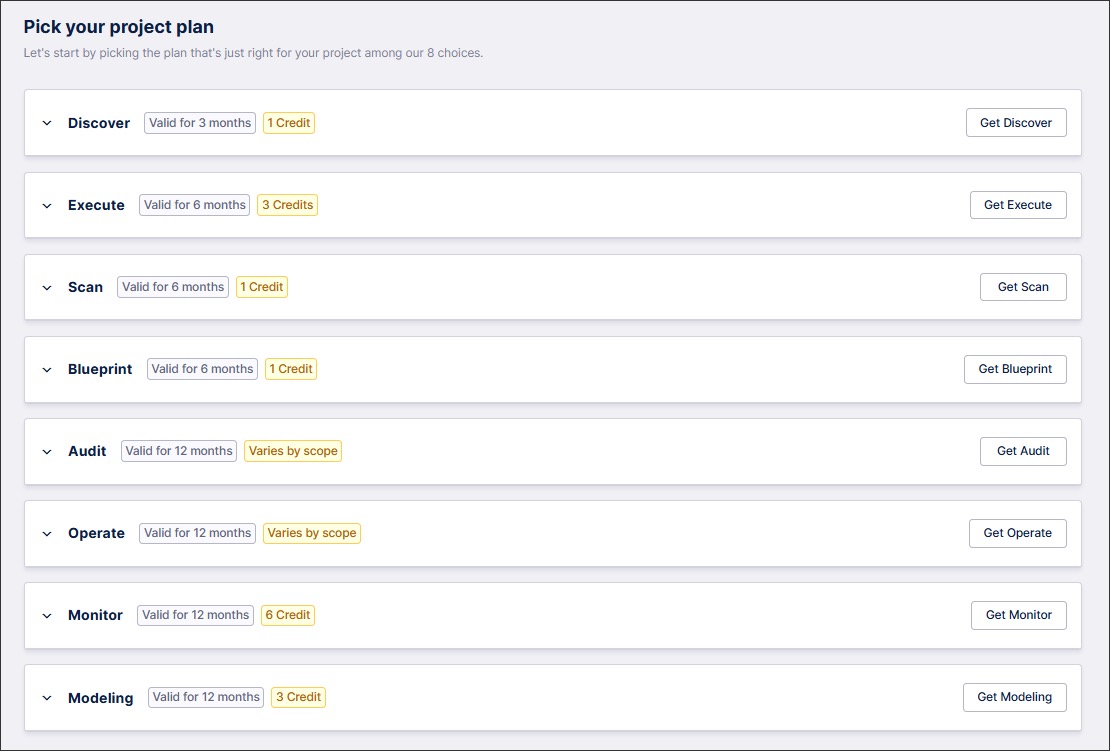
Owning and sharing Celonis for Consulting projects
If you create a project, you’re the owner of that project. While the project information can be viewed by anyone in your organization with access to the Celonis for Consulting Hub, only colleagues you’ve invited to your project can access it.
If your project is an Execute, Audit, Operate project, you can invite your clients to their project. Making them active participants in the project maximizes the chances of expanding the scope of their project.





