Status monitoring
You can view and monitor the general availability of Celonis Platform here: https://status.celonis.com/
This is where you'll find the platform status, information about maintenance, and the option to subscribe to updates.
Why is maintenance needed
To ensure you have a secure, stable, and reliable experience essential scheduled work (i.e. maintenance) needs to be made regularly on the Celonis Platform. This maintenance is critical for:
Protecting your data: We apply the latest patches and updates to keep it safe from vulnerabilities and evolving threats.
Platform speed and reliability: We optimize system components, ensuring the platform performs quickly and reliably.
Maintaining stability and innovation: We need to lay the infrastructure groundwork to seamlessly deliver new features with fewer disruptions for you in the future
While our engineering team continuously works to eliminate service interruptions, some scheduled downtime is necessary to minimize risk and ensure stability, notability to:
Prevent corruption: For major updates (e.g., core security patches, infrastructure upgrades), pausing the system prevents data loss or corruption.
Mitigate risk: Executing these changes during a planned, short downtime is far safer and faster than attempting complex updates while the system is live. Skipping this step would introduce a high risk of unplanned, extended, and unpredictable outages.
Finding your realm
To find your realm, look at your Celonis Platform URL and find the realm name before .celonis.cloud.
https://(teamID).(REALM).celonis.cloud
The regular maintenance process
To minimize disruption as much as possible:
We aim to give a minimum of two weeks' notice, helping you to prepare and plan around any required actions.
You’ll experience downtime outside of working hours whenever possible.
All timing is communicated using Coordinated Universal Time (UTC) to ensure clarity and consistency across all global regions.
To subscribe to notifications for any maintenance or incidents affecting the Celonis Platform into your inbox, slack channel or teams chat:
Go to Celonis Status.
Click Subscribe.
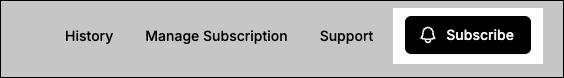
Add your email address and click Start Subscription.
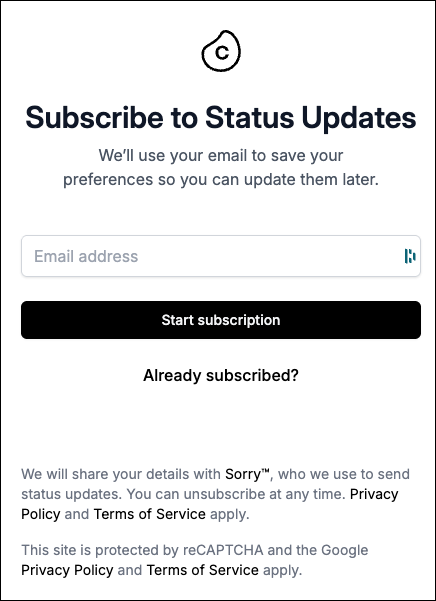
A verification email is sent to the email address provided. Note: Our status updates are provided by a secure third-party provider, Sorry.
Verify your email.
On the Celonis Status page, select Preference to change how you’d like to be notified
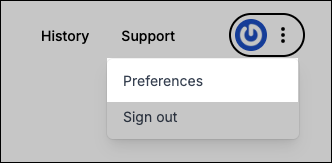
You are automatically subscribed to all realms. To customize your notifications, click the bell icon next to the realms you don't wish to follow.
As an example, below EU-1 is not selected but EU-2 is.
