Skills
Since the package has been associated with the Data Pool, you need to configure the skills on the Application.
At the end of the configuration the “[Skill] Task Orchestrator”, “[Skill] Task Orchestrator Header”, and “[Smart Sensor] Contract” skills should have been configured following the process below, as well as the Skills created based on the specific user requirements. We recommend checking each block of the skills to make sure all the connections and data pools are well-assigned.
Process: Configure the Connection, Data Pool and Data Model
Configuring the Connection can be done at this point by clicking on create connection, and creating a connection automatically. Select the Data Pool ‘Purchase Requisition’ and the Data Model ‘Purchase Requisition’ as well.
Click Save. When all tasks are completed, publish the whole package to make it effective on Studio.
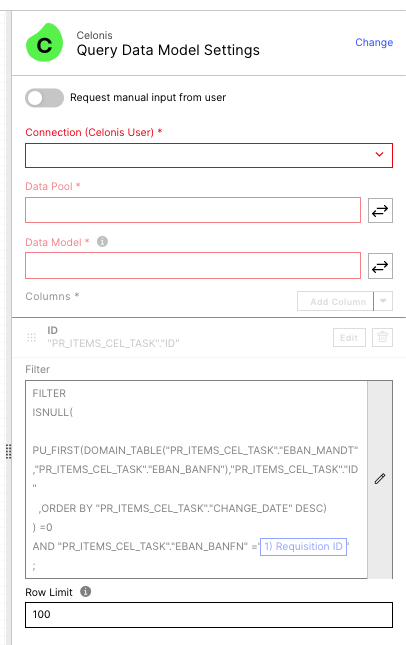 |