Data collection capabilities
Task Mining can capture fundamental data from all desktop applications. The depth of further information varies depending on the specific application.
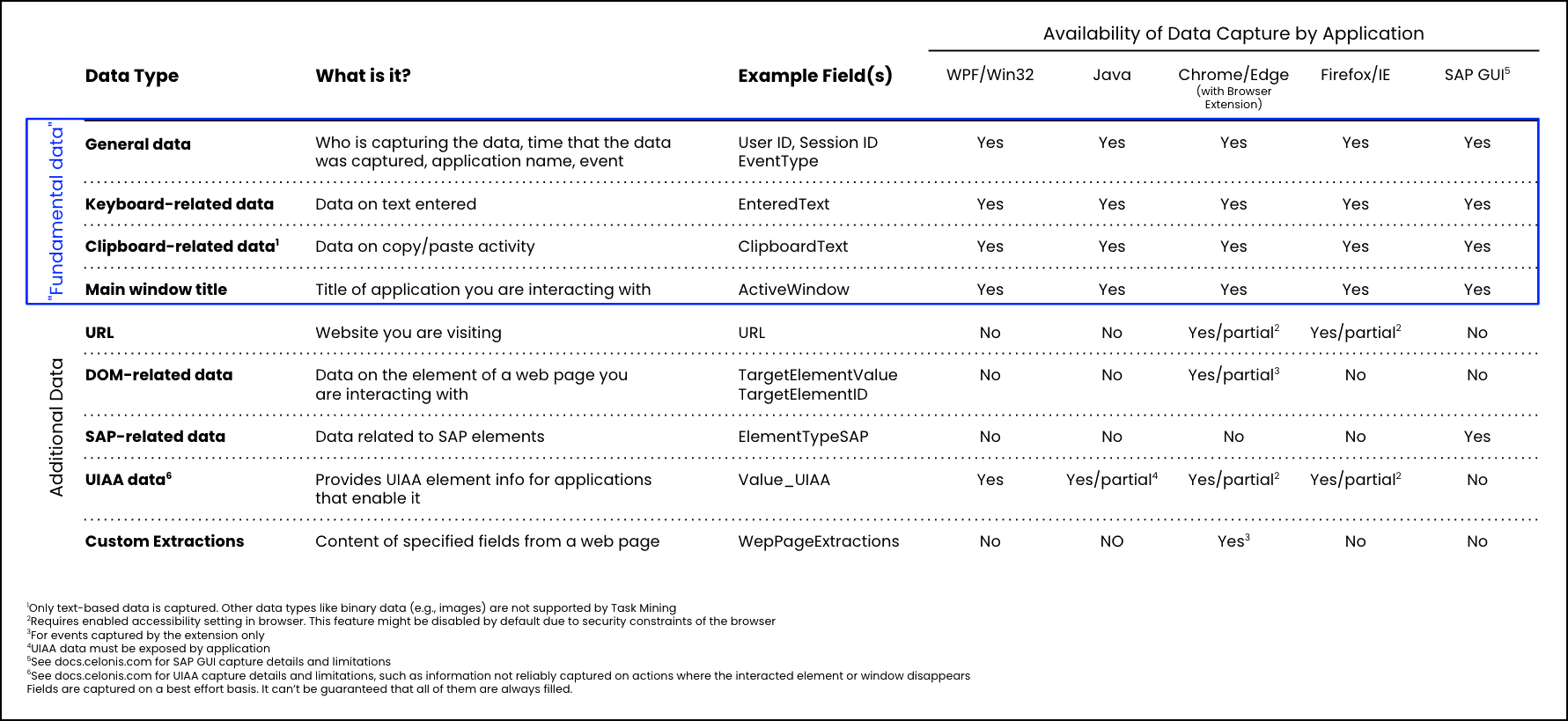 |
Task Mining can capture information from all browsers like any desktop application. In addition, Google Chrome and Microsoft Edge (Chromium-based) are currently supported for advanced filtering on a per URL basis as well as further browser interactions.
Task Mining has extended metadata support for:
Google Chrome
Microsoft Edge (Chromium Based)
Internet Explorer/Firefox - URL for certain events
SAP - Saplogon for Windows
For details see the schema documentation.
There are specific limitations for using the Task Mining Client software in, or with, virtual desktop infrastructure (VDI) environments. See Virtual desktop infrastructure options for Task Mining.