Resources
In the Resources step you can define which activities share resources across the process.
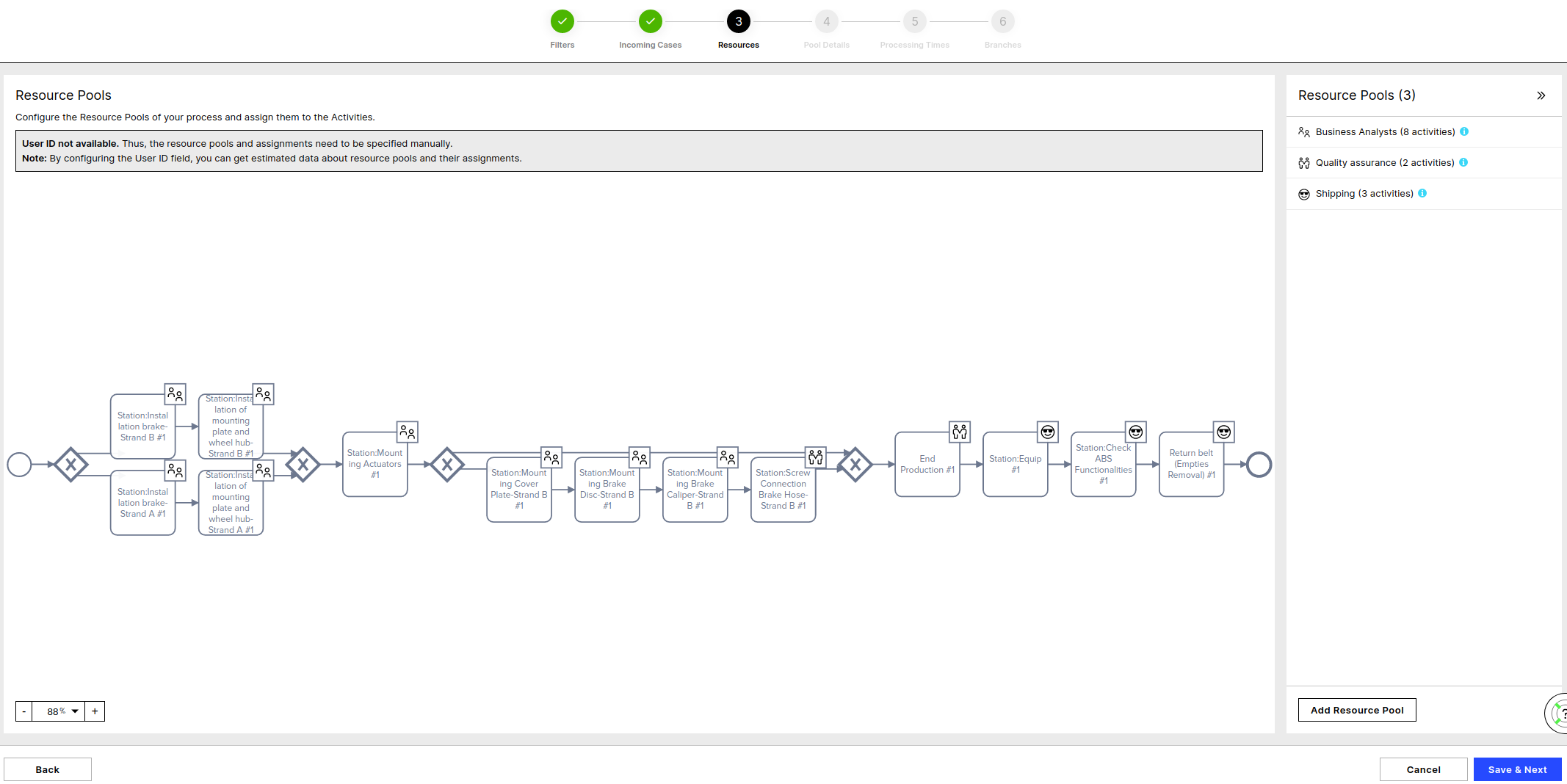 |
Digital Twin extraction
Resource Pools
A Resource Pool is a set of resources that work on specific Activities. You can have only one Pool if the resources work through all of the Activities in the process, or split the Activities in more granular Teams. Each Activity can be assigned to maximum one Pool.
Note
Activities that are not assigned to any Resource Pool will be considered as passive activities, will consume no resources, have no Queuing or Processing time. Typical example of a passive Activity is "Due Date passed", which is an Activity happening automatically in the system.
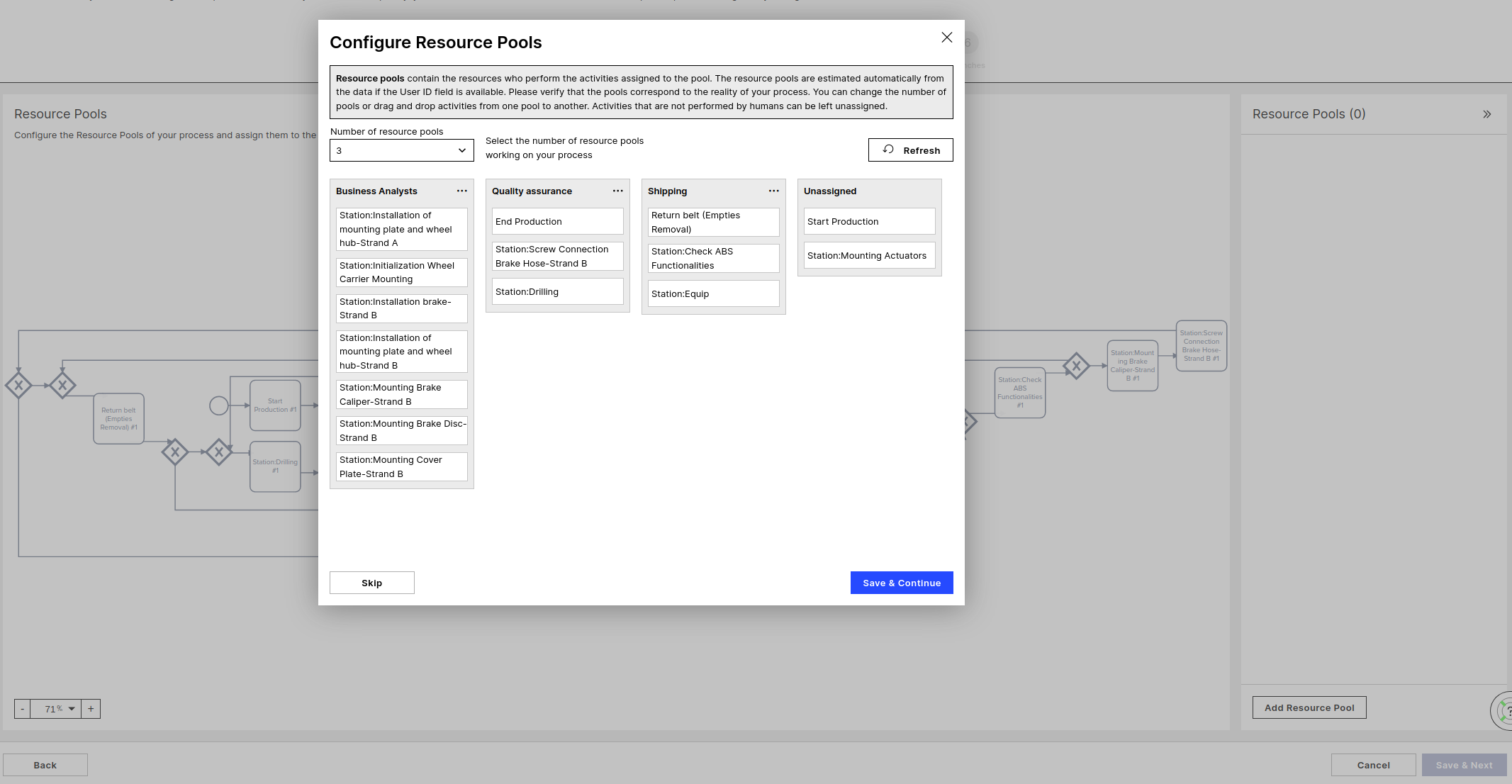 |
Advanced
Without User ID
In case the user ID column is not available (not configured in initial configuration screen) all activities are assigned to the same pool by default.
With User ID
Given the User ID the Activities are clustered based on the User performing each Activity each time. All possible cluster options are returned and can be selected by adjusting the number of resource pools, where the best fit is selected by default.
You can still make changes by drag and dropping Activities from one Pool to another.
All Activities that do not consume any resources and have no Processing time belong under "Unassigned".
All activities that have no values in the User ID column or are always performed by a system user (in case the User Type column is available) will be placed under "Unassigned" by default.