Data Model (Sustainable Spend Management App)
Action: Run all of the transformations. Once the P2P_LFA1_ECOVADIS table is created, add it to the Data Model properly, using the following steps:
Add the P2P_LFA1_ECOVADIS table to the Data Model.
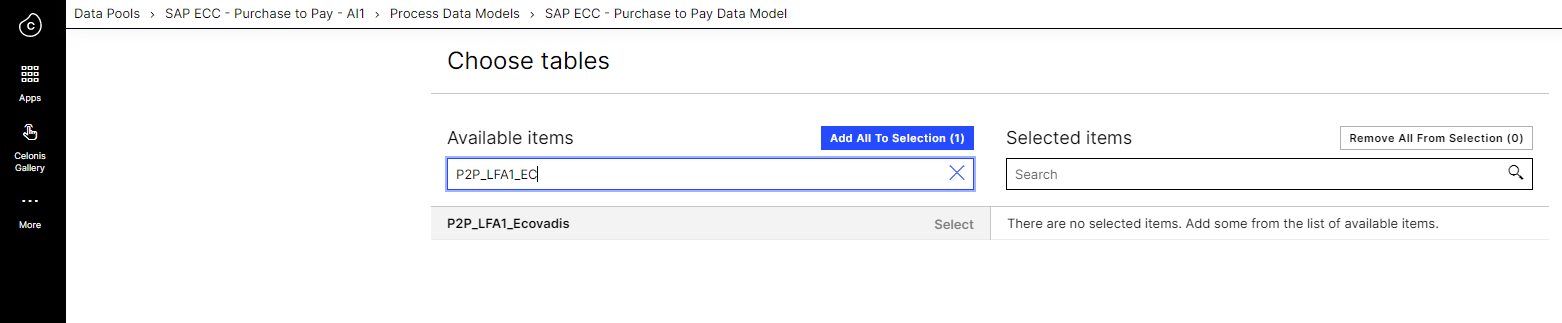
Join it to the EKKO table (P2P_LFA1_ECOVADIS 1:N EKKO) by LIFNR and MANDT.
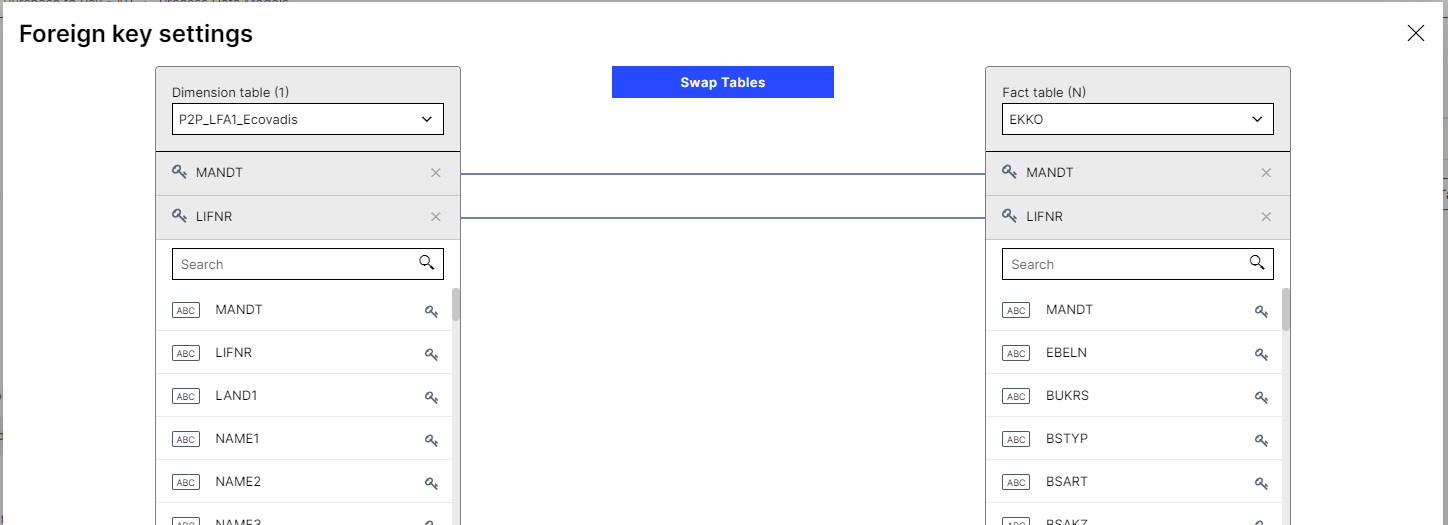
Reload the Data Model - either a Full load or Partial load with P2P_LFA1_ECOVADIS and EKKO tables.
If the current data model does not have the tcurf, tcurx, or tcurr tables, then you need to add these as well. You can leave them as “loose” tables without any links to other tables.
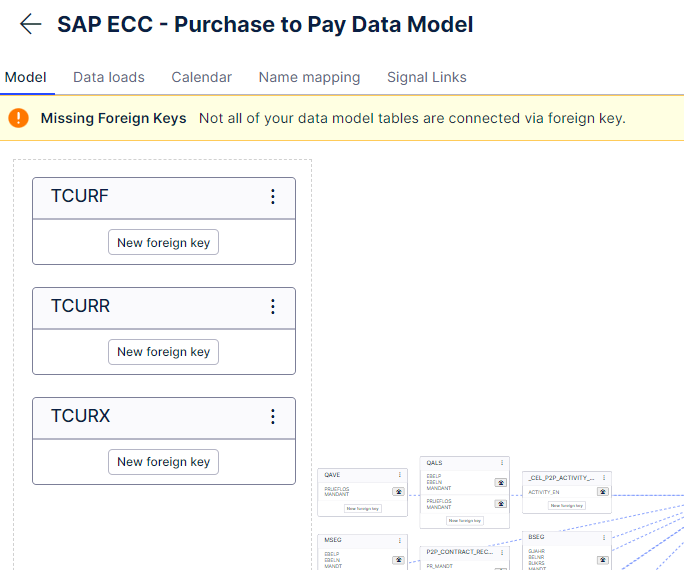 |
Action: Add the tcurf, tcurx, and tcurr tables.