Celonis Manual Sensor
Quick-Start
The Celonis Manual Sensor allows the user to execute the Skill by copying and inserting the execution URL in the browser.
Celonis Manual Sensor
The Celonis Manual Sensor allows the user to execute the Skill by copying and inserting the execution URL in the browser.
Note
To use the Celonis Manual Sensor you have to be signed in in the Celonis Intelligent Business Cloud.
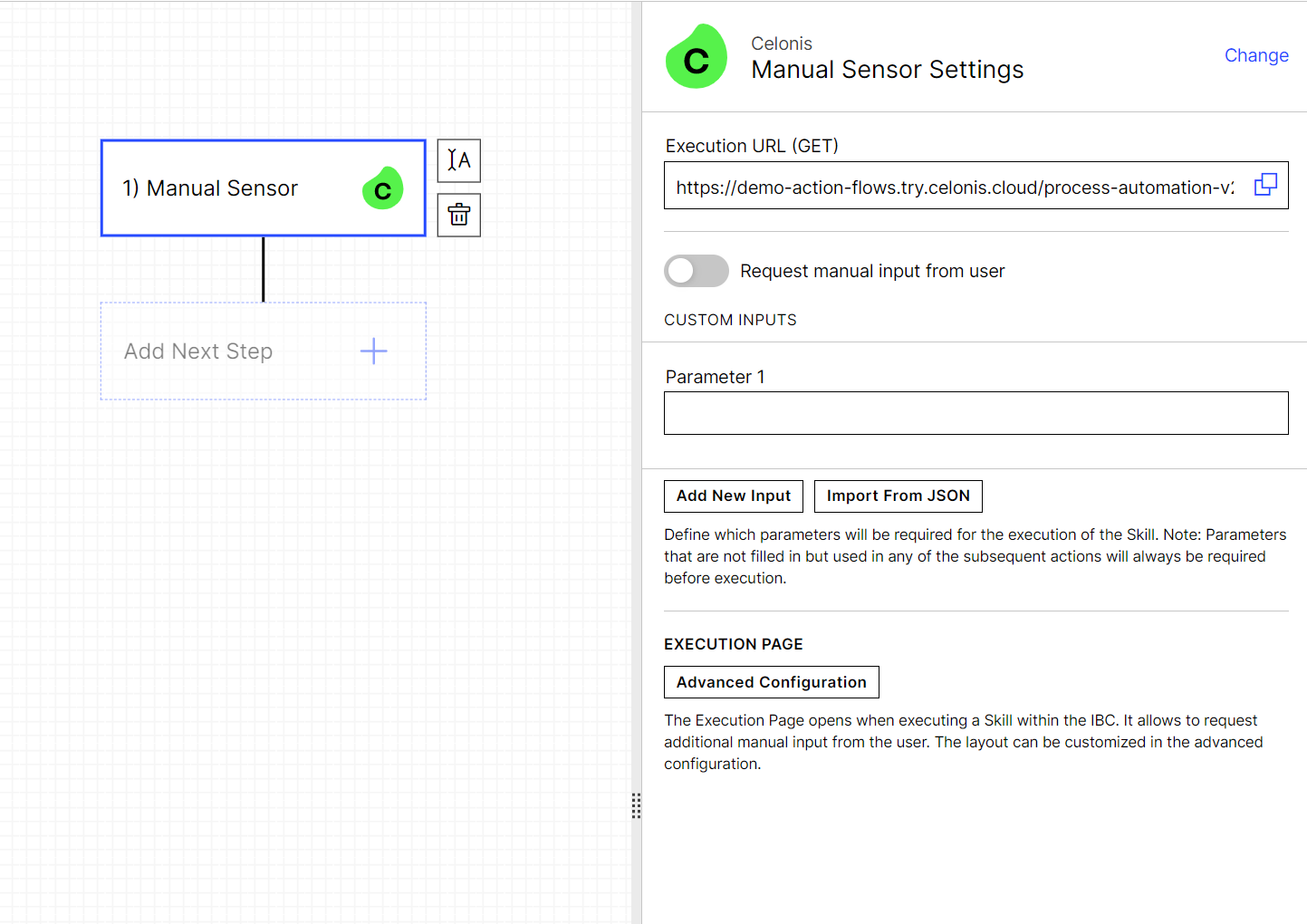 |
Optional: The Skill can receive custom inputs which are entered in the execution page. Two types of inputs are supported:
Text: free text input field
Dropdown: dropdown with multiple predefined options (name= display name, value= value that will be outputted by the action)
Define which parameters will be required for the execution of the Skill.
Note
Parameters that are mandatory for the individual actions will automatically be required to start the Skill.
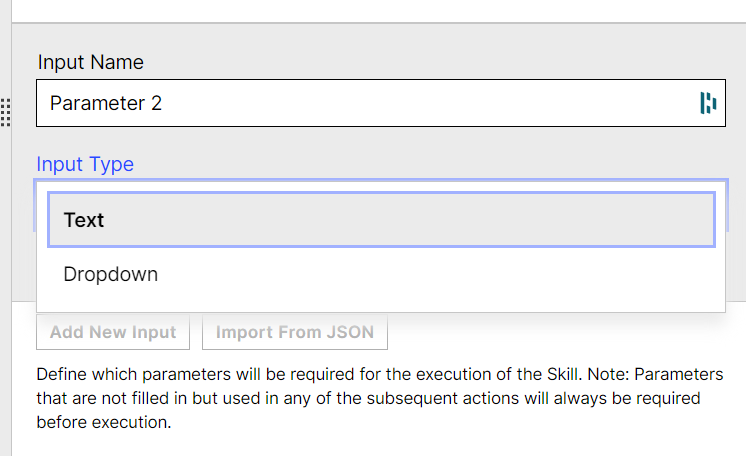 |
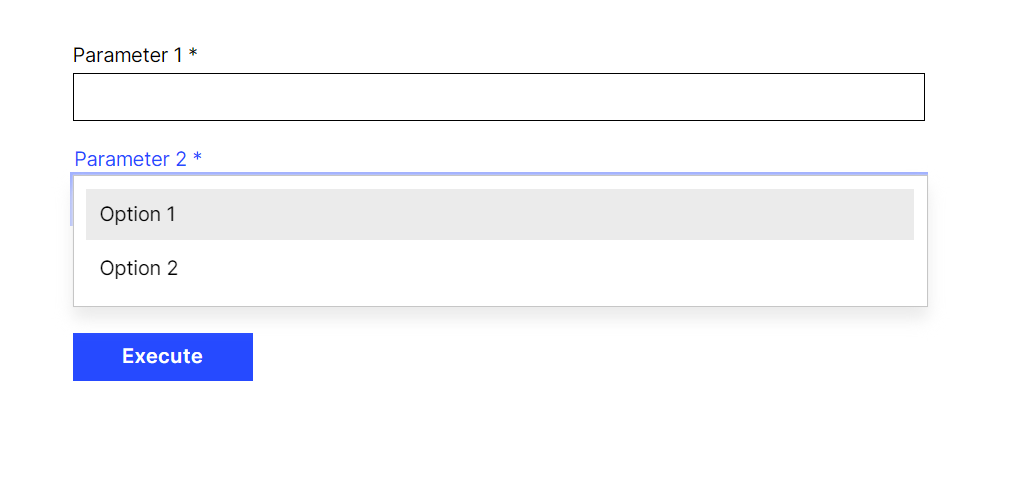 |