Enabling data job and data job schedule alerts
You can enable and configure condition based data job alerts for all data jobs and data job schedules in your data pools. When your data jobs execute, the Celonis Platform then sends your chosen recipients an email notification whenever your configured conditions are met. This email is sent from no-reply@celonis.cloud, so we recommend adding this to your safe list or list of allowed domains.
If you would like to send alerts to a distribution list or service account, then consider creating a custom Action Flow for this. For more information, see: Action Flows.
Configuring alerts for data jobs
Note
To configure alerts for data jobs, you must hold VIEW DATA JOBS permissions to the data pool you are viewing.
To enable your data job alerts from your data pool diagram:
Click Data Jobs.
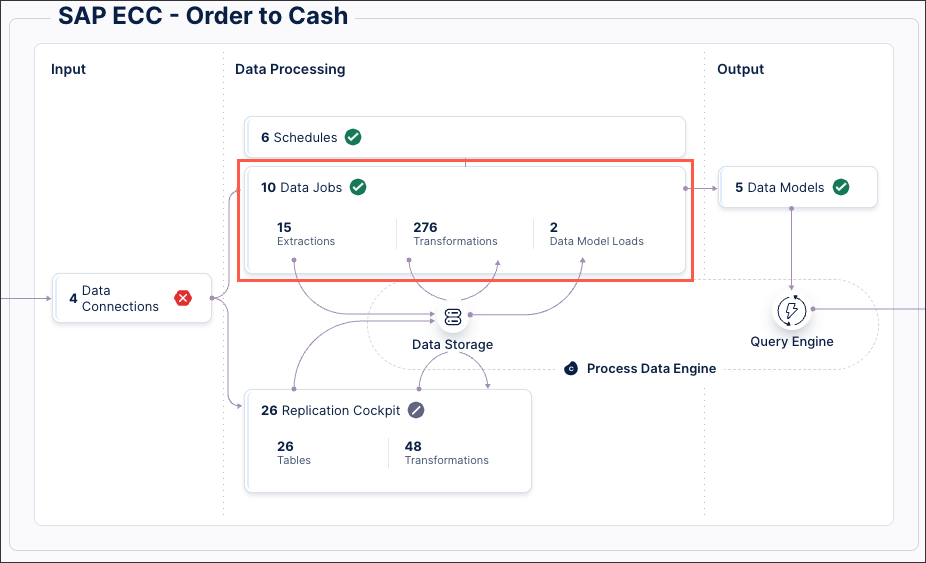
For each data job you want to configure alerts for, click Options - Configure alerts.
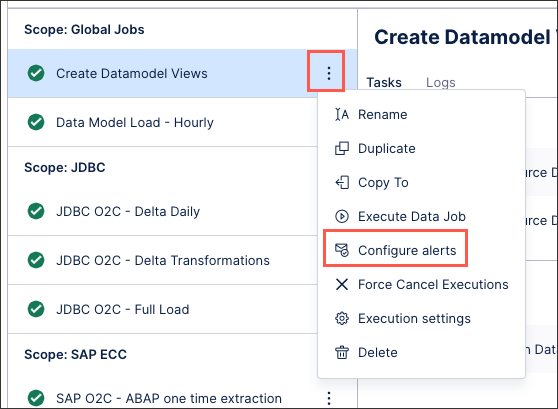
Click Enable alerts.
Configure your data job alert to send emails based on the following options:
Recipients: Add comma or space-separated email addresses of Celonis Platform users who can access the target data job.
Data job fails: Whenever a data job fails, send an email notification.
Data job finishes successfully: When a data job runs successfully, send an email notification for either the first time after a previous failure or in all cases.
Data job get skipped: When a data job is skipped for either the first time or in all cases, send an email notification.
Data job execution time: Send an email when a data job execution time equals or exceeds the number of minutes entered.
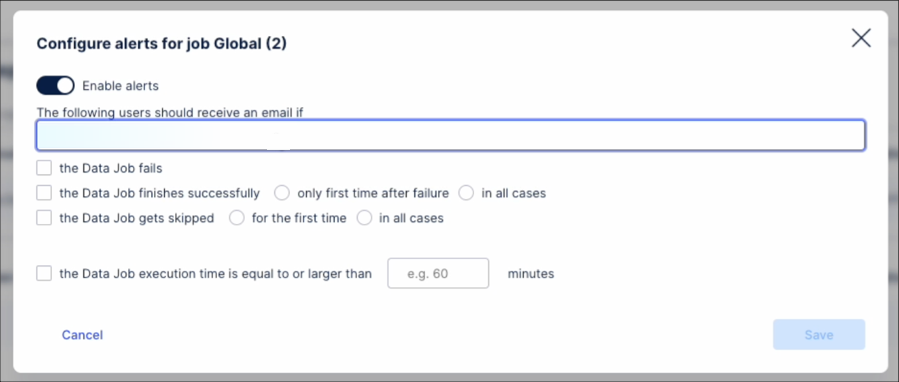
Click Save.
The data job alert is now enabled for that data job only and the configured recipients start receiving emails.
Repeat the above steps for each data job you want to receive email notifications about.
Configuring alerts for data job schedules
To enable your data job schedule alerts from your data pool diagram:
Click Schedules.
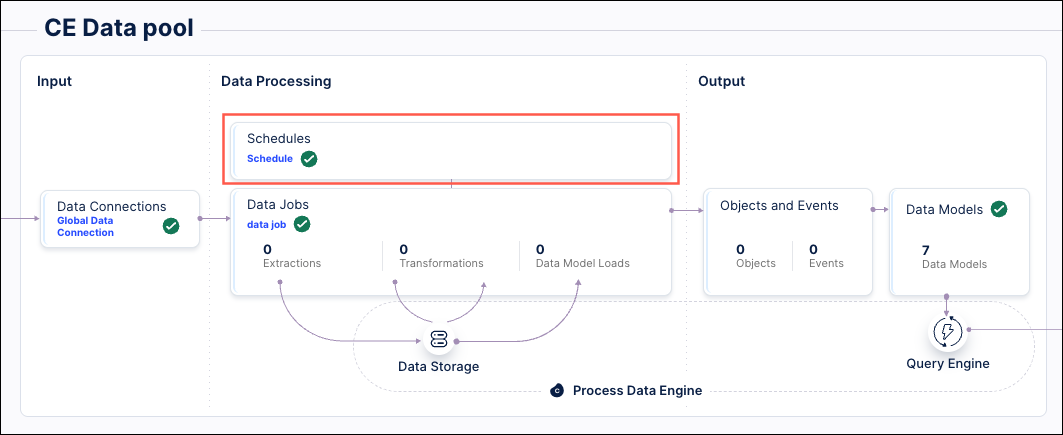
Open the schedule you want to configure alerts for.
Click Enable Alert.
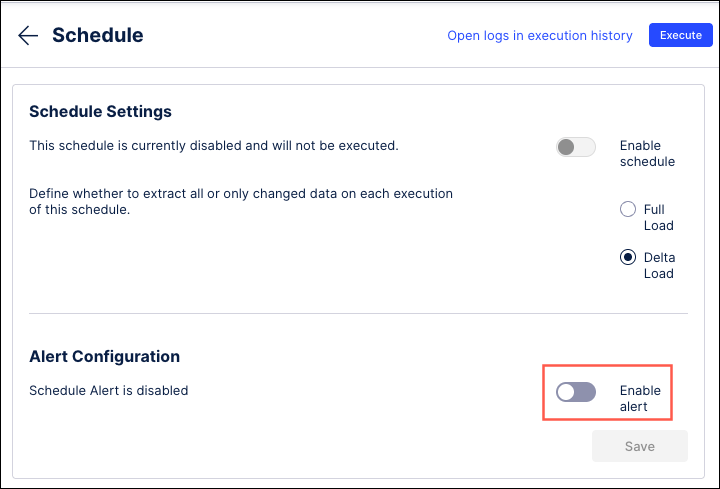
Configure your data job schedule alert to send emails based on the following options:
Recipients: Add comma or space-separated email addresses of Celonis Platform users who can access the target data job.
Schedule fails: Whenever a data job schedule fails, send an email notification.
Schedule finishes successfully: When a data job schedule runs successfully, send an email notification for either the first time after a previous failure or in all cases.
Schedule gets skipped: When a data job schedule is skipped for either the first time or in all cases, send an email notification.
Schedule execution time: Send an email when a data job schedule execution time equals or exceeds the number of minutes entered.
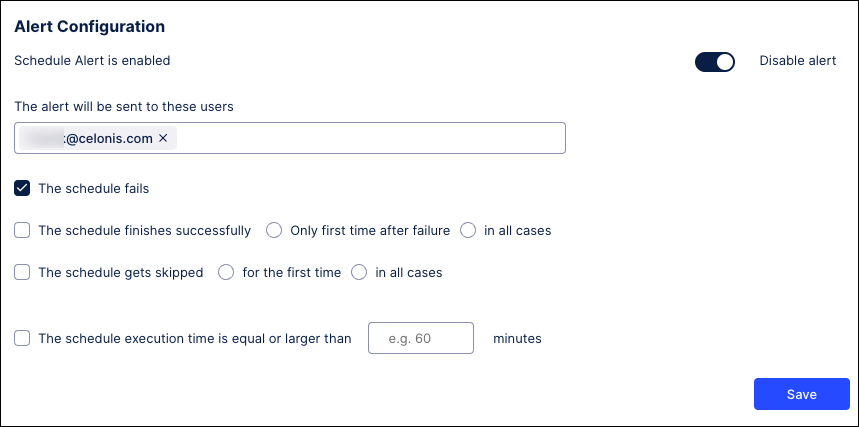
Click Save.
The data job schedule alert is now enabled for that data job schedule only and the configured recipients start receiving emails.
Repeat the above steps for each data job schedule you want to receive email notifications about.