Executing Sustainable Spend Management App with Action Flows
One Action Flow (not included in the App, Marketplace link)
“Get Token for Skill”
Action: If you haven’t already, install the above “Get Token for Skill” AF, which is required for the App (while the other two AFs are optional). Do this by creating an empty AF in your package and importing the blueprint file.
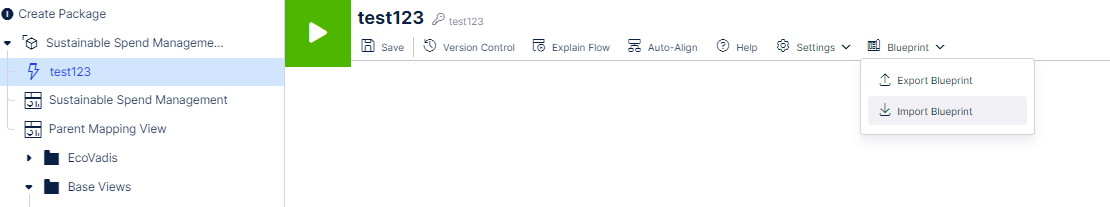
Action: Add a webhook.
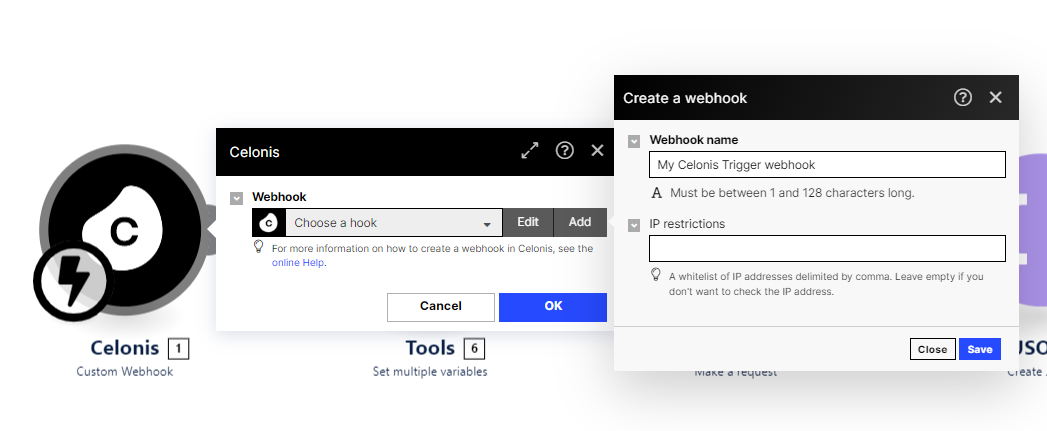
Action: Replace the username and password with the customer’s actual credentials to access EcoVadis (you can use the Sandbox instead of the Productive credentials if you want to test it first). You can test it by “Requesting a Rating” in the app.
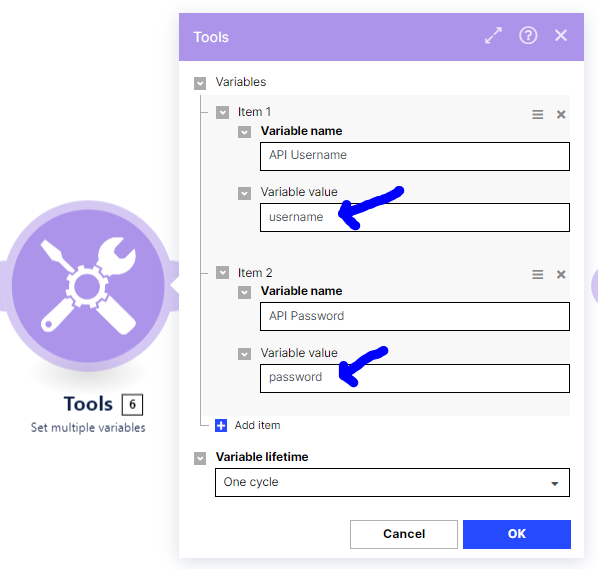
Action: Add a data structure. In the Specification section, add a field with the Name as “token1” and the type of the field as a “Text”. The name has to be exactly “token1”.
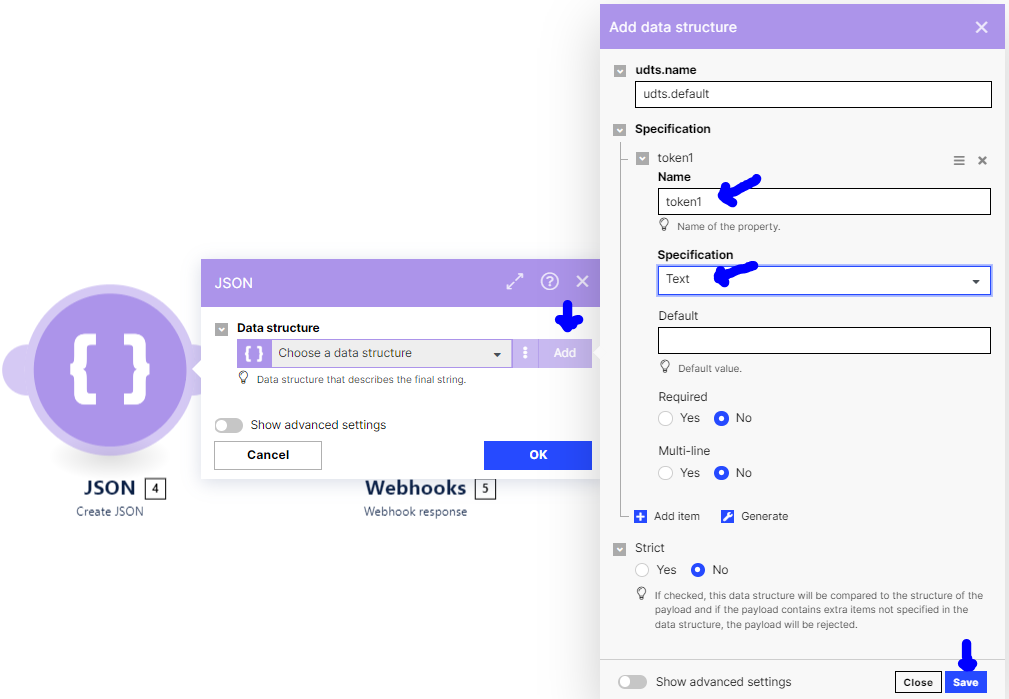
The AF is configured, however it will not run, since it is only triggered by a skill that we will be defining next.