Routing by Data Model column
Routing by Data Model column: the assignment of Signals is based on a column of the underlying data model, which makes it possible to assign Signals with different attribute values to different users, e.g. distributing Signals based on the country of origin of the supplier.
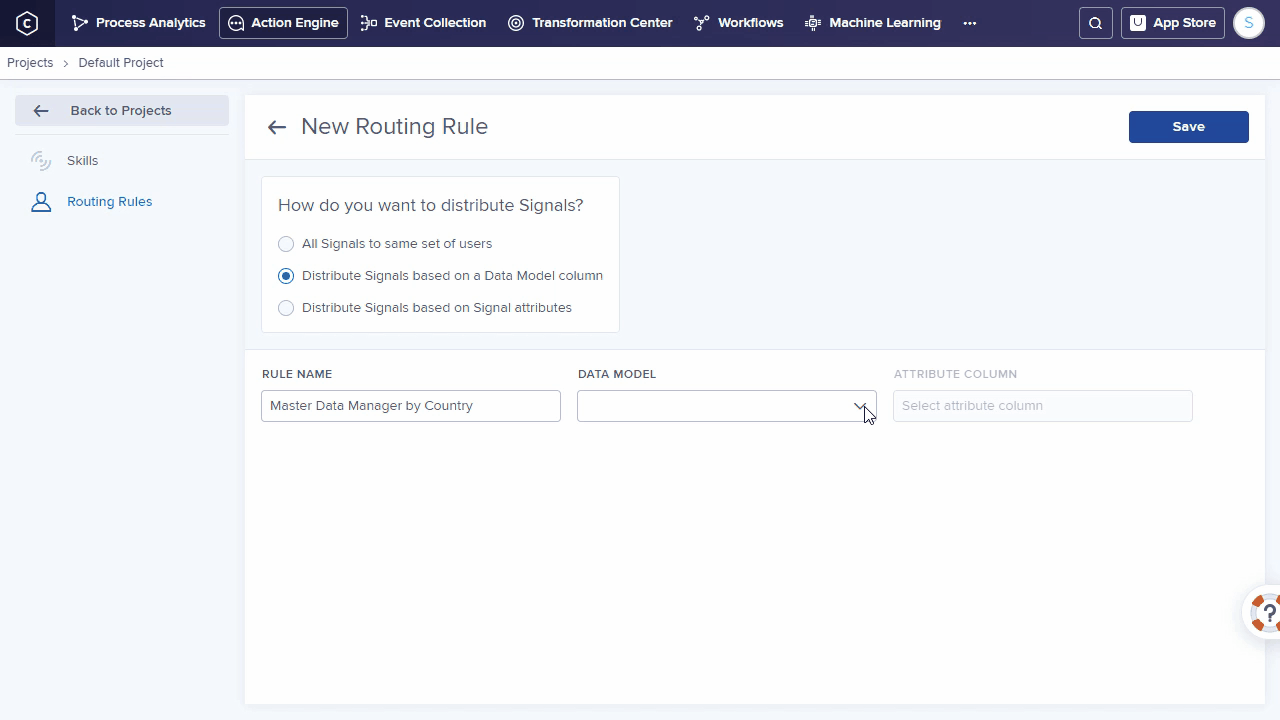 |
To set up this Routing Rule type, these steps should be followed (also check the video):
Here, one must choose a data model and an attribute column from this data model (routing rule can consequently only be applied in Skills based on the corresponding data model).
The attribute column will be joined to the Signal Table (see Skill configuration) and based on the value of the routing attribute for each Signal, the Signal will be shown to specific users only.
In the Routing Rule itself, one can add a set of users and define for each user which attribute values should be ascribed to them (also possible via .csv import/export functionality).
The default assignee for each attribute value can be set when choosing the relevant attribute values for each user (check box on the right side of the chosen attribute value).
Possibility to use previously defined user groups.
Multiple-step Skill
Routing is executed on the result table of the last connected table. Therefore, starting from a Signal, along with the configured connections, the corresponding rows in the last table are identified and the routing attribute values are used.