Fact Sheets
In addition, Viewers can select profiles or Process fact sheets predefined as graphics. The Admin can individually design these and make them available to the Viewers.
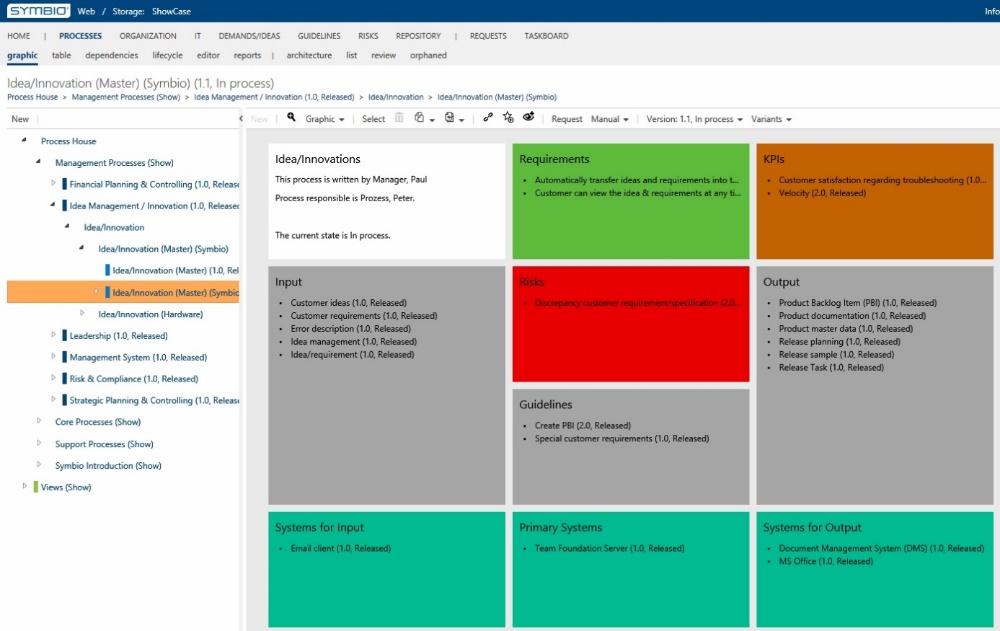 |
If a specific view of a Fact sheet with global-related objects is required above the process flow, the Admin can specify the layout – just like with a conventional Process fact sheet.
Note
This feature is only available after the Admin activates it.
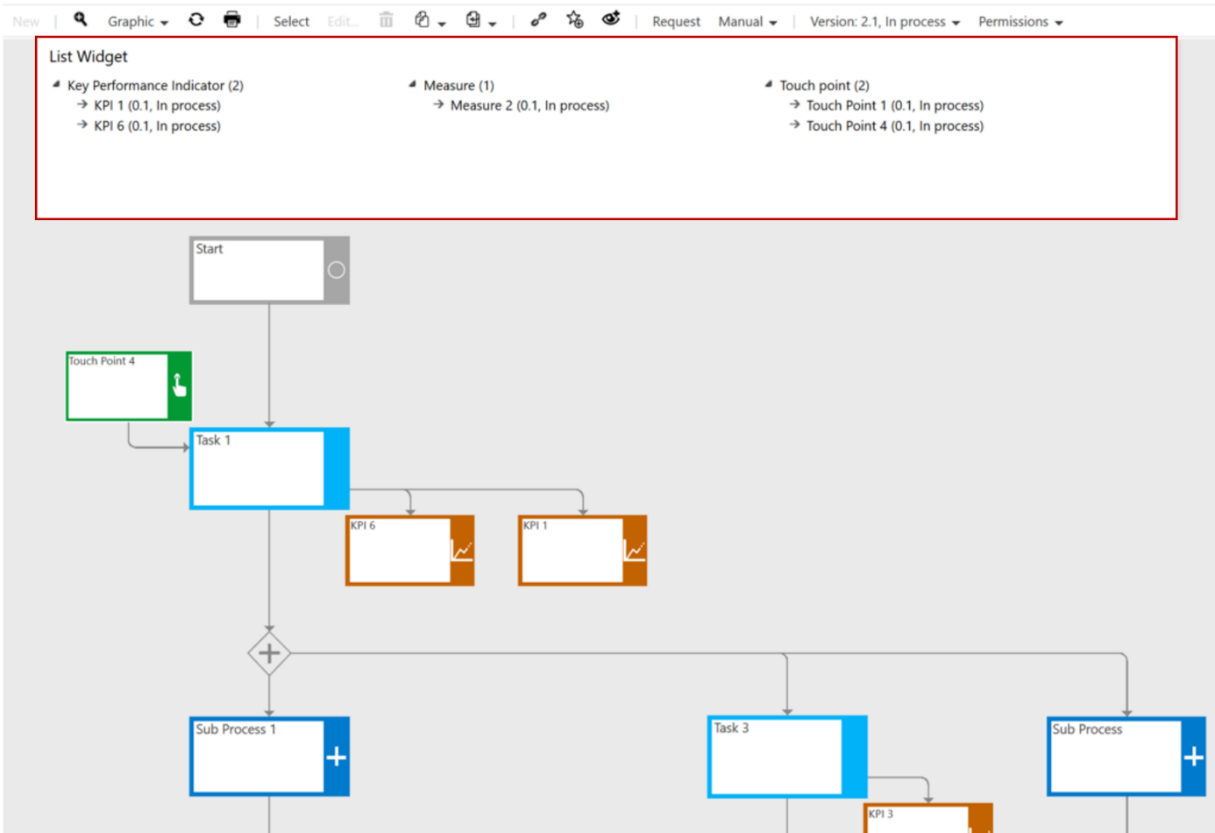 |
The various views must not be hidden for the Viewer to see them. The Admin can either hide or show the different views.
The individual design options of the fact sheet for processes and scenarios have been expanded. Configurable table widgets allow users to freely design customized views of process contents and their relationships with linked attributes.
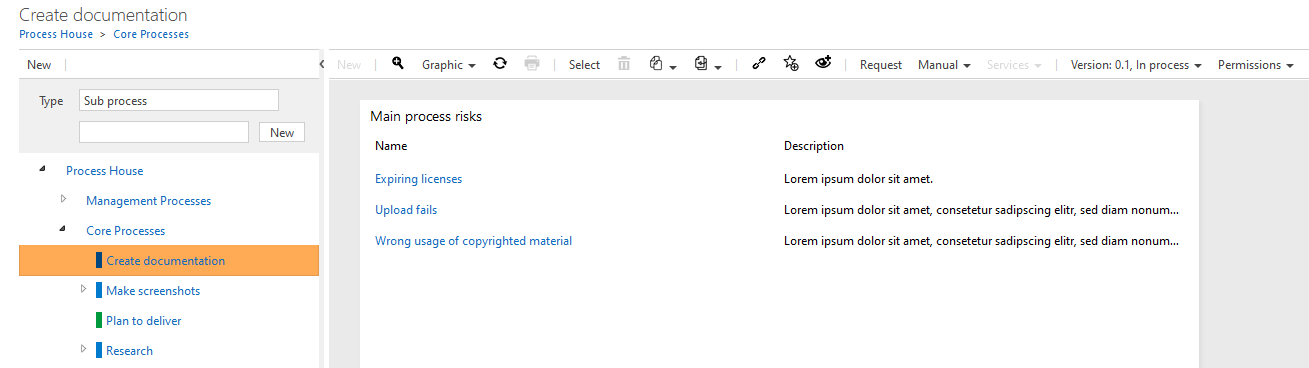 |
For example, all relevant scenario information can be presented as an overview: the listed Main or Sub Processes are contrasted with definable contents in freely definable table form. Alternatively, assigning linked objects, such as inputs/outputs, to the processes is also possible.