Copy a permanently valid link
The functionality Link Service enables Process Designer users to communicate about processes or recent changes.
Via the Main Content toolbar, users can generate links to processes.
 |
You can
Create links independent of versions.
Create links dependent on versions.
Create links to a selection in a version, e.g., task.
When you click Copy, the link is generated and immediately displayed. The green checkmark indicates that the link has been successfully copied to the clipboard. Please close the window then. You can send the link to another User or open it in a separate browser window.
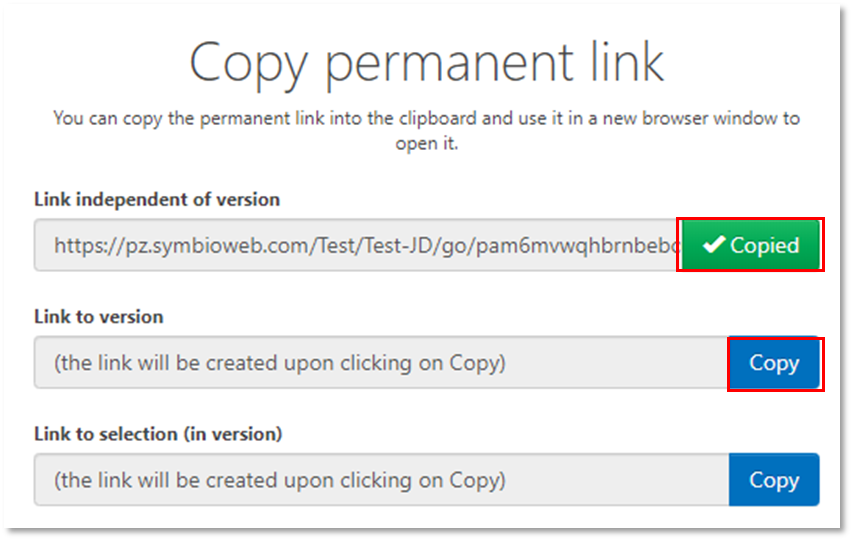 |