Create objects in a tabular structure
The objects in the sub-navigation area list sub-navigation elements such as roles, input/output, and metrics. To find specific objects, you can enter search terms into the gray box at the top of each column.
Information about the selected elements is displayed above the Detail Content area on the right side of the screen.
For example, enter the role's name into the text box and confirm with New (or ENTER) to create a role.
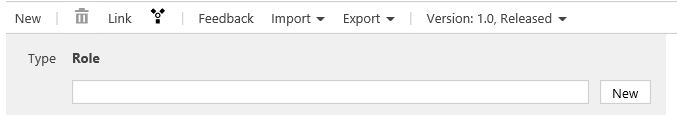 |
All created roles are listed in a table. Enter a search term into the gray box above the column to search for and filter specific roles.
Use the same procedure to set up any other object.