Delocalize elements
To undo a localization, navigate to the Detail Content section, Localization Reasons. By clicking on the link to the respective localization reason that was entered for the process properties, the entire process, or the selected object at the time of localization, the display changes, and the button Delocalize object appears.
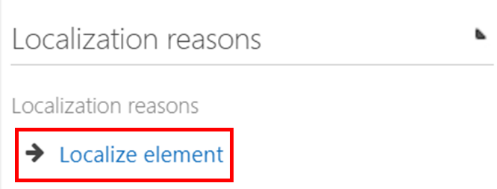 |
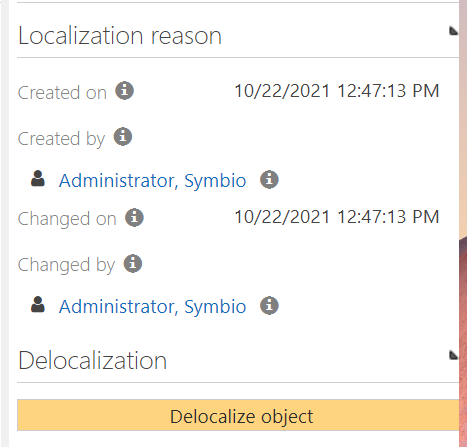 |
The formally set localization is undone after entering a delocalization reason (mandatory field) and confirming with OK.