Define Scope filter criteria
In the detailed content of Scope filters, the author defines the filter criteria for the respective object.
Authors define these for sub-processes, whereas Architects can set filters for the whole process house and the objects. The contents of the organization, locations, and tags can be used. Tags are pre-defined by the Administrator, and the organization and locations are taken from already existing objects. You can also use several criteria for an object. More filters apply, therefor ": "At least one criteria must apply for filteri" g."
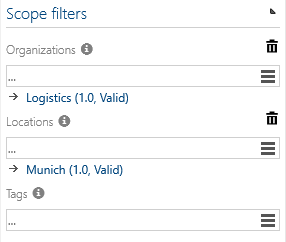 |
For the filter criteria, the multiple selection function may be implemented.
Note
This feature is only available after the Admin activates it.
This applies to the organization tree, the location list, and the tags list. To use the multiple selection, the user can select the parent organization in the tree to have all the units selected below. However, the user can only select one in a parent element and another in other units.
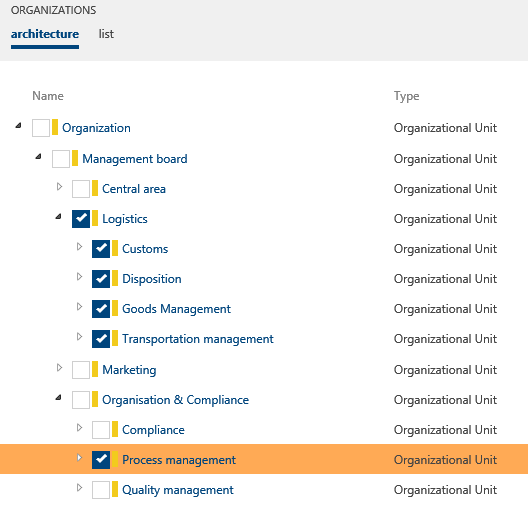 |
For the location or tags, the user selects the criteria he needs on the left side and can also select further criteria. After accepting this, the detailed content is filled out with all the criteria chosen.
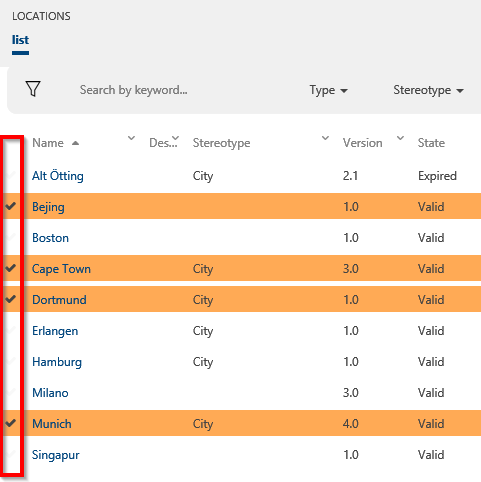 |
Additionally, administrators can maintain tags in a hierarchical structure by deactivating the "Method: Tags as a List (Instead of Architecture)" feature, similar to how organizational units are managed.
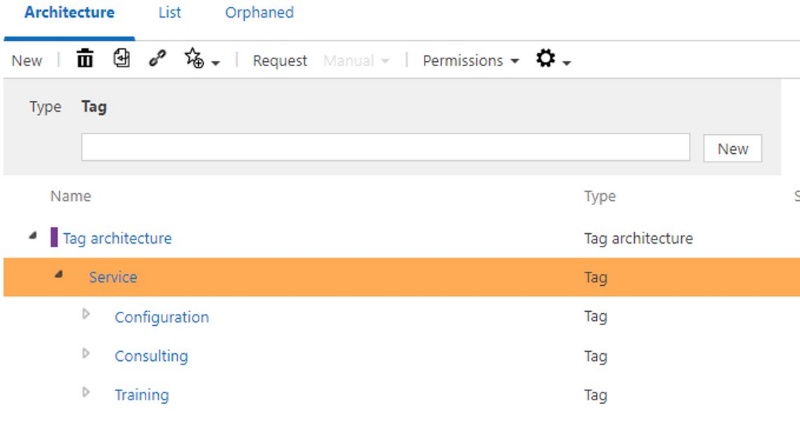 |
This impacts the logic of filtering. The hierarchy of tags is considered, ensuring that filters align with the established tag structure.