Manage favorites
The feature Favorite management: Grouping of favorites is now activated by default and no longer visible in the feature list of the admin area.
The feature Favorite management: Sharing favorites does not influence the new favorites manager. The new favorites manager will take over existing sharings with individual users, and sharings with user groups will be possible later (existing information remains stored in the system).
The Favorite Manager combines the favorites and subscription functions available across all databases and apps. Previous Process Designer versions' subscription (eye) icons will be removed, and only the favorites icon (star) will remain. Existing subscriptions are converted into favorites.
The integrated Central Mail Service proactively informs the user when a new version of one of his favorite elements is available.
With the Central Mail Service, users now manage when they want to be informed about news in Process Designer. They define the time interval (daily or weekly) for the incoming mail, which lists all pending tasks or changes.
Note
This feature is only available after the Admin activates it.
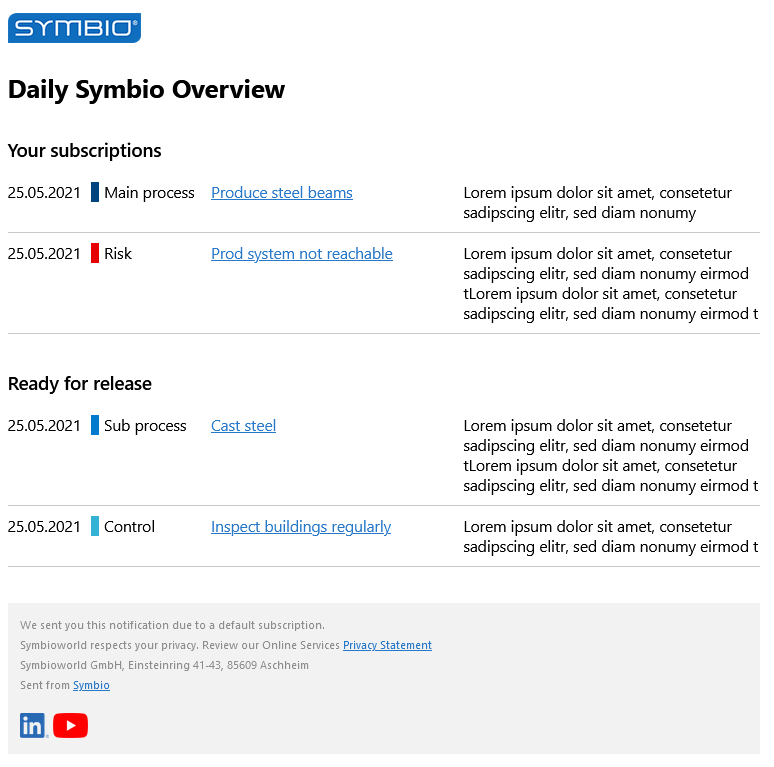 |
Note
If favorites are set on process or document categories, the user will also be informed if an element on the direct level below this has a new version.