Submit request to expire
If a process is no longer valid, the author selects the state Request to expire from dropdown, so this request follows the same workflow as the release workflow and is subject to the approval of all Participants. Alternatively, if the author is responsible, he sets the state Expired himself.
When the author links objects that have not yet been released to the process, the release dialog informs him that these objects will be visible in the process once they have been released. In this way, the author can release the processes, even if non-shared content is linked. Expired objects are still shown for Viewers.
The notification is displayed in the release dialog.
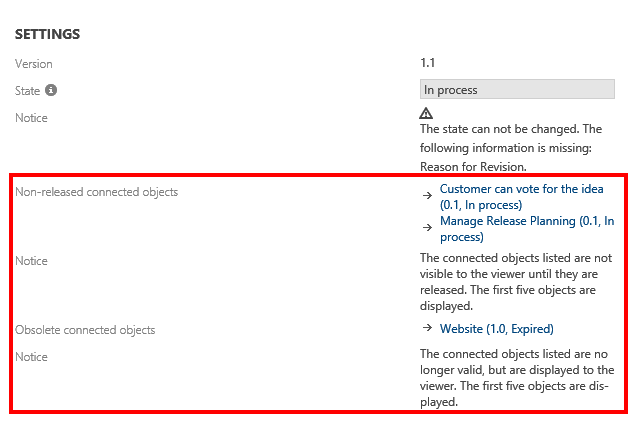 |
If an approver rejects a process or object, the Status reverts back to In process and the author is notified by e-mail that the process or object was rejected. A brief notification also appears in the TASKBOARD under Info.