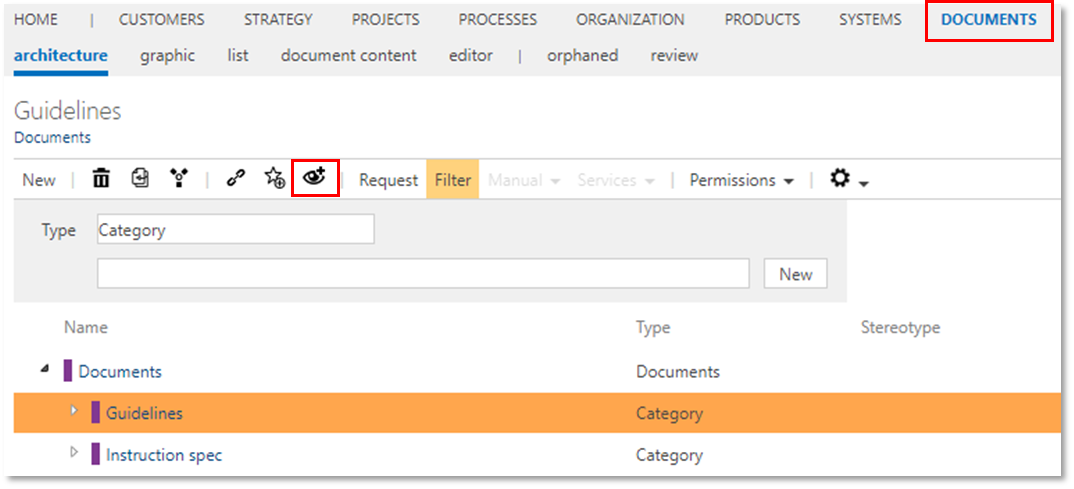Old Process Designer versions: Create favorites and subscriptions
Define favorites
The user sets the favorites for content (processes and objects) and can view these in the personal favorites and subscriptions. The user does not receive any notification of favorites.
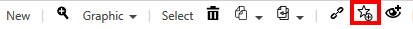
Note
Please be aware that favorites are added in their respective language.
Group favorites
Note
This feature is only available after the Admin activates it.
With this feature, Favorite management: Grouping favorites, defined favorites can be organized by groups. In Navigation Content, create a new group and confirm. Move or copy favorites using common symbols in the Toolbar. Thus, a favorite can be assigned to several groups. Sorting of group structure or within the groups is also possible.
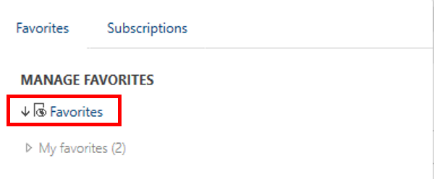
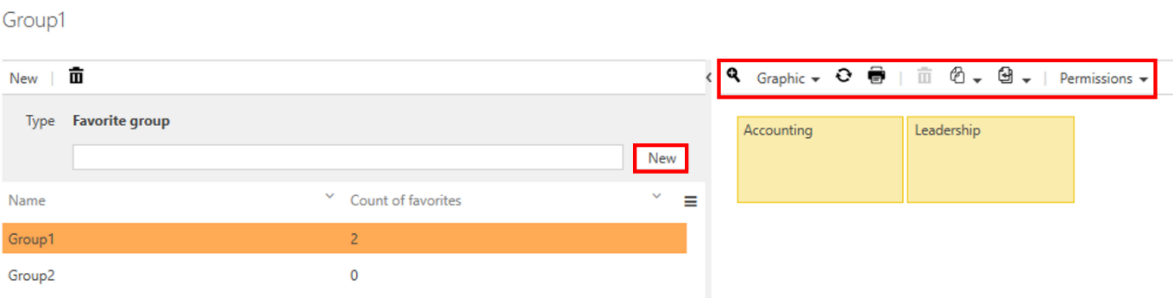
Share favorites
Note
This Preview feature is only available after the Admin activates it.
The feature Favorite management: Sharing favorites allows you to share your favorite groups with other Users or User groups.
We recommend creating your favorite group before any group is shared (to ensure smooth functionality).
Click on the ‘star’ symbol in the NAVIGATE TO FAVORITE MANAGEMENT Header and select your favorite group to share. When you click on the ‘share’ symbol, a window opens to define Users or User groups via hamburger dialog.
Changes to the favorite groups are automatically applied to the Users or User groups with whom you shared your favorites. The recipient cannot modify shared favorite groups.
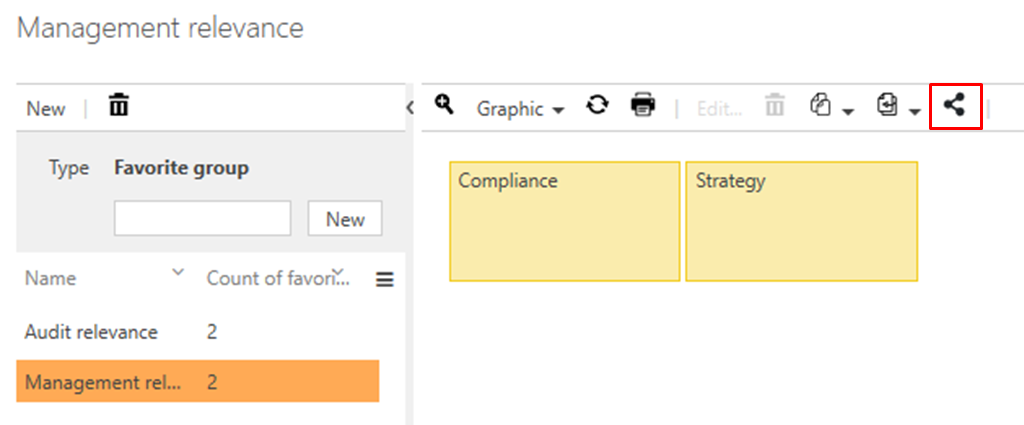
Make subscriptions
The subscription feature allows you to follow processes and objects. As soon as you subscribe to an element, you will be notified when it is re-released.
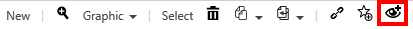
Open your favorites and subscriptions by clicking on the star symbol in the Header on the top right. Select the corresponding tab to see links to the listed favorites and subscriptions.
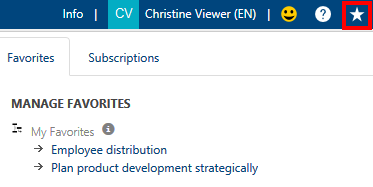
Subscriptions on categories
Note
This feature is only available after the Admin activates it.
This feature allows subscribing to a ‘Category’ of the DOCUMENTS facet. In case of any new document release in this category, the user will be automatically notified by email, which corresponds to the favorite function's usual behavior. Hono notification is triggered if documents are only moved within the hierarchical stiggered. This feature is currently only applicable to document categories.