Convert uploaded guideline documents to PDF
Note
This feature is only available after the Admin activates it.
When released, uploaded guideline documents can be converted to PDFs. Viewers will then see only the PDF document. To generate a PDF, the Author must click on the box shown below.
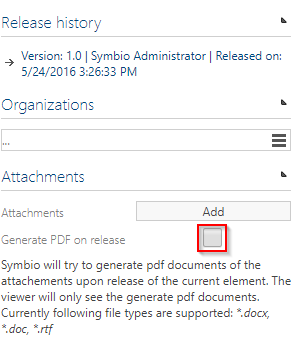 |
As an option, the feature Method: Additional relationships for documents can be activated. It enables the addition of further attributes, e.g., Responsible organization, Inputs/Outputs, Training, and Learning units to the detailed content of the DOCUMENTS facet.