Create variants
The author can map variants for sub-processes.
Users create the variants with local definitions. Based on the localizations, process access can be controlled in the publication.
The administrator must first create all country- and product-specific variants in the settings to create variants.
To create a variant, click Create Variant in the Main Content Toolbar of the released Sub Process and select the desired variant from the open list. The existing process automatically becomes the master, and the new process becomes the variant. The same applies to the Main Process.
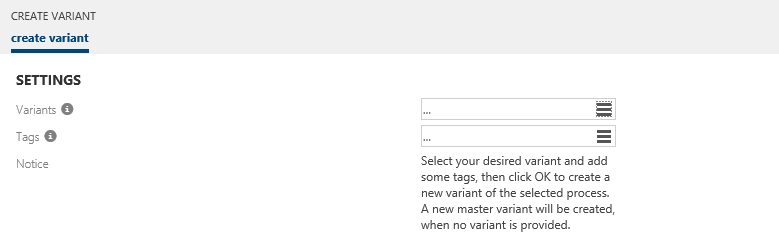 |
If the controller process has been edited, e.g., tasks have been added, or entries have been changed in the detail content, the Update Variant dropdown is automatically activated in the variant. All elements of the variant are updated automatically. The released (and valid) Master version will serve as a basis for the update.
In addition, the variants to be selected are displayed in the dropdown. They are now displayed in the toolbar below the variant, not in the process tree as before.
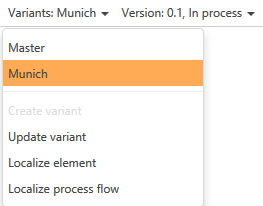 |