Configuring a task list in legacy views
Legacy view component
You're currently viewing a topic about a legacy view component in Studio. This component can still be used in legacy Studio views, however we recommend using the visual view editor in the new Studio experience. The updated interface includes drag and drop capabilities, allowing you to easily add components and configure your views.
For more information, see: Views.
Add an interactive task list to your view, allowing you to track progress made.
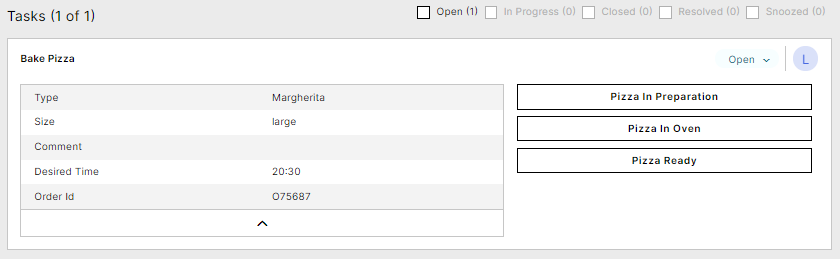 |
Basic task list configuration
To configure a basic task list component, the following attributes are available:
Visual Editor | Code Editor | Required | Description |
|---|---|---|---|
Record | recordId | Yes | Record where the Tasks should be shown. This is usually the same record for which you're showing the Profile View. |
Record Identifier | itemId | Yes | Identifier of the item for which the Tasks should be displayed. Typically ${id} will also be the input of the Profile View. |
And the YAML example for a basic task list:
id: task-list-80fdfb98-0ac3-412b-a5fa-87fbe1be8530
type: task-list
settings:
itemId: ${id}
recordId: VBAKAdvanced task list configuration
To configure an advanced task list component, the following attributes are available:
Visual Editor | Code Editor | Required | Type | Possible values | Default Value | Description |
|---|---|---|---|---|---|---|
Initially Displayed Tasks | initialTasks | No | Integer | 2 | Defines how many Tasks are initially shown. | |
Initially Displayed Attributes | initialAttributes | No | Integer | 3 | Defines how many Attributes per Task are initially shown. | |
Date Format | dateFormat | No | Date | dd-MM-yy HH:mm | Defines the date format for the creation date (when hovering on "info icon") and for the action status (icons appearing next to Action buttons after execution). | |
Show Status Filters | showStatusFilters | No | Boolean | true/false | true | Defines if the checkboxes for the status filters are displayed. |
Only display Tasks of the logged-in User | applyAssigneeFilter | No | Boolean | true/false | false | When this option is selected, the Task List will only display Tasks which are directly assigned to the logged-in User or assigned to Groups of which the logged-in User is a member. This is the same filtering behavior as in the Inbox. |
Record Identifier (in Preview Settings) | previewItemId | No | String | This is the Record Identifier which will be used for the preview in the visual editor. If it is not defined, it will be picked automatically to show the Record Identifier with most existing Tasks. |
And the YAML example for an advanced task list:
id: task-list-80fdfb98-0ac3-412b-a5fa-87fbe1be8530
type: task-list
settings:
itemId: ${id}
recordId: VBAK
initialTasks: 5
initialAttributes: 1
showStatusFilters: false
dateFormat: MM/dd/yy