Setting up and managing your Celonis Platform
Your Celonis Platform enables your team to apply real-time business intelligence to the data in your systems. To ensure that your provides secure access to the right people and gives them the correct permissions to perform their roles, you first need to set up your environment.
To set up your environment, you need admin permissions in your team, giving you access to the Admin & Settings area. Your initial Celonis Platform admins are given access to your environment when your account is provisioned.
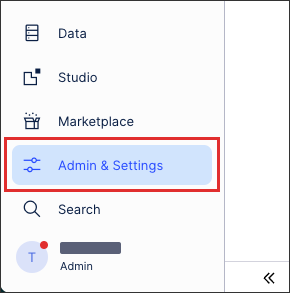 |
With admin permissions, start with the following tasks:
Updating your team name and logo
Used as references within your Celonis Platform and visible to all team members.
For more information, see Updating your team name and logo
Configuring your security features
Your security features allow you to control who or what can access your Celonis Platform and what authentication you require from them.
Topics here include: Team privacy, open sign up, IP-based restrictions, email signatures, signing in, account management, two-factor authentication, and session timeout settings.
For more information, see Security features
Managing Celonis Platform permissions
Having already decided how users are onboarded or invited to your (whether manually or through SSO options), you can now assign roles, groups, and permissions to those users.
Topics here include: User and team roles, inviting users to your team, creating and managing groups, assigning granular user permissions, assigning variable admin permissions, creating API keys, creating and granting permissions to application keys, and viewing and exporting permissions.
For more information, see Permissions.
Managing users, licenses, and Celonis Platform activity
After configuring your Celonis Platform security settings and your permissions, you may need to manage your users, monitor your license consumption, and control your activity.
Topics here include: Managing existing users, monitoring your license, viewing user login history, viewing your platform adoption, viewing your audit logs, implementing a user locking policy, setting contact admins, configuring a custom help link, accessing your download portal, and managing your system notifications.
For more information, see Users, licenses, and activity