Using requests in Process Navigator
In Process Navigator, you create a request to provide feedback. A request could be:
A question.
A change request.
An error report.
An idea or hint.
Note
When you create a request, an action is automatically created for the person responsible. Note that Process Navigator requests are separate from Process Designer requests, which are part of the modeling review and publishing workflow.
Creating a request
There are two ways to submit requests: via the homepage, or on a specific object through the Process Journal.
Homepage
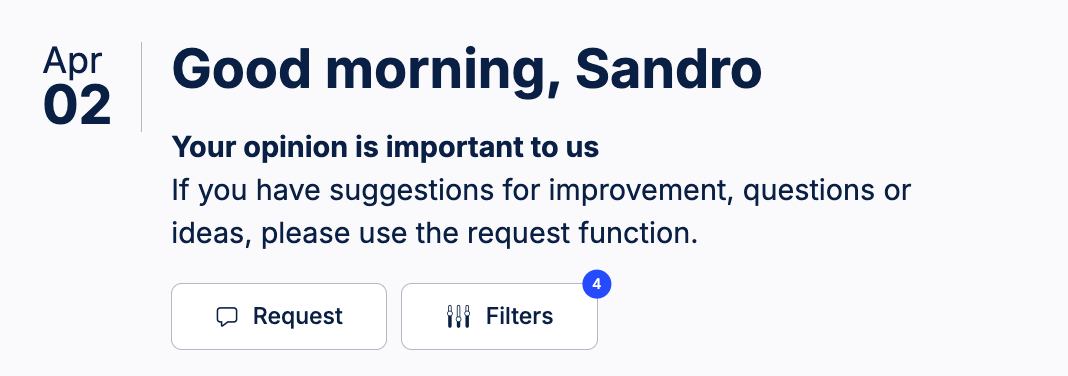
In the Welcome widget on the Process Navigator homepage, click the “Request” button. The request form opens.
Fill out the form with the desired information. Click “Submit request” when finished.
Your request will appear in the Action Center, where you can monitor its progress.
Process Journal

In the Process Journal, navigate to the object you want to submit a request for.
Click the “Submit request” button. The request form opens.
Fill out the form with the desired information. Click “Submit request” when finished.
Your request will appear in the Action Center, where you can monitor its progress.