Currency Conversion
Depending on the DM configuration, you will either have currency conversion as part of the ETL or use a built-in PQL Operator to convert values to the correct currencies. The second option is more performant, saving valuable ETL time and enabling on the fly changes of the reporting currency. In the Starter Kit we use PQL currency conversion as a standard which requires the TCURX, TCURF, and TCURR tables as part of the data model.
Another possible configuration would be switching to the default ETL conversion. In this case you will have to make the following adjustment to the knowledge model.
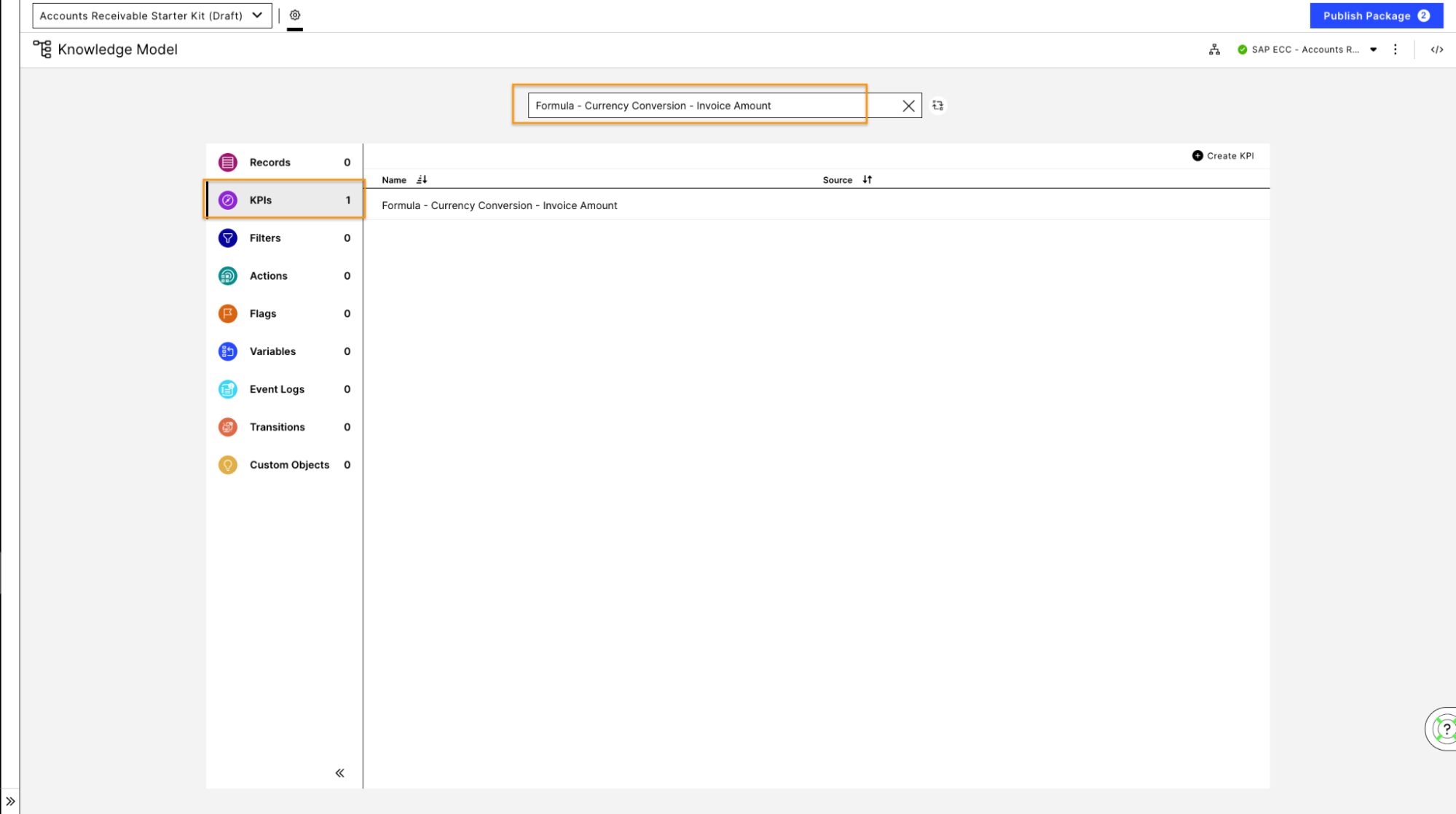 |
In the Accounts Receivable Starter Kit go to the Knowledge Model asset and switch to the Visual Editor. Search for “Formula - Currency Conversion - Invoice Amount” in the KPI Section.
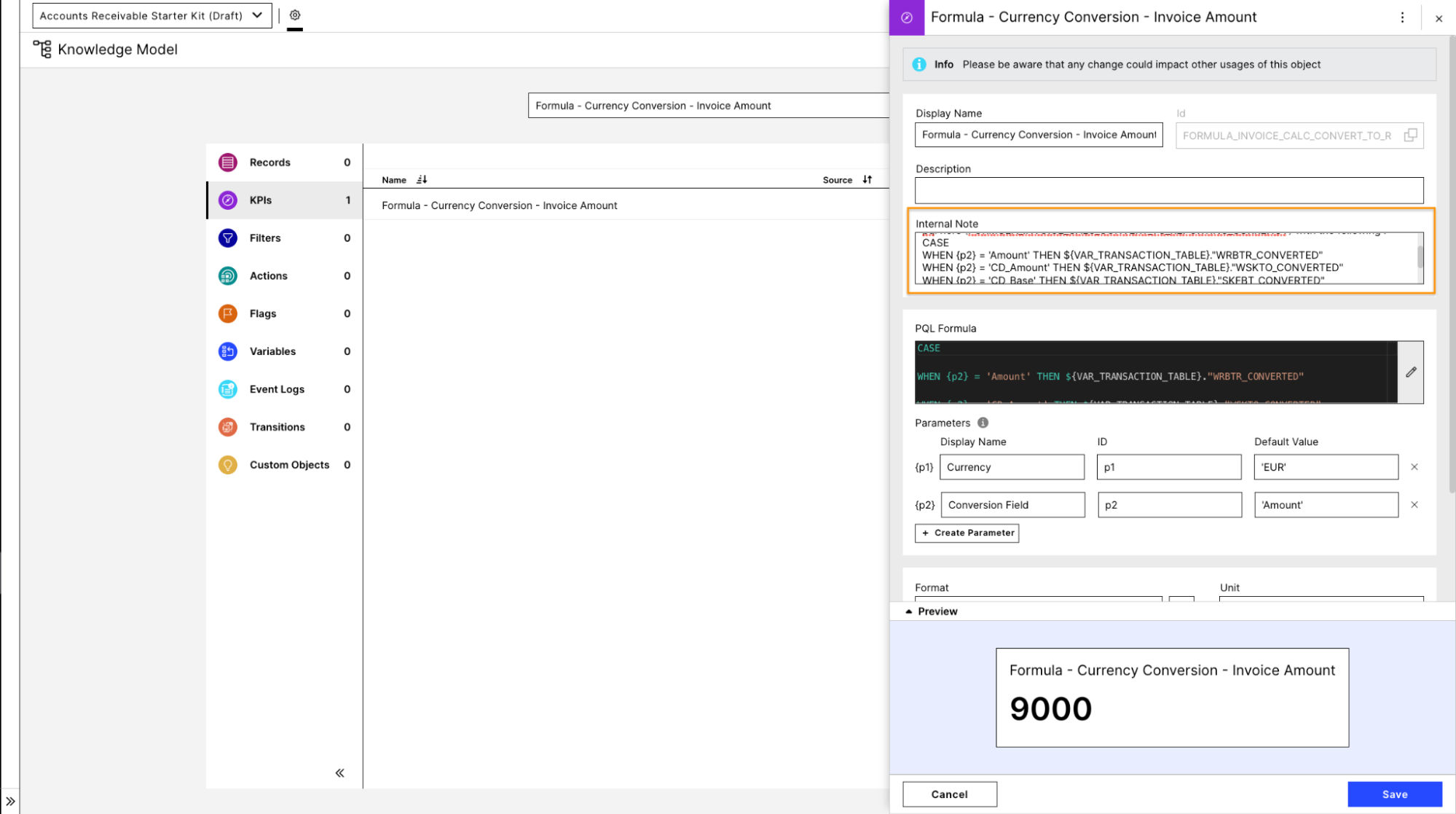
Go into the KPI configuration and follow the instructions in the Internal Notes section. Save your configuration and return to the Process Cockpit.