Creating your PAM target model
Important
All Process Adherence Manager assets created before 2024-07-11 which were not subsequently re-created have been irretrievably removed. For more information, contact Support.
Creating your PAM baseline model
In the Celonis Platform, create a package containing a knowledge model in your Studio space.
Select Add asset >Process Adherence Manager.
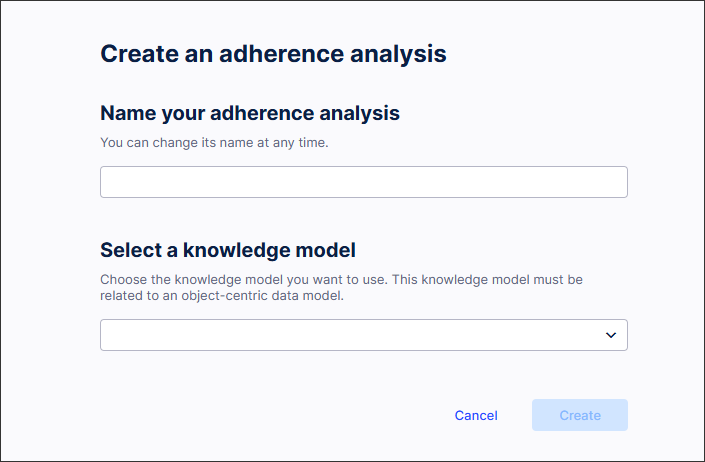
Enter a name for your Process Adherence Manager.
Select your knowledge model from the dropdown list.
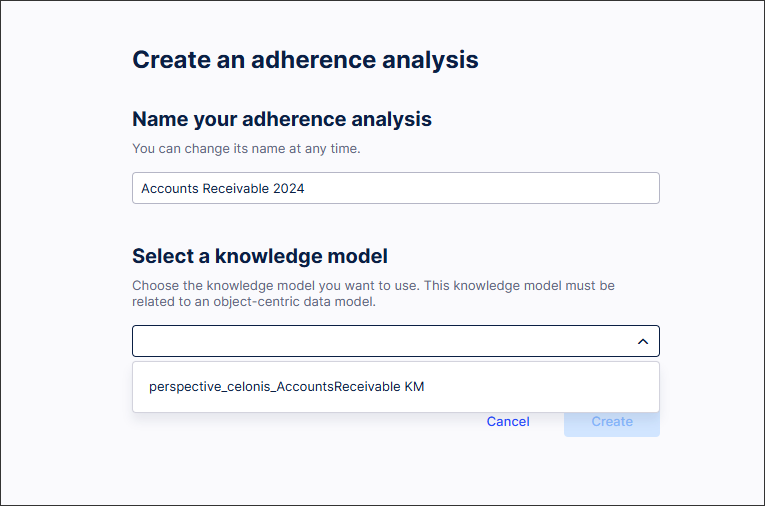
Note
You can change or update this knowledge model later if necessary. For more information, see Viewing and changing knowledge models in PAM.
Click Create.
The Target Model Editor screen appears.
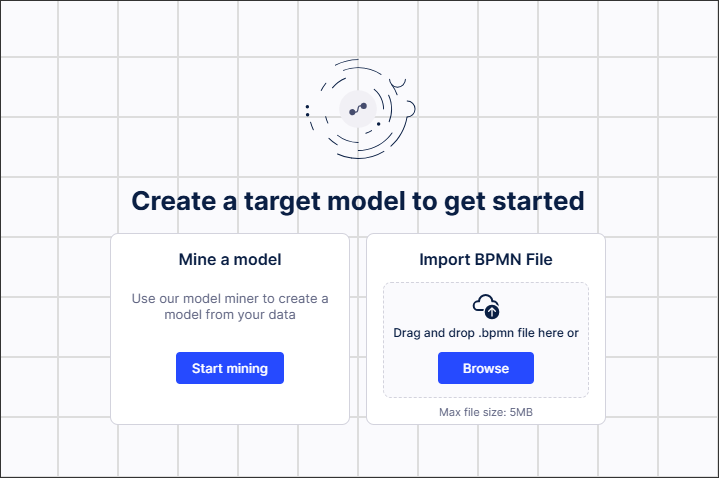
If you want:
Process Adherence Manager to create your baseline model, select Start mining.
Your baseline model is created and opens in the Model Miner screen.
To use your own BPMN model as a baseline model, see Importing a BPMN file.
Importing a BPMN file into PAM
Check your BPMN file meets the BPMN file prerequisites.
Check your BPMN file against the BPMN file limitations.
Drag and drop your BPMN file to Import BMPN File or browse to select your BPMN file.
The Import BPMN File: Step 1 screen appears.
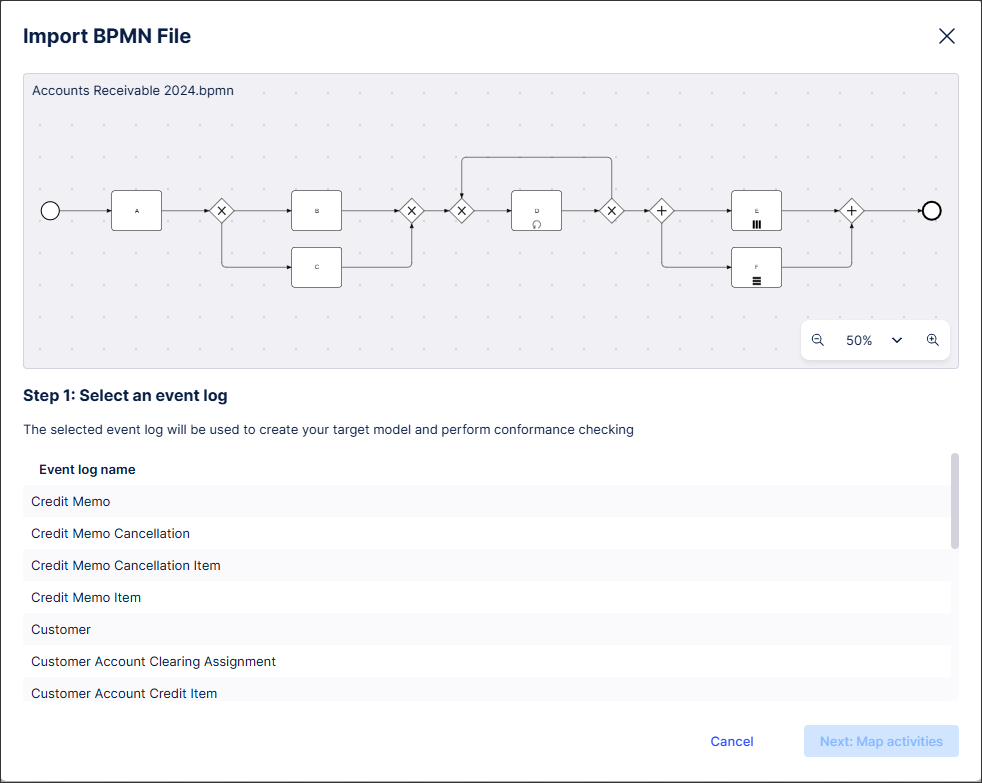
Select the event log that contains the data for your imported BPMN model from the list.
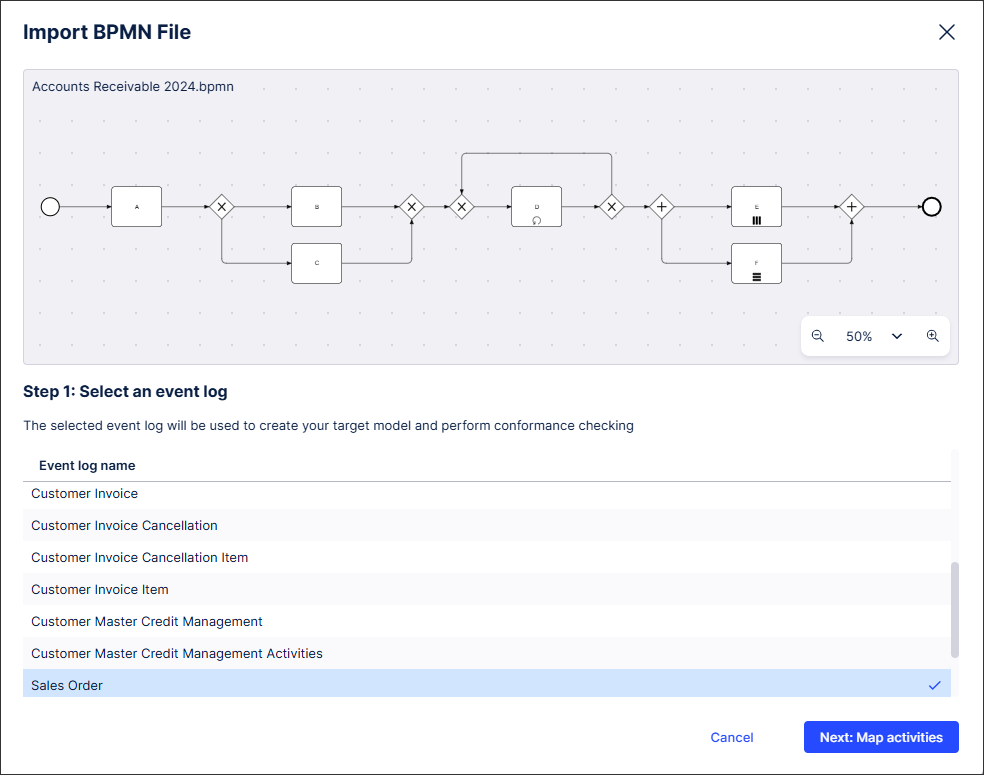
Click Next: Map activities.
The Import BPMN File: Step 2 screen appears.
Map each activity in your BPMN file to an event in the selected event log.
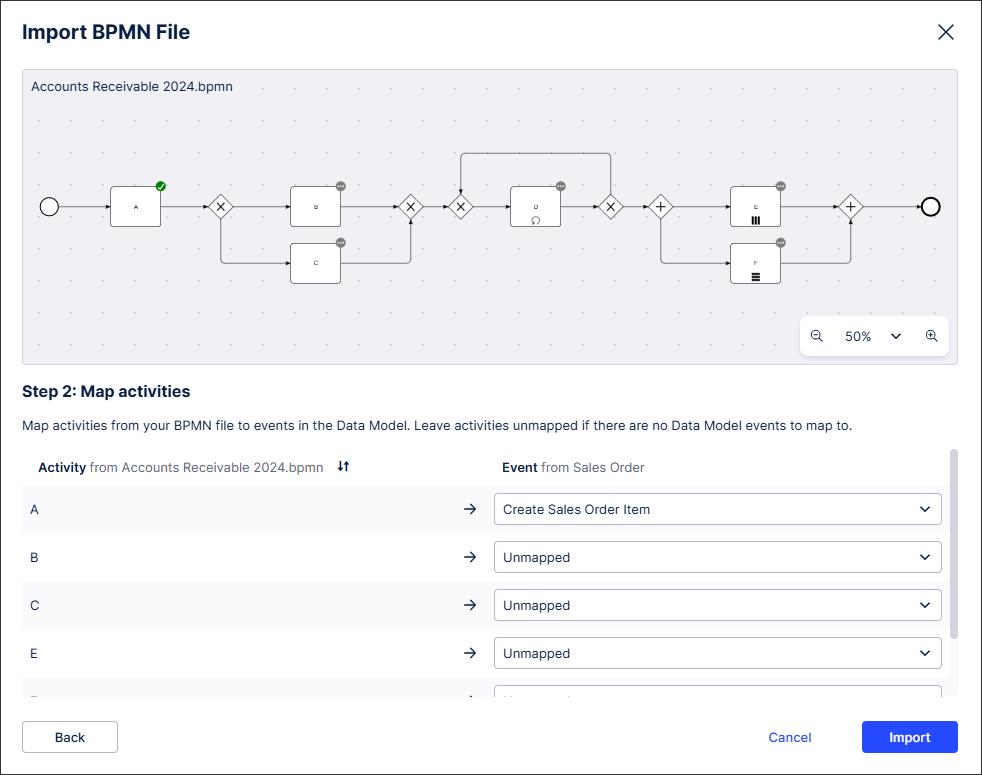
Note
If some of your activities don't map to events, leave them unmapped.
Click Import.
Your BPMN model opens in the Target Model Editor.
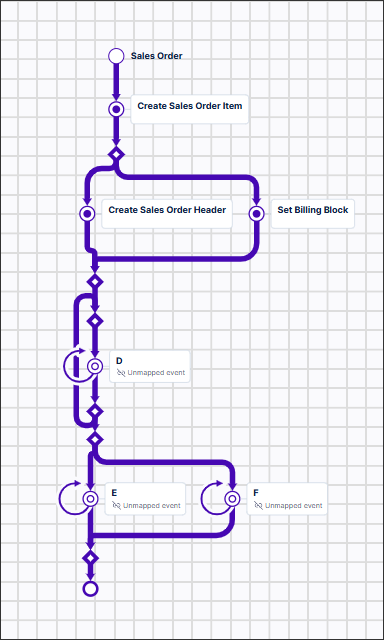
Click Save and Continue.
Your BPMN model opens in the Explore deviations screen.
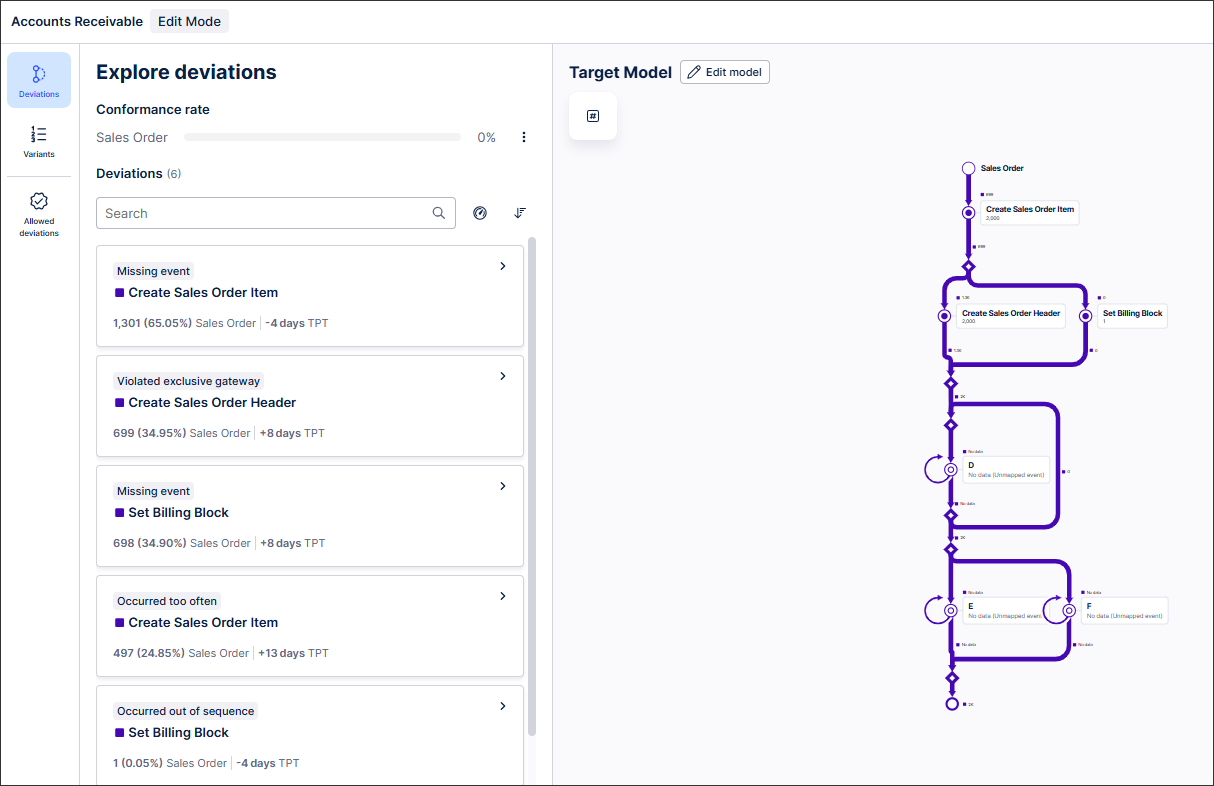
Note
After checking your BPMN file for conformance and analyzing any deviations, you can export it from Process Adherence Manager so you can use it in other systems. For more information, see Exporting a BPMN model.
PAM BPMN file prerequisites
Your BPMN file must:
Be less than 5MB in size.
Include at least one task or event, with each task or event having a unique name.
Have a unique start event and a unique end event.
Have all flow nodes accessible from the start event in the direction indicated by the flow arrows.
Have its end event accessible from every flow node in the direction indicated by the flow arrows.
Include supported BPMN elements only.
BPMN elements supported in Process Adherence Manager
Important
If unsupported BPMN elements are included in your BPMN file, the BPMN file import will typically stop and an error will display.
Element | Supported? | Further information |
|---|---|---|
Exclusive choice gateways Parallel/And gateways | Yes | Each gateway must have one of:
|
Event | Yes, except boundary events. |
|
Task | Yes |
|
Flow | Sequence flows only. | All other flow types are not supported and will be ignored but the BPMN file import will not be disrupted. Note Call activities, sub-processes and transactions are not supported. We recommend removing any call activities, sub-processes and transactions from your flow and integrating their content directly into your model. |
Limitations for BPMN files in Process Adherence Manager
You cannot edit imported BPMN models in the Process Adherence Manager Model Editor.
You can only select one event log for your imported BPMN model.
BPMN models that contain more than 16 tasks/events in parallel may be rejected due to state space limitations.