Task Mining - Getting Started with Task Documentation
Notice
Task Documentation is an advanced use case that requires customization. Please reach out to your Partner Manager, Customer Value Manager, or open a ticket via Celopeers to get access and guidance to ensure your project's success.
Why create task documentation?
Standard Operating Procedures (SOPs), Process Definition Documents (PDDs) or Level 4/5 documentation are used in many business areas to capture the knowledge of how exactly a certain task is done and which steps it takes. It is the basis for training, sharing best practices, automation initiatives, and other improvement opportunities.
This detailed step-by-step documentation of a task takes a lot of effort. Typically, a business analyst conducts interviews and notes down every step and screenshot, making it a manual process. Also, the results are highly subjective depending on the analyst’s and interviewee’s engagement. This problem exists within all departments, including finance, accounting, customer service, and many others.
Watch a demo video
Note
The "Celonis Platform Store" referenced in the video below has been renamed. Users can search for and download the Task Mining package from Marketplace.
Example screenshots
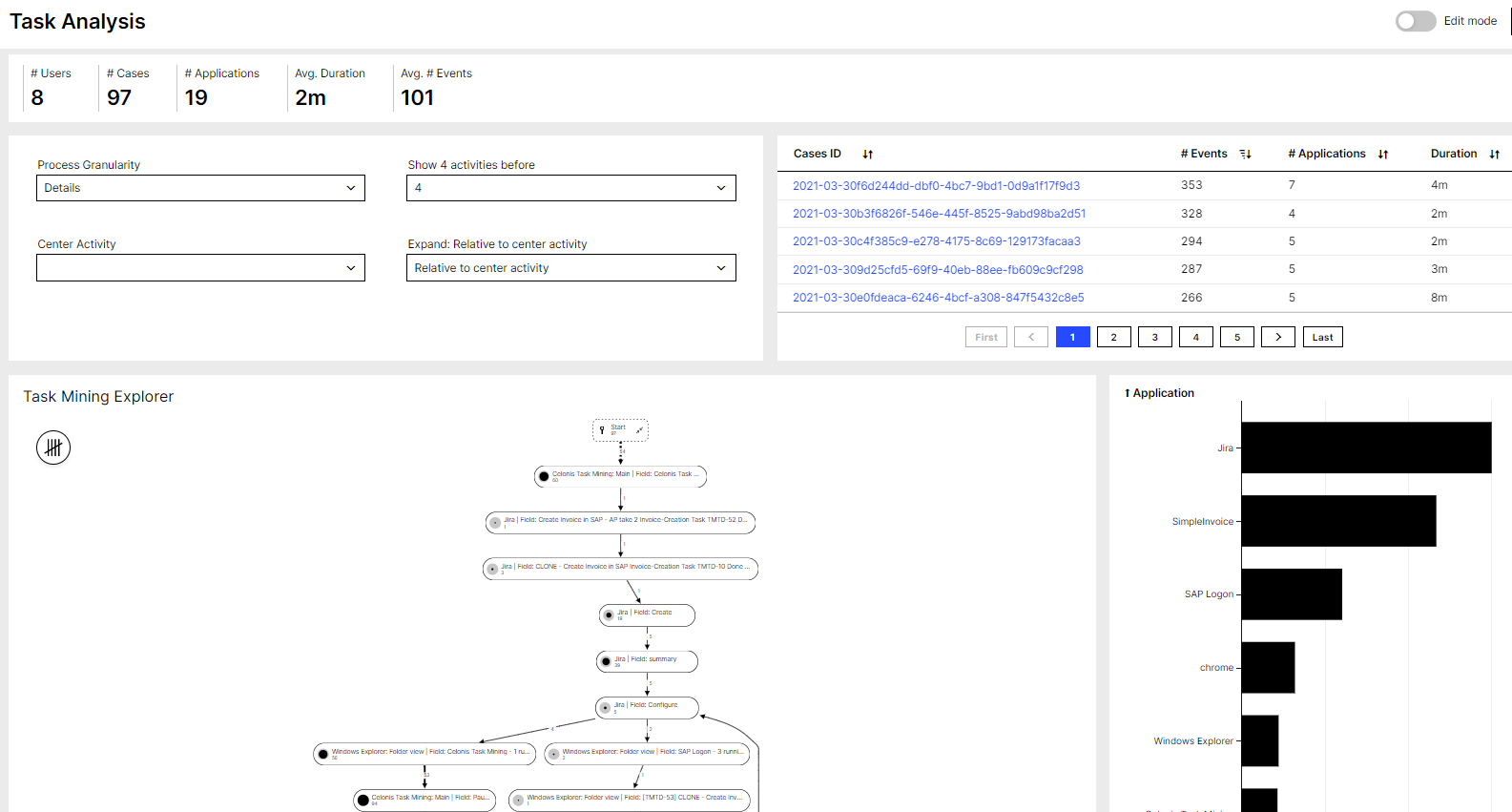 |
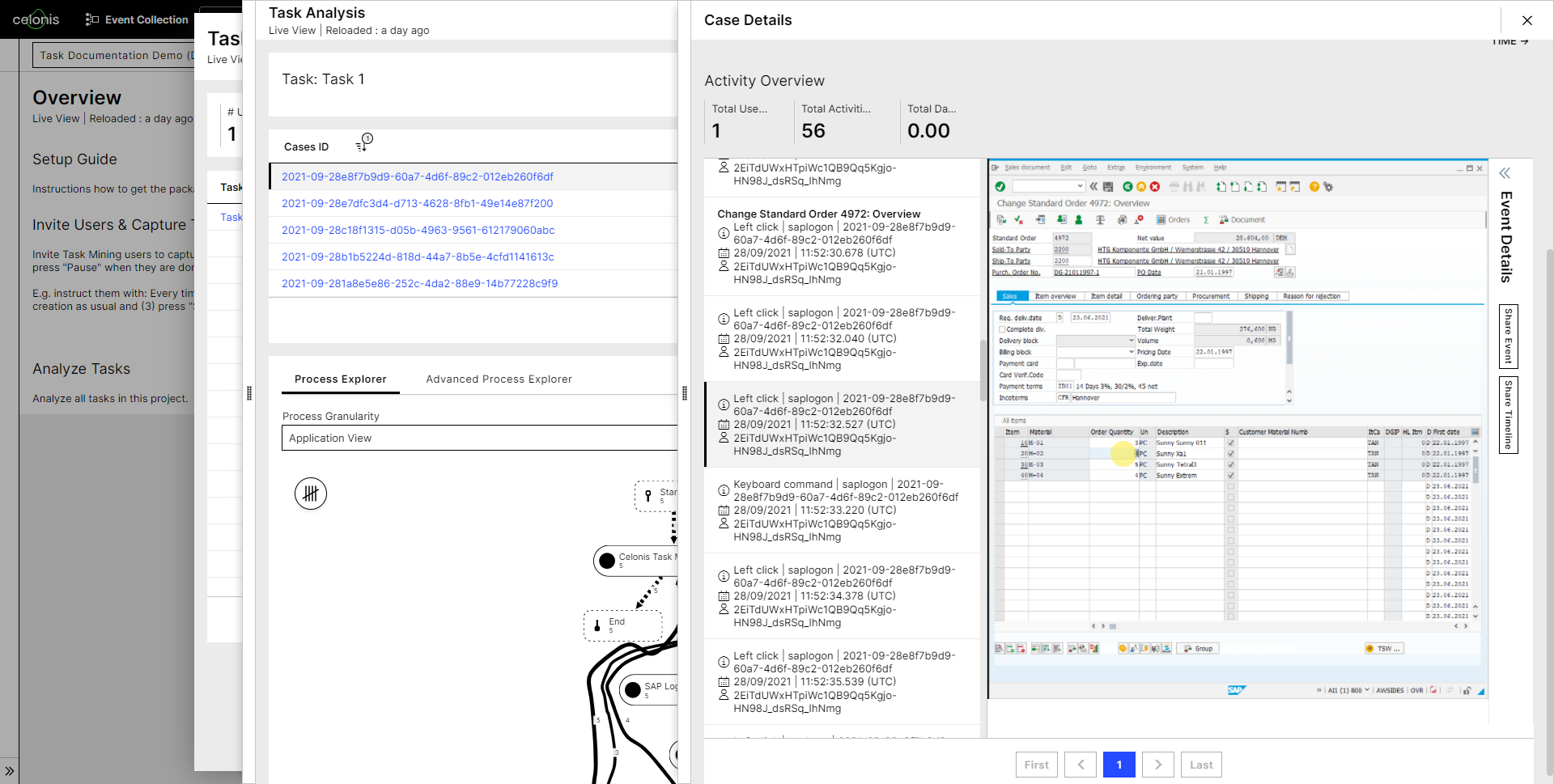 |
Why Task Mining for documentation creation?
Task Mining creates documentation automatically while you are doing the work. It frees up time for the Analyst and Subject Matter Expert to focus on decisions and what measure to take (automation, training, change IT system) if the task is a good candidate for improvements
Automatically generate step-by-step task documentation as you work.
Capture multiple executions for a data-driven comparison of variants and handling times.
Eliminate guesswork and reduce the effort to create documentation.
Accelerate and prioritize automation initiatives with automatically generated Process Definition Documents (PDDs) and based on 100% accurate documentation.
Share best practice with ease: Export a Process Definition Document (PDD) to Word including step-by-step descriptions and optional screenshots.
Steps to generate documentation
(Estimated time: 15-20 min)
Watch the video at the start of this page: It provides a demo and click-by-click instructions on how to set it up.
Install the Celonis Platform package "Task Documentation" and follow the Setup Guide within the package. Set up a project and then install and run the Task Mining Client on your own device.
Start Task Mining, work on the target task, and press stop when the task is completed.
Examine the created documentation and take action.
Invite more users to document the same tasks or capture it several times yourself to identify variations.
Requirements
Installation of the Task Mining Client on your own device in case you want to try it.
Installation of the Task Mining Client on your colleague’s device.
Note
Our Task Mining Client currently only works on Windows computers.
If users work within a Citrix client or a remote desktop, the Task Mining Client maybe need to be installed within the client Citrix environment. See the prerequisites for further information.
Data privacy
The goal of Task Mining is to find improvement potential across teams [or departments] and not to monitor any particular employee. To inhibit that, Celonis has implemented multiple safeguards which provide maximum control and flexibility and adhere to strict privacy policies.
What will the Task Mining Client capture for workforce productivity?
Task Mining can be configured to pseudonymize the username in the captured data and to be used in compliance with GDPR.
Users always have full visibility when and what kind of information is captured and can, at any point in time, stop it.
Find more information about data handling in the data privacy whitepaper.
For more information about Task Mining, see Celonis Task Mining.