Viewing your platform adoption
When viewing your platform adoption, you can track both your user login history and your Studio usage:
Platform adoption - Login history
Your platform adoption dashboard is available to admins in Celonis Platform teams. Only available when user login history is enabled, this dashboard gives you insights into who is accessing and using your Celonis Platform team and how this usage compares over time.
To view your platform adoption dashboard, click Admin & Settings - Platform adoption:
 |
In the Monthly Logins view, we look at the login history data for the last 12 months, excluding the current month.
In the Weekly Active Users view, we look at the login history data for the last five weeks, including the current week. Monday is used as the week start for each of the five data points.
The average monthly logins are the average over the last 12 months.
The growth over the last month is the percentage change in logins in the last month over the month before that.
Stickiness is calculated by dividing daily active users by monthly active users.
Platform adoption - Studio tracker
You can track your teams' Studio usage by enabling the Studio tracker. The Studio tracker provides an overview of how many users are accessing your published Studio packages and applications. With greater visibility into package usage, you can then decide which packages require their own views and which are no longer being used.
Note
Only published Studio assets are tracked by the Studio tracker - meaning that draft content, whether a new draft or a un-published version of existing content, is not included in the Studio adoption statistics.
To access your Studio tracker dashboard, click Admin & Settings - Platform adoption - Studio.
Then click Tracking Service:
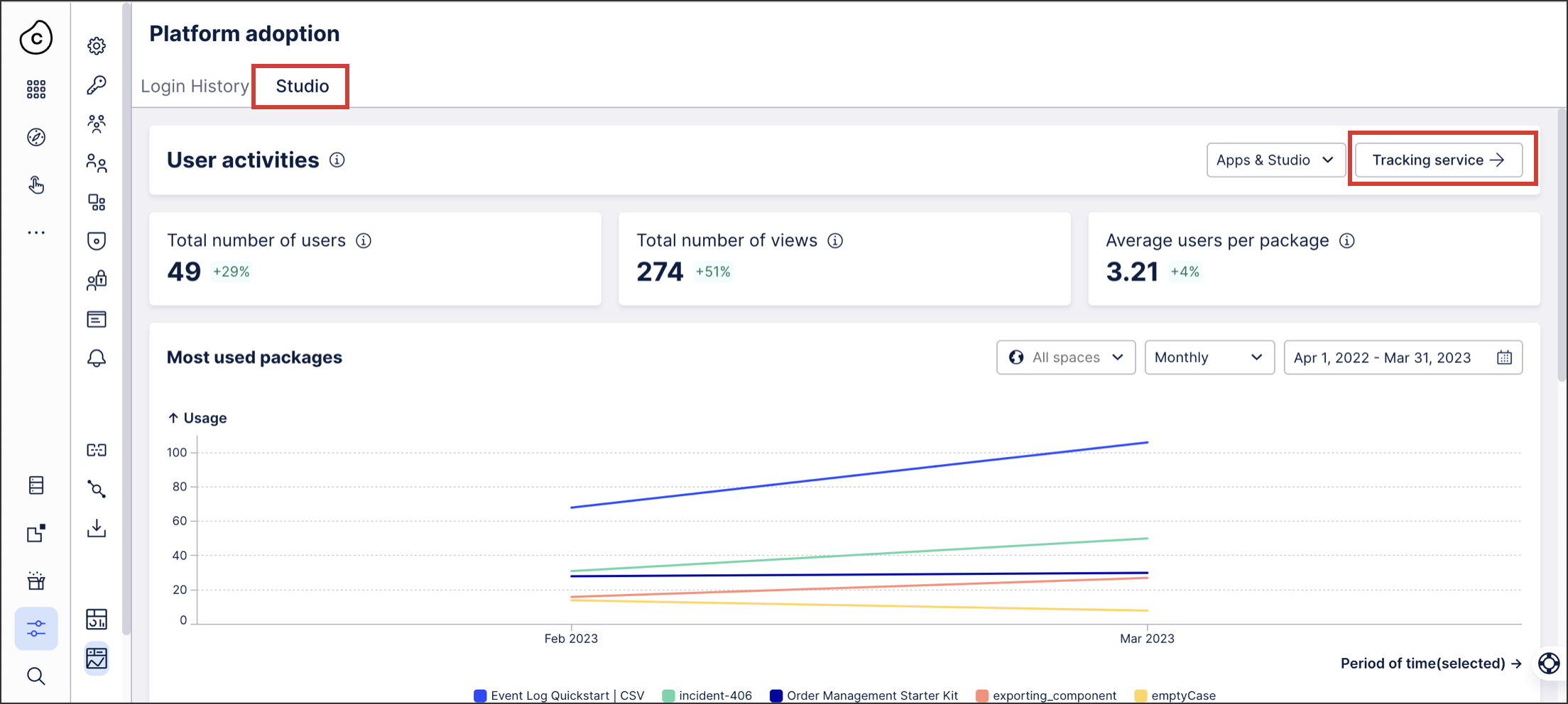 |
You can view Studio adoption based on:
Views: App, Studio, or combined
Spaces
Packages
Time periods
When viewing Studio adoption, these statistics are available:
Total number of users
Total number of views
Average users per package
Most used packages
Asset usage per package