Starting a new Process Copilot session
This feature is currently available as a Public Preview only
During this Public Preview phase, only eligible customers and users can access this feature. Additionally, there may be minor updates to the functionality and design of these features when they are released in General Availability.
For more information about our Public Preview releases, including the level of Support offered with them, see: Feature release types.
When you return to a Process Copilot, your previous session and responses will still be available. You can continue this session or you can click the Start new conversation icon at the top of the screen to discard the existing responses and begin a new session.
Note
Starting a new conversation will retain the responses from your most recent session, but any previous conversations will be deleted.
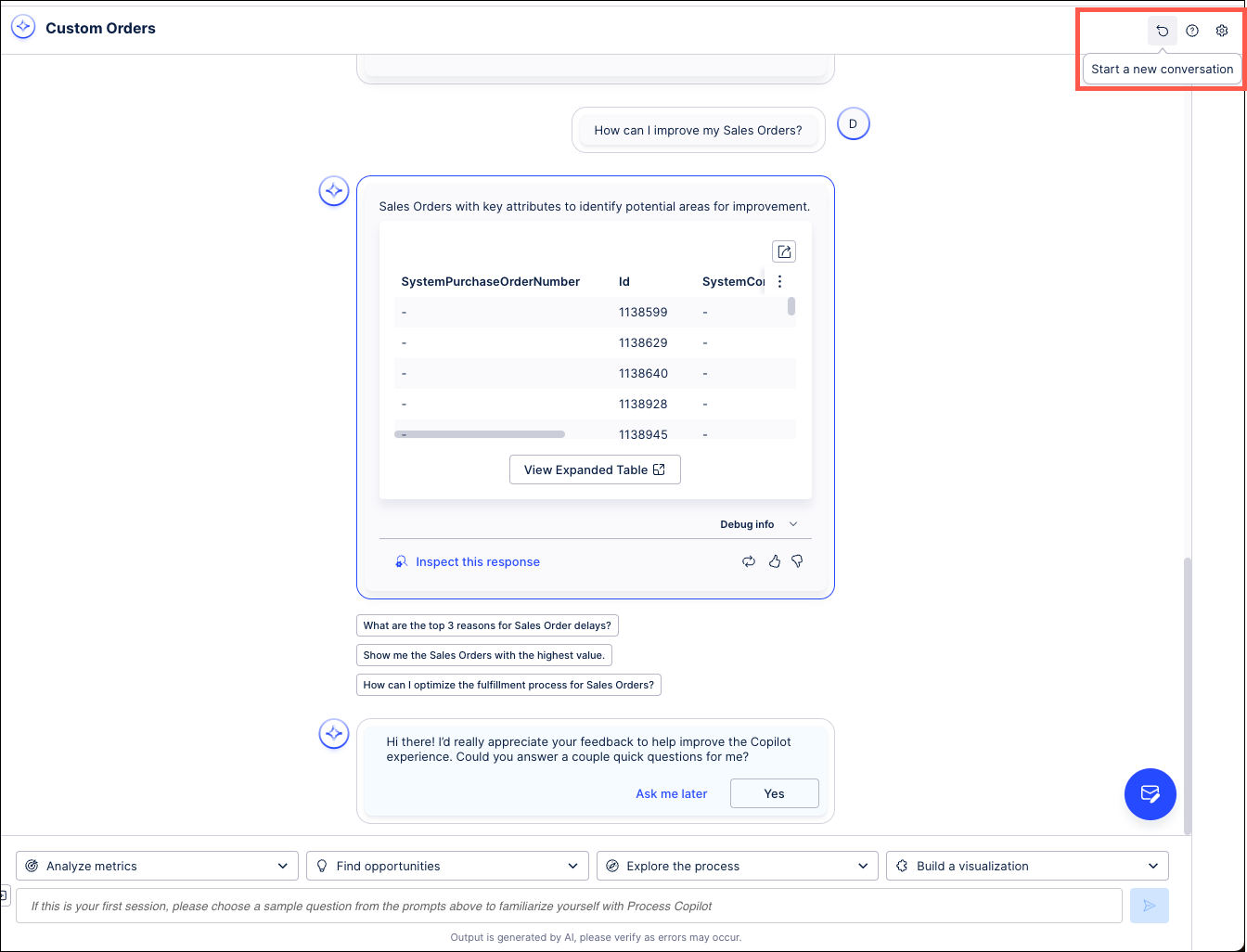
Responses from previous sessions will be unchanged in this Process Copilot, even if the associated data has changed since that response was generated. Responses that contain specific data such as counts or values will display a warning message that the data may no longer be accurate.
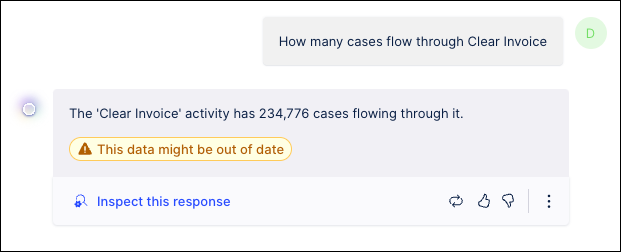 |
These responses cannot be regenerated but you can ask the question again and the Process Copilot will provide an updated response using the latest data.