Create a new Insight Explorer
To add a new Insight Explorer to a Studio view:
In Studio, go to the space where you want to add an Insight Explorer or create a new space.
In the space, open the package where you want to add an Insight Explorer or create a new one.
In the panel on the left, click New asset and select “Insight Explorer” from the dropdown.
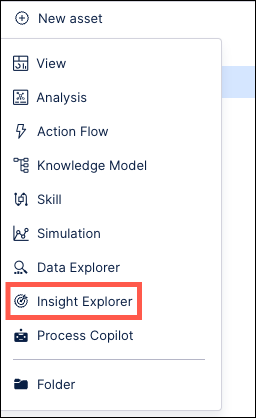
In the Create Insight Explorer window, enter a unique name for your new Insight Explorer and then use the dropdown to select the specific Knowledge Model you want to use to generate insights.

Click Create. Your new Insight Explorer explorer is added to the Studio view and is ready to be configured.