Reviewing and editing object types and objects
Note
The process graph displayed in Model Miner gives you a visual representation of how your baseline process actually looks. Any changes you make to your baseline model will be automatically updated in the proces graph. For information about how to read your process graph, see understanding the process graph.
In Model Miner, click the Select object types tab.
The object types associated with your process type display.
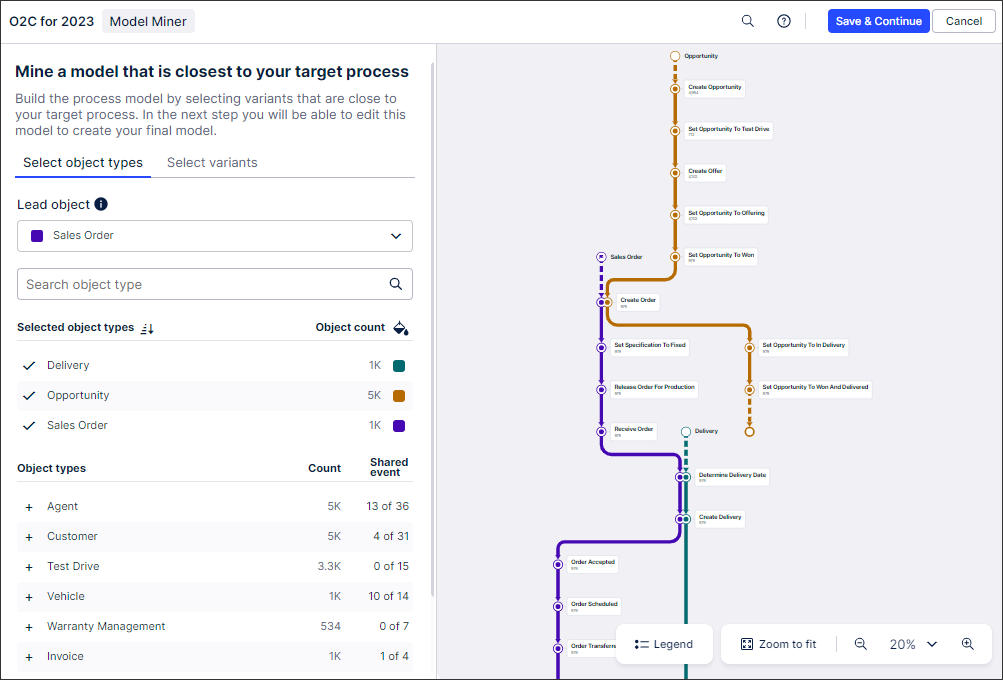
In Selected object types, click any object types you want to remove from your process.
Note
A lead object is mandatory and determines the primary perspective of your baseline model. You can change the lead object at any time by selecting a different object type from Selected object types.
In Object types, click any object types you want to add to your process.
Tip
You can also use the Search object type field to find a specific object type.