Execute Initial Load
Now we need to execute the initial data load once you have configured the Data Pool and Connection Parameters as mentioned above. You have to run the job of Full Load in a given sequence and reload the Full Data Model.
Step 1 Execute the Jobs: You have to execute the below jobs in sequence:
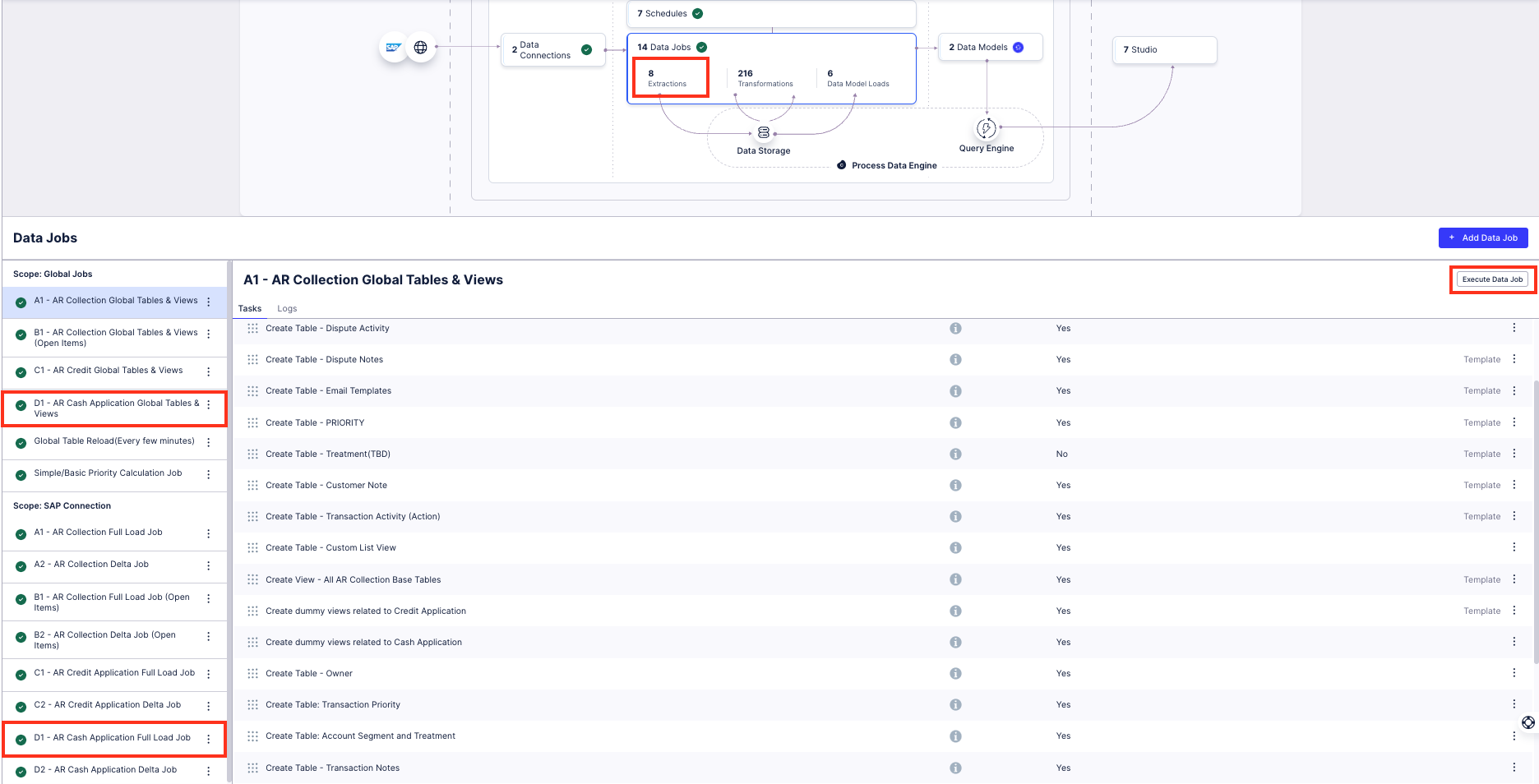 |
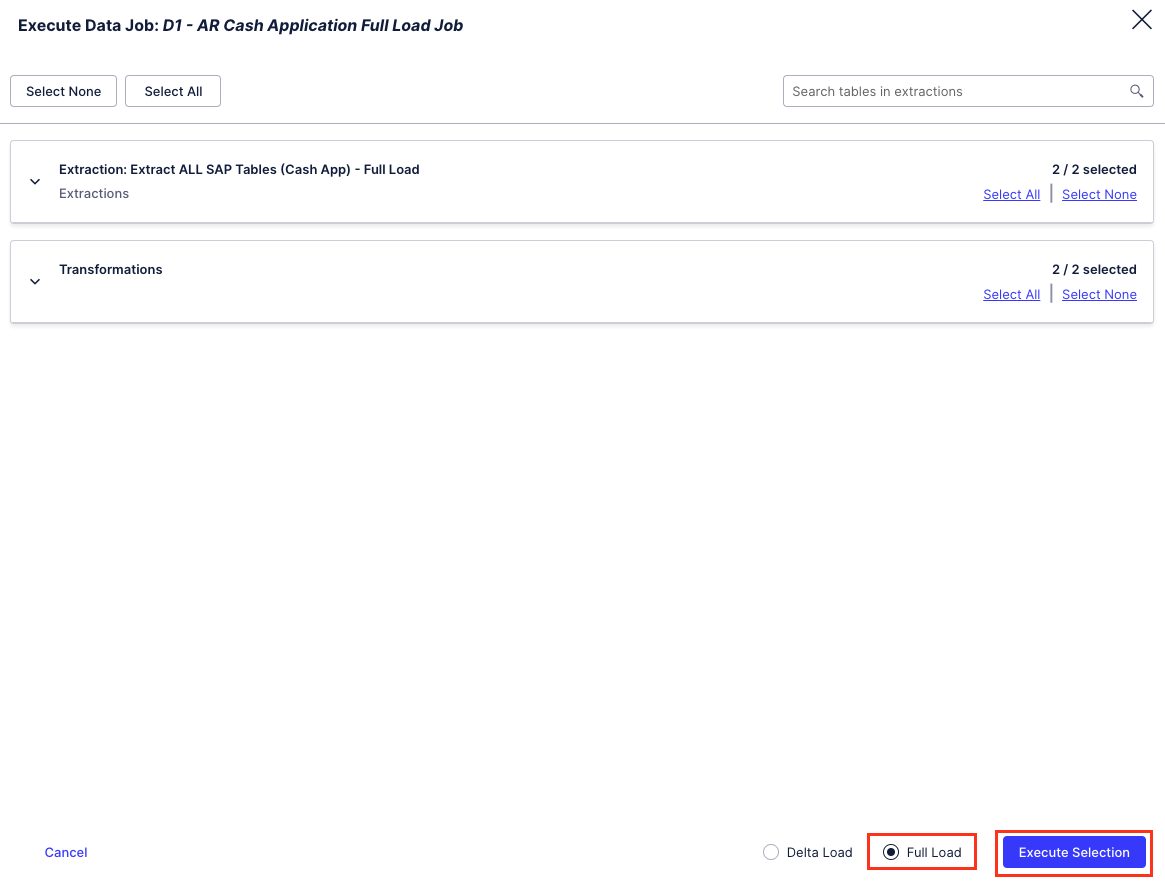 |
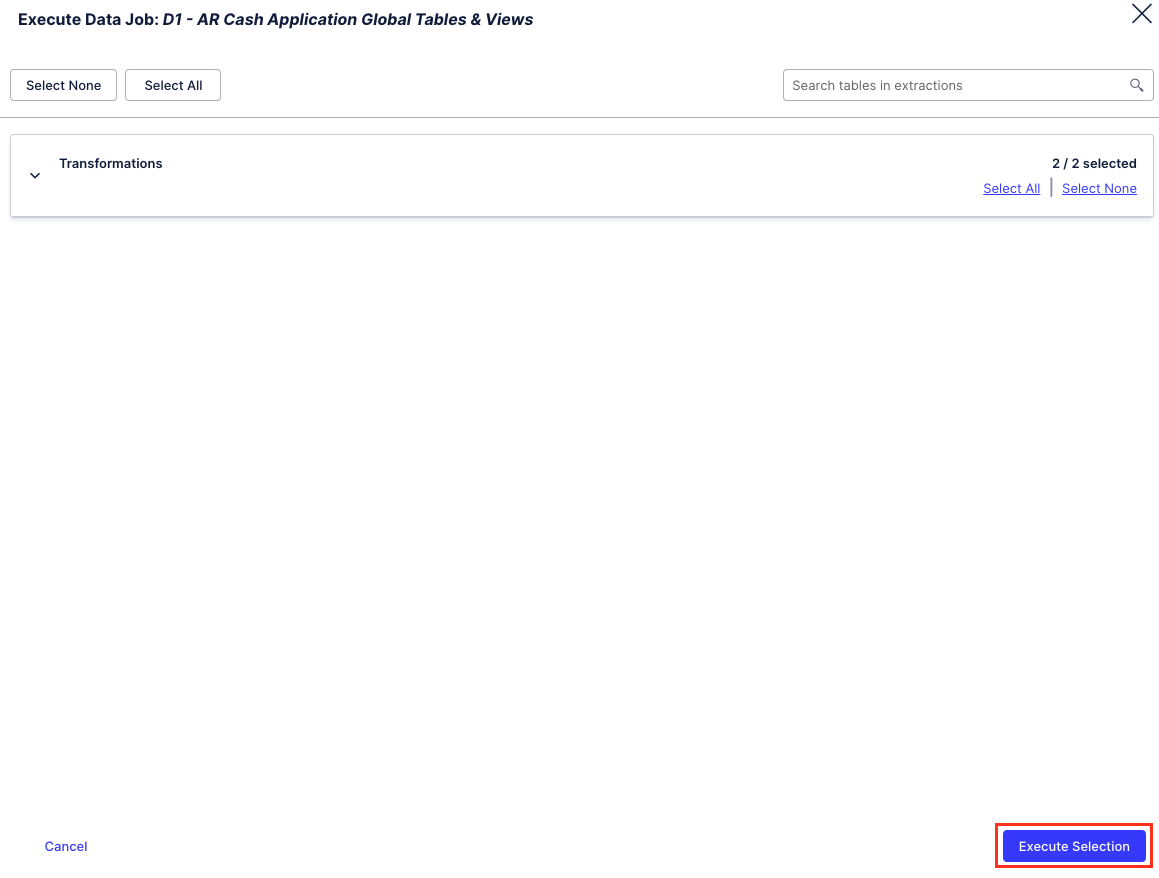 |
D1 - AR Cash Application Full Load Job (from SAP Connection Scope)
D1 - AR Cash Application Global Tables & Views (from Global Jobs Scope)
Step 2 Reload Data Model: You have to perform Force Complete Reload of Accounts Receivable Data Model
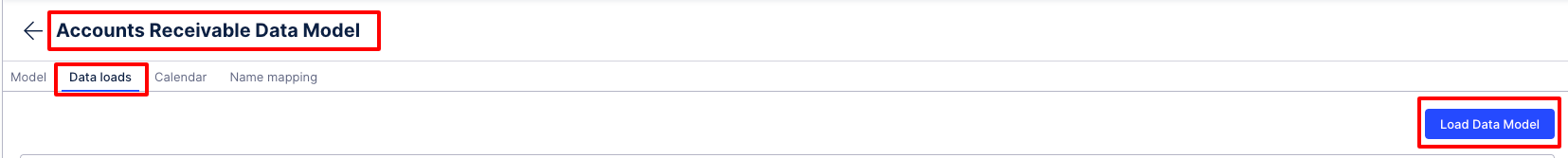 |
Optionally, If you have a high data volume and using the Split Data Model (2 separate data models for Open Items and All Items respectively) then you have to reload the Accounts Receivable Data Model (Open Items) data model.
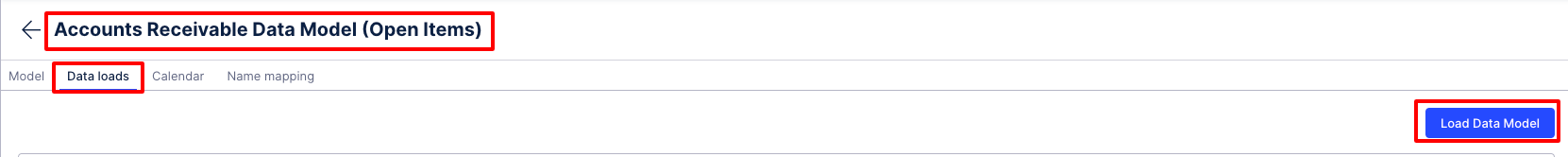 |