Installation for AR Cash App
Perform the steps below to install the AR Cash App from Marketplace:
Step 1: Search for the App on Marketplace:
Go to the Marketplace Marketplace.
Enter “AR Cash App” in the search bar.
Open the AR Cash Application.
Click the “Get it now” button to begin the installation.
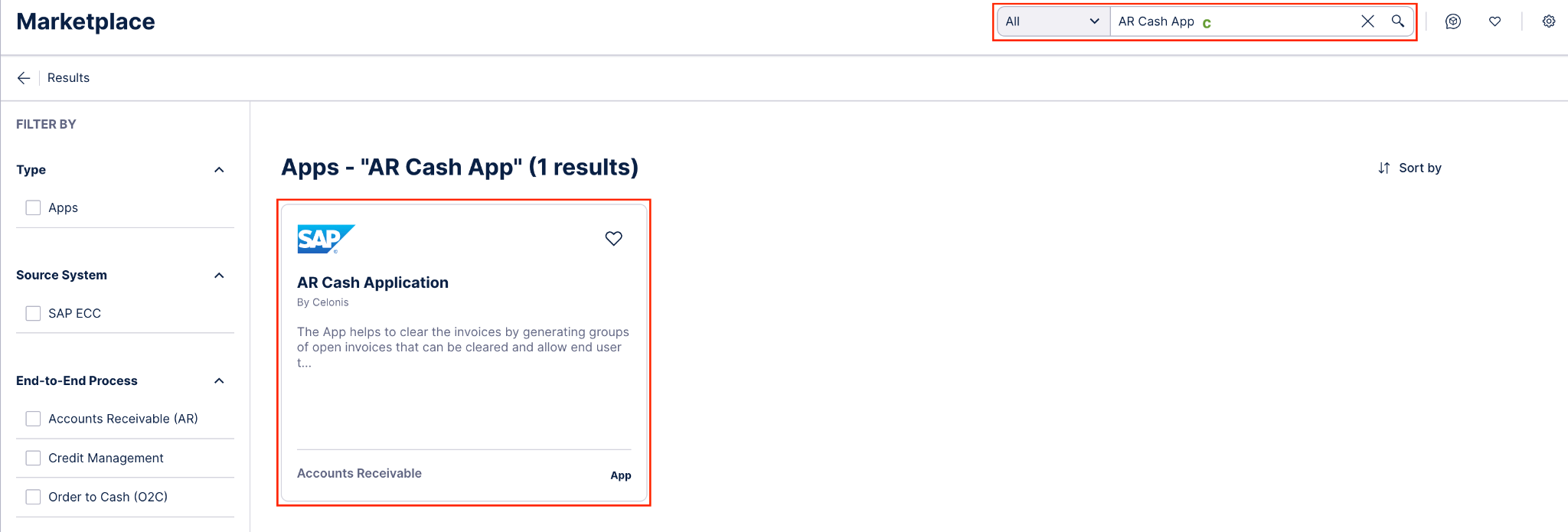 |
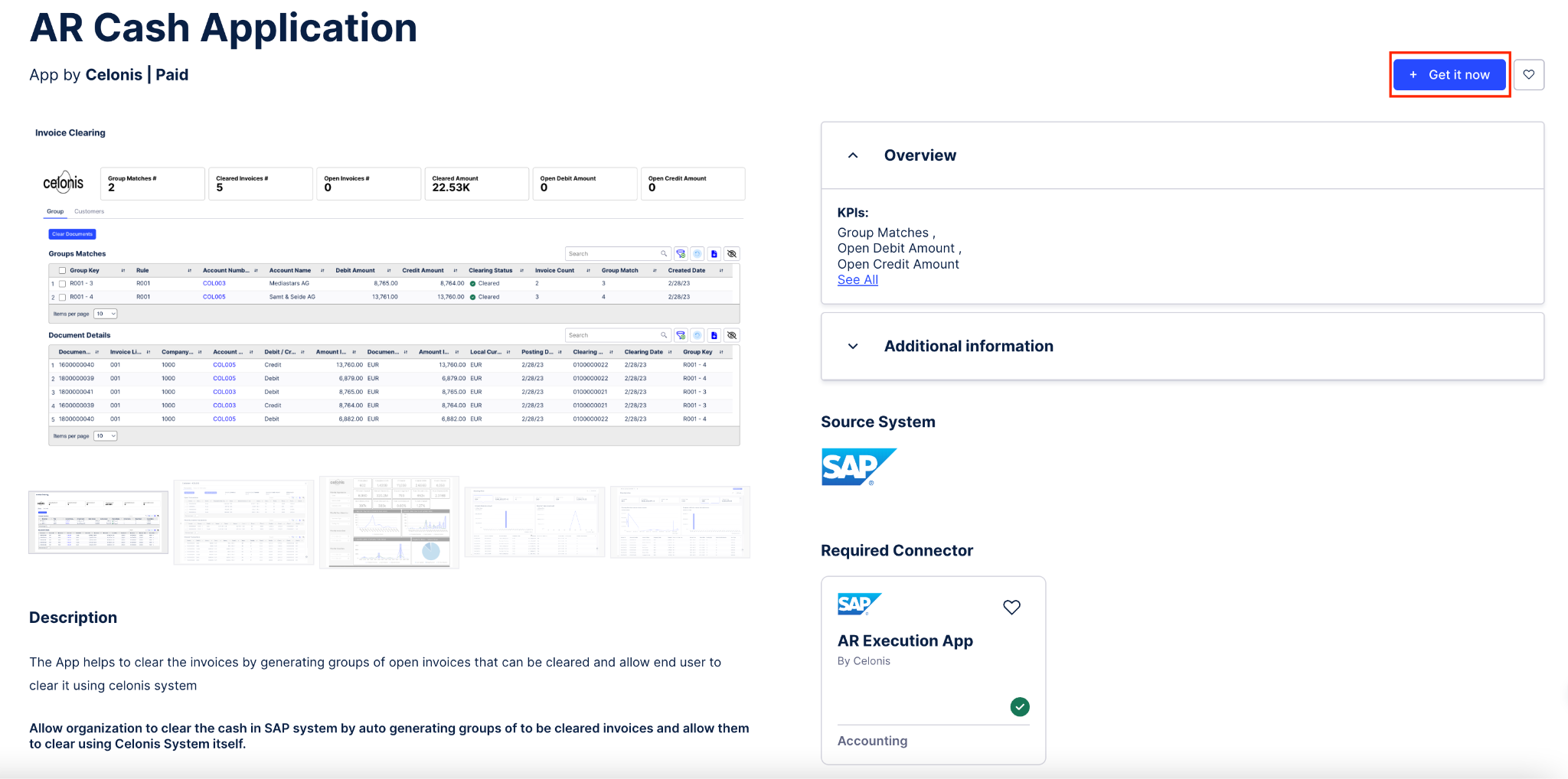 |
Step 2: Choose a Space: During the initial installation of the App from Marketplace, you need to create a new “Space” into which the App is downloaded. You can use a pre-existing space, but It is recommended that you create a new space called ‘Accounts Receivable’. Click “Confirm” to proceed.
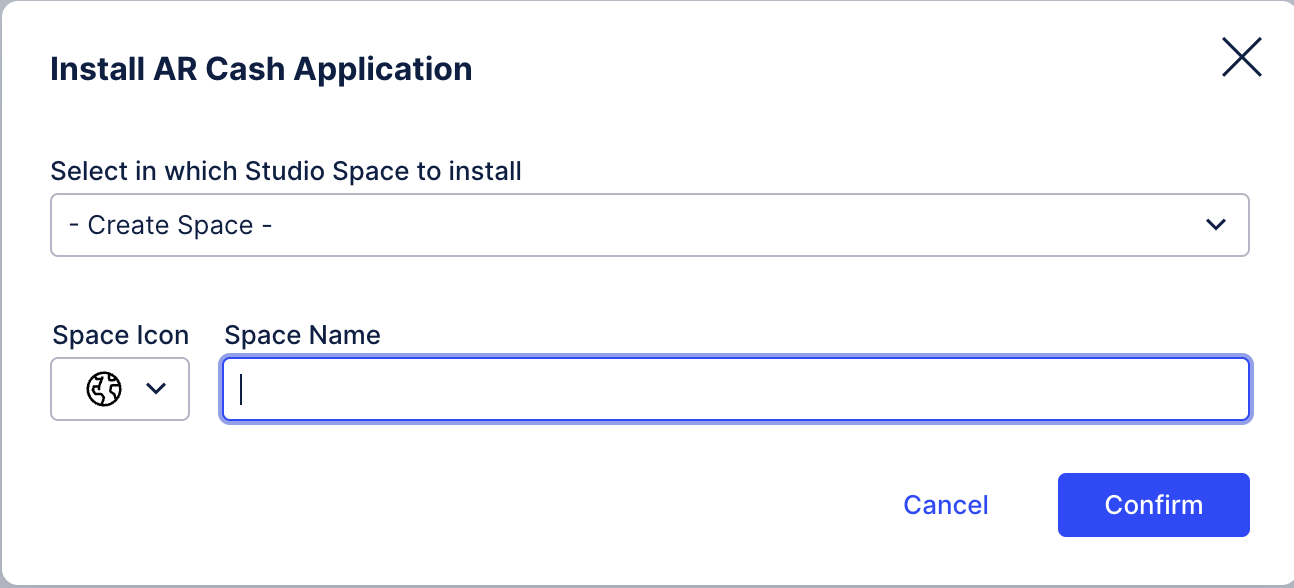 |