Data Model Overview AR Cash App
The Accounts Receivable data model uses all the views available in the global schema of this data pool.
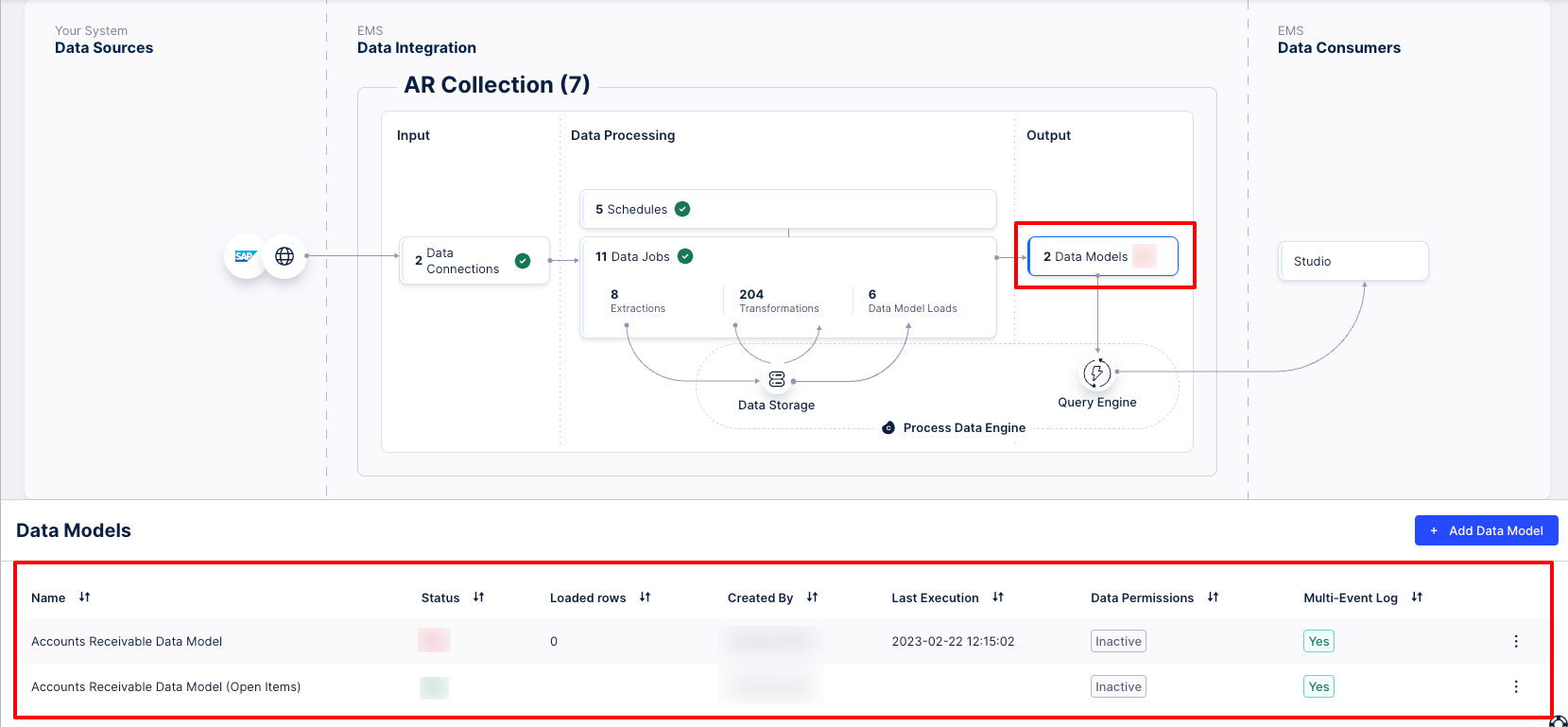 |
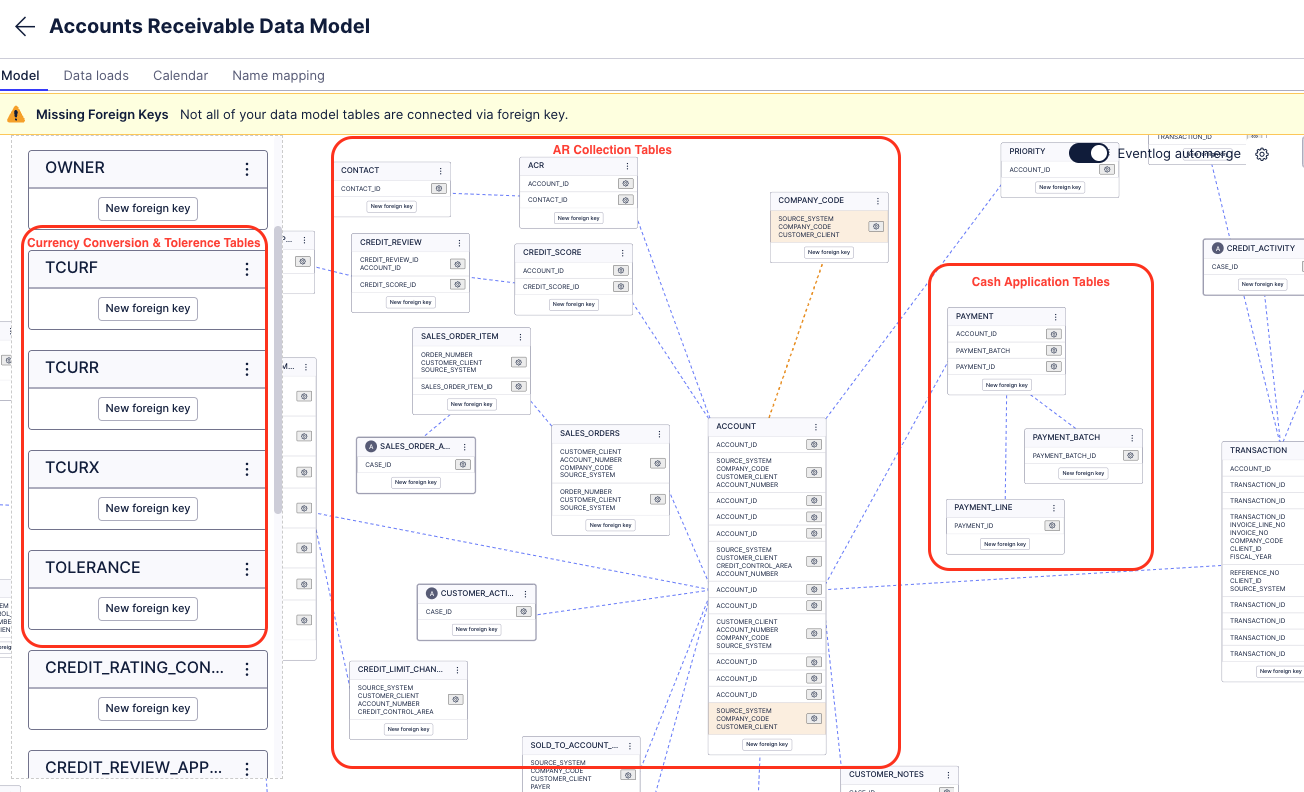 |
The data jobs are split into two categories:
Full Load
Delta Load (we can configure frequency as per our requirement in Scheduling)
Full load
This job is intended to extract all AR Cash Application Module data from SAP Source System and load it into Celonis Data Pool. This job should be run only once to extract data from SAP. The following Jobs need to be run in the given sequence:
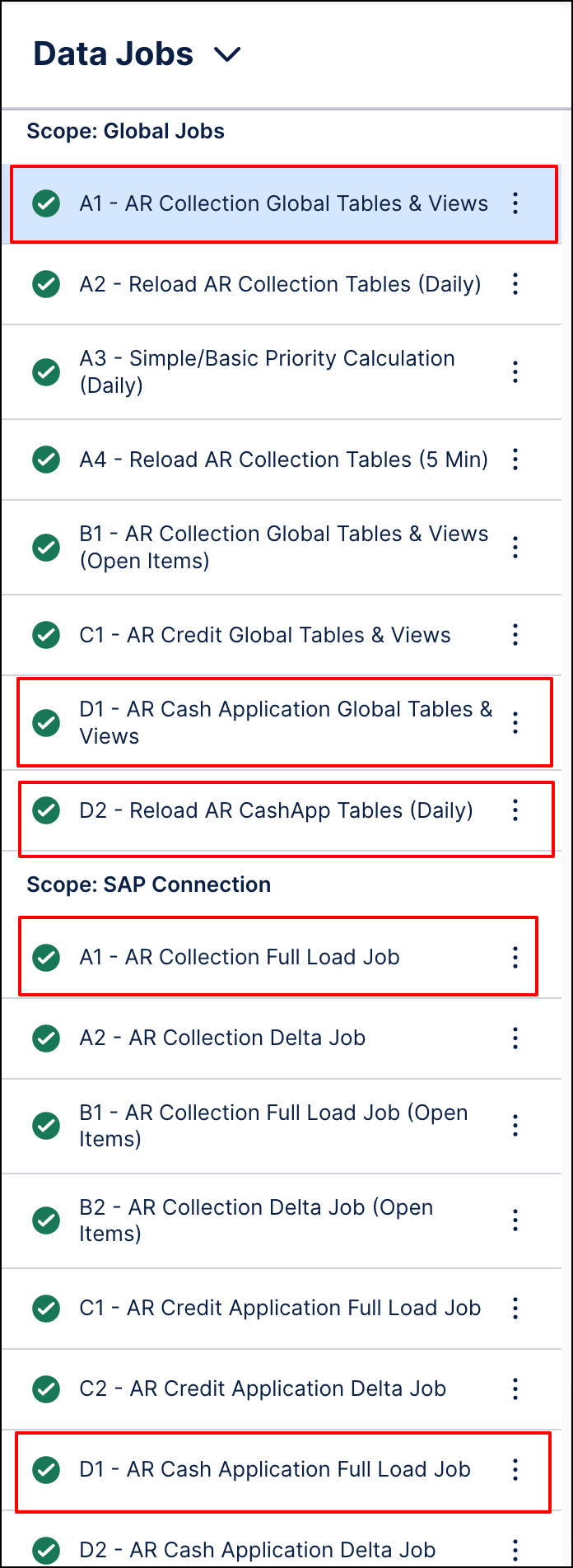 |
A1 - AR Collection Full Load Job
D1 - AR Cash Application Full Load Job
A1 - AR Collection Global Tables & Views
D1 - AR Cash Application Global Tables & Views
D2 - Reload AR CashApp Tables (Daily)
Delta daily load
This job is intended to extract delta changes daily from SAP and load them into Celonis Data Pool. The following jobs need to be run in the order specified below:
D2 - AR Cash Application Delta Job
An option of scheduling “4 - AR Collections + Cash Application - Delta“ the data jobs is available to the user as required.
Note
If you are scheduling “4 - AR Collections + Cash Application - Delta” schedules, Need to false “1 - AR Collections (full) - Delta” schedules.
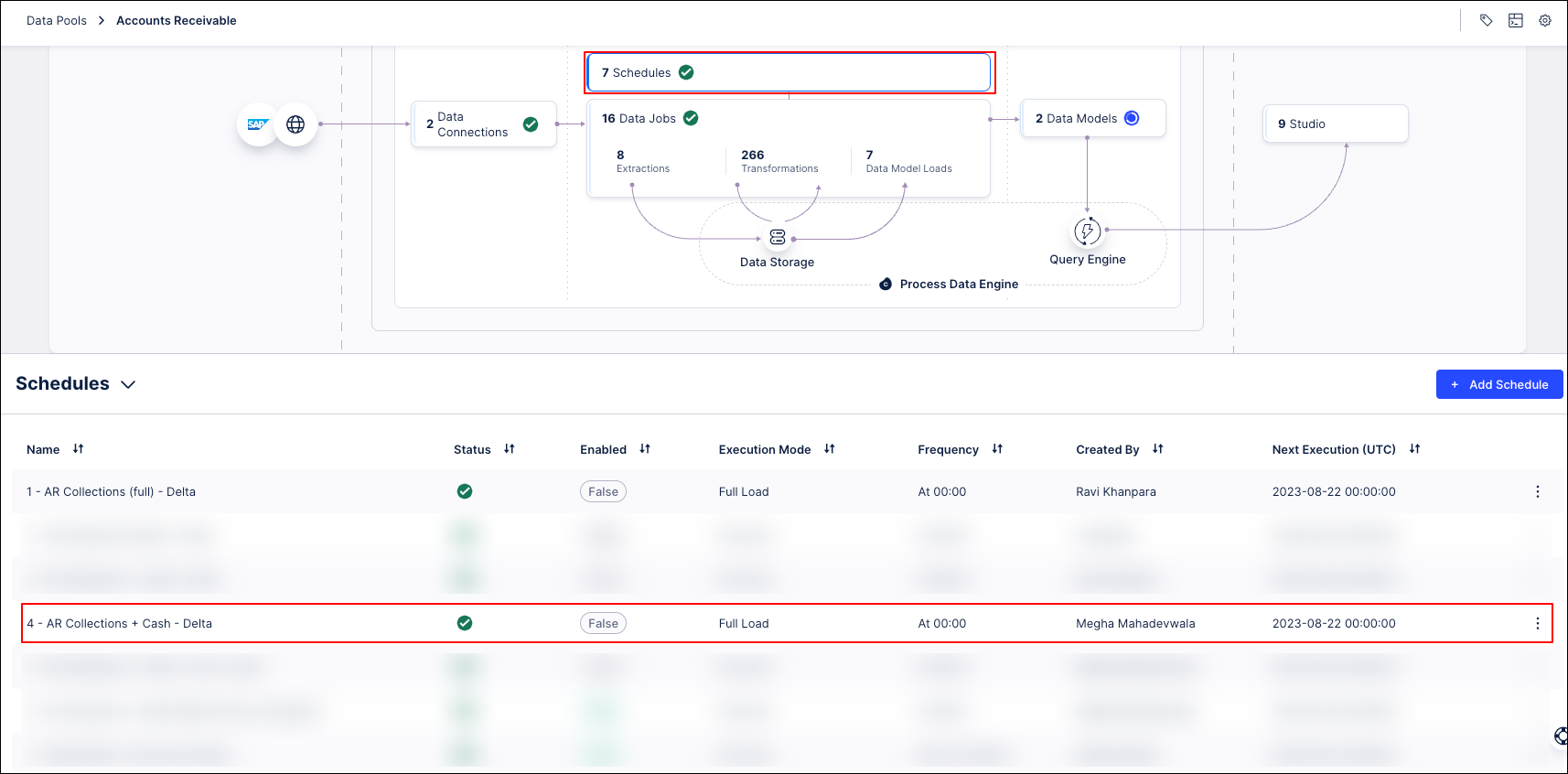 |