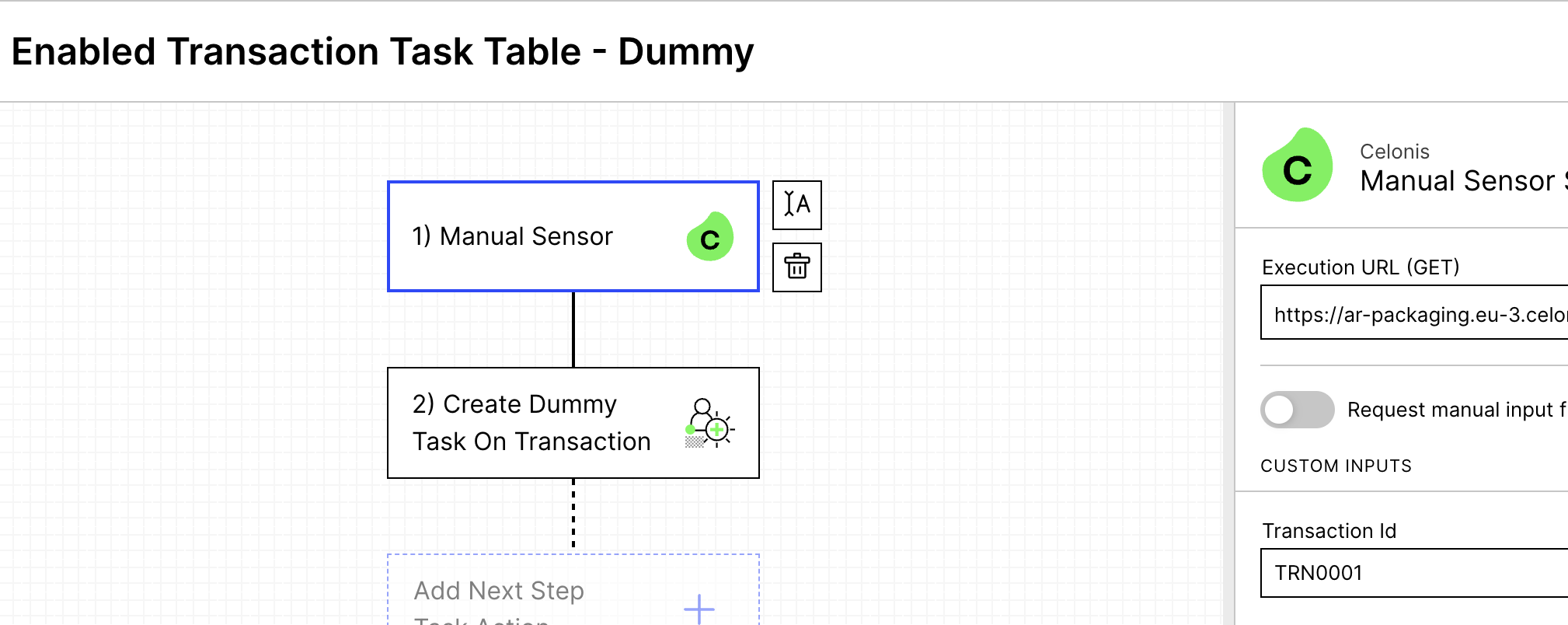Augmentation Configuration
Next, execute the following steps to activate the Augmented Attribute and Tables related to Task Augmentation:
Publish the package which will create and enable all Augmented Attributes.
Task Augmentation: The Collection Module creates a Task on Account and Transaction table which requires ACCOUNT_CEL_TASK and TRANSACTION_CEL_TASK tables in the Data Model. However, as per the current platform design, these tables are not available automatically. You will need to enable those tables by running the following skills to create at least one task on each table:
Run the Enabled Account Task Table - Dummy skill to create the “Dummy Task - To be deleted” task which needs to be deleted. You have to set Account Id as Custom Input in Manual Sensor. You will get any Account Id from Field ACCOUNT_ID from Table ACCOUNT of Accounts Receivable Data Model. Follow the steps in the video for more information about creating an account task (Enabled Account Task Table - Dummy).
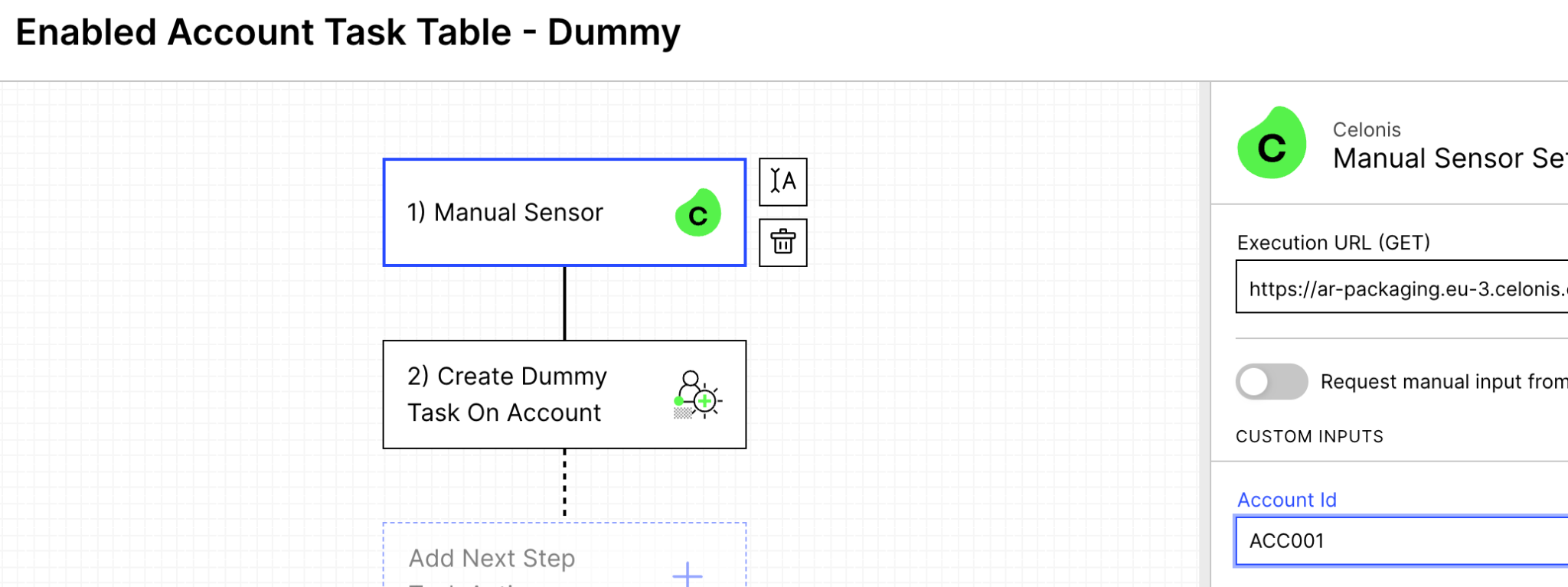
Run the Enabled Transaction Task Table - Dummy skill to create the “Dummy Task - To be deleted” task which needs to be deleted. You have to set Transaction Id as Custom Input in Manual Sensor. You will get any Transaction Id from Field TRANSACTION_ID from the TRANSACTION of Accounts Receivable Data Model table. Follow the steps in the video for more information about the Create Transaction task (Enabled Transaction Task Table - Dummy).