Execute Initial Load
Next we need to execute the initial data load once you have configured the Data Pool and Connection Parameters as mentioned in the previous section. This involves running the job of Full Load in a given sequence and reloading the Full Data Model.
Execute the Jobs: You have to execute below jobs in the sequence listed:
A1 - AR Collection Full Load Job (from SAP Connection Scope)
A1 - AR Collection Global Tables & Views (from Global Jobs Scope)
Reload Data Model: Perform a Force Complete Reload of Accounts Receivable Data Model
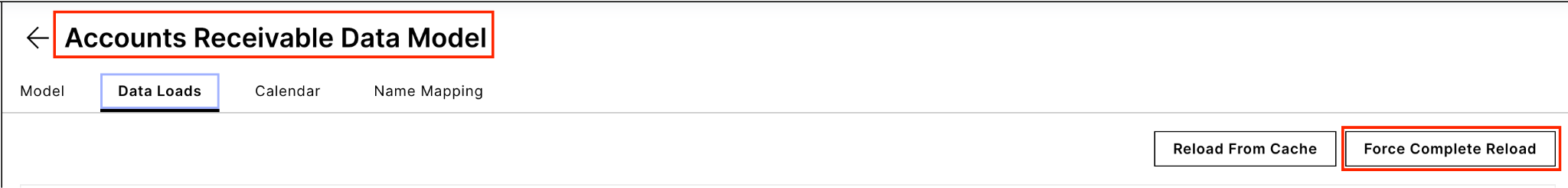
Optionally, if you have a high data volume and using Split Data Model (two separate data models for Open Items and All Items respectively) then you have to execute following steps:
Execute the Jobs: You have to execute the jobs below in sequence for Open Items Data Model:
B1 - AR Collection Full Load Job (Open Items) (from SAP Connection Scope)
B1 - AR Collection Global Tables & Views (Open Items) (from Global Jobs Scope) → Parameters of Extractions are private for VBRP & VBRK they are not using datapool parameters please adopt in connector