Package Level Variable Updates
Data Model Variables
There are two data models we have in Standard Data Connector where one data model contains all the AR Invoices and another one will contain only open items. But we have to map the full data model (Accounts Receivable Data Model) for Credit Module.
Click on the New variable button, and then select ‘Data Model’.
Define the variable keys and their values as follows:
Key: accounts-receivable-data-model
Value: You have to select the data model “Accounts Receivable Data Model” from the Process Connector that you have installed from Data Pool Setup
Plain Text Variables
Currently it is not possible to ship the plain text variables, so you are required to create those after installation of the application. To do this:
Click on the ‘New variable’ button, and then select ‘Plain Text Value’
Define the variable keys and their values:
Key: knowledge-model-key
Value: ar-credit-v2.ar-credit-new.
Key: global-currency
Value: EUR
See the screenshot below for more information.
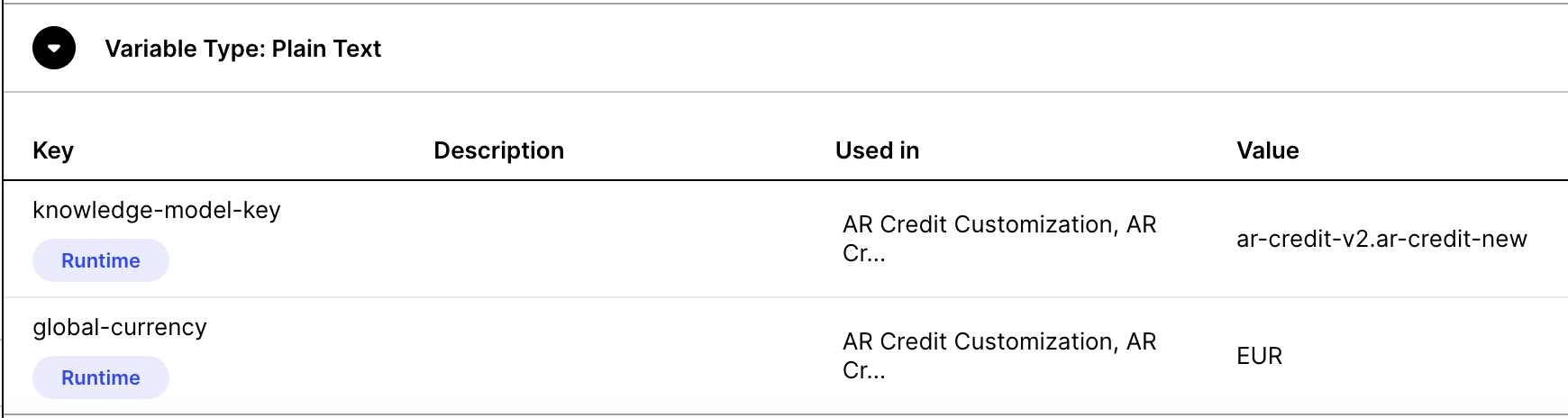 |
We have to publish the Package after configuring all the variables.