Package
Package Variables
Change the value of “use_split_dm” from “No” to “Yes”.
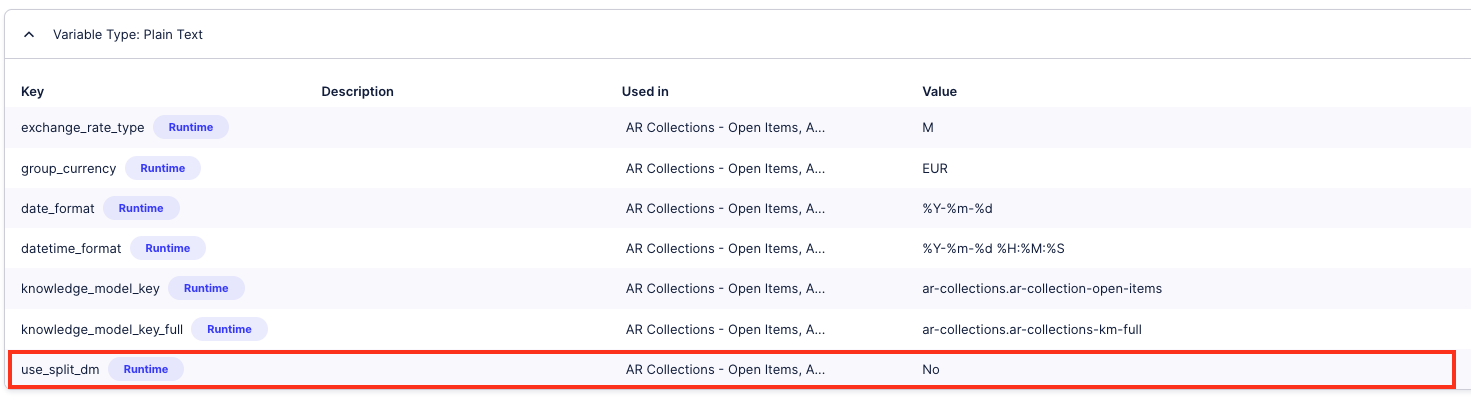 |
Package Views in the Split Data Model
Change the KM in all views (“AR Collections” to “AR collections - Open Items”) except “Close Invoice Details”.
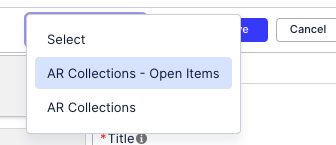 |
Action Flow - Configuration changes
Invoice Snooze Remove:
Step 1: Set variable (15):
KM Key: Provide the "AR Collections - Open Items" KM Key.
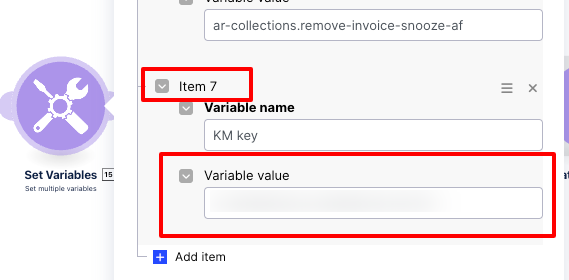
Customer Snooze Remove:
Step 1: Tools (27):
KM Key: Provide the "AR Collections - Open Items" KM Key.
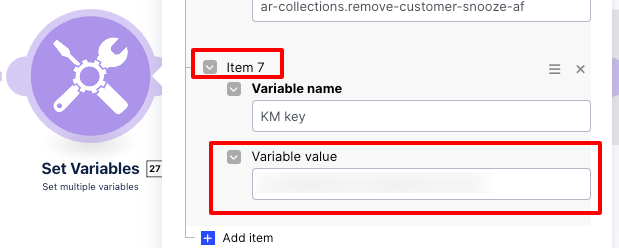
Remove Customer Snooze:
Step 1: Set variable (12):
KM Key: Provide the "AR Collections - Open Items" KM Key.
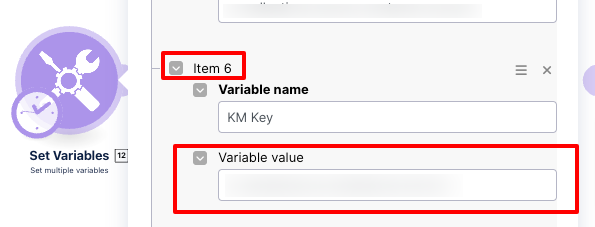
Remove Invoice Snooze:
Step 1: Tools (12):
KM Key: Provide the "AR Collections - Open Items" KM Key.
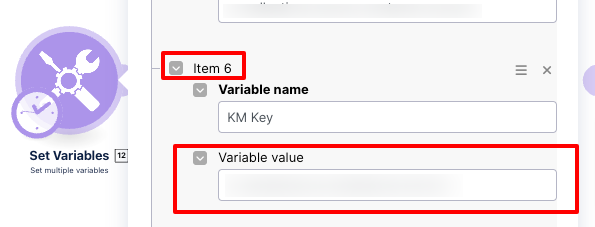
Update Dispute From Task:
Step 1: Tools (65):
KM Key: Provide the "AR Collections - Open Items" KM Key.
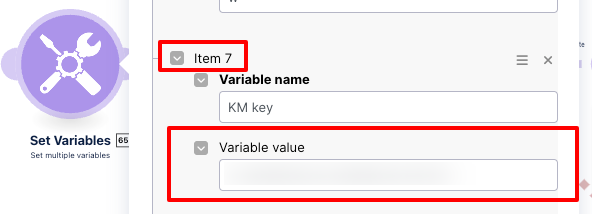
Update Dispute:
Step 1: Tools (65):
KM Key: Provide the "AR Collections - Open Items" KM Key.
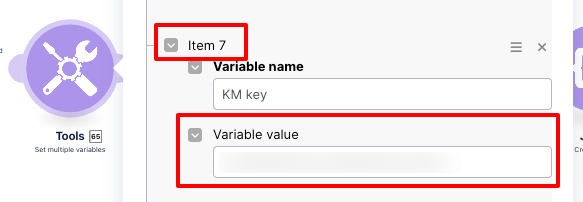
Step 2: Get Old task (114)/(111):
Data Model: Change the dropdown from "Accounts Receivable Data Model" to "Accounts Receivable Data Model (Open Items)".
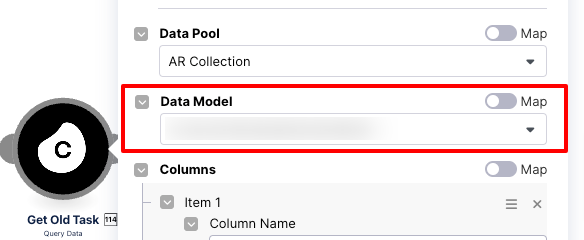
Step 3: Closed Old task (115)/(112):
Knowledge Model: Change the dropdown from "AR Collections" to "AR Collections - Open Items".
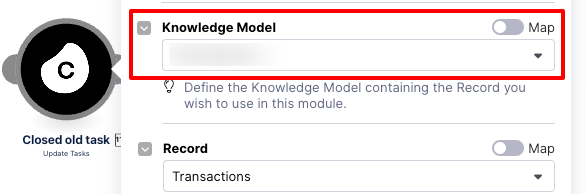
Create Dispute:
Step 1: Set Variable (27):
KM Key: Provide the "AR Collections - Open Items" KM Key.
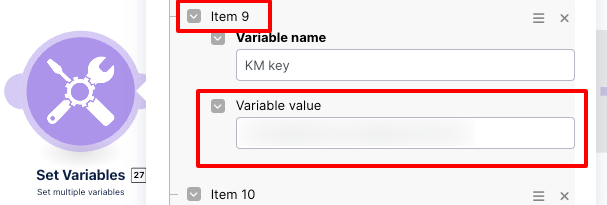
Broken Promise To Pay Activity:
Step 1: Tools (12):
KM Key: Provide the "AR Collections - Open Items" KM Key.
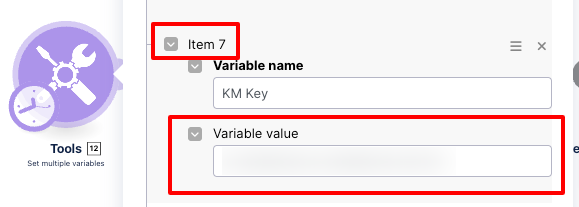
Update Invoice Augmented Attribute:
Step1: Tools (36):
KM Key: Provide the "AR Collections - Open Items" KM Key.
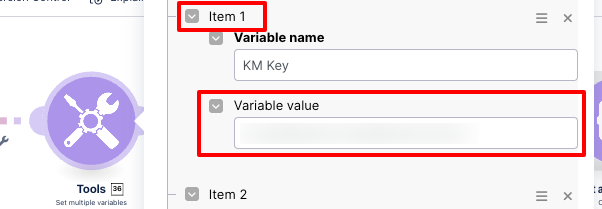
Update Account Augmented Attribute:
Step1: Tools (36):
KM Key: Provide the "AR Collections - Open Items" KM Key.
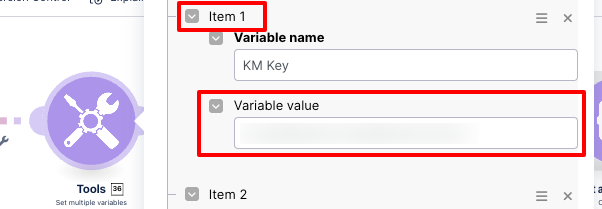
Invoice Snooze:
Step 1: Set variables (46):
KM Key: Provide the "AR Collections - Open Items" KM Key.
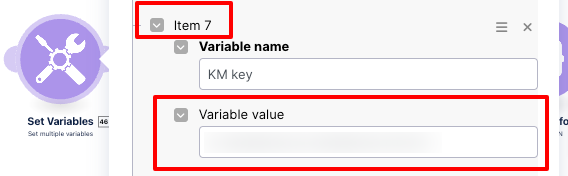
Promise To Pay:
Step 1: Set variables (29):
KM Key: Provide the "AR Collections - Open Items" KM Key.
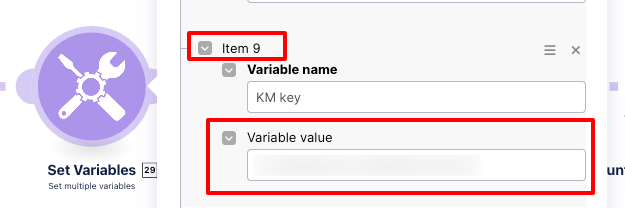
Customer Snooze:
Step 1: Set variable (22):
KM Key: Provide the "AR Collections - Open Items" KM Key.
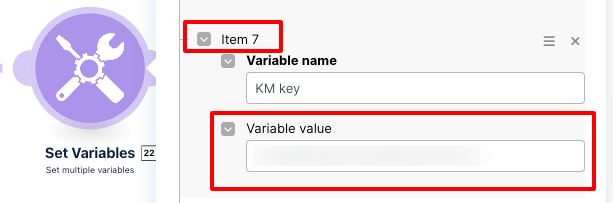
Skill - Configuration changes
Enabled Transaction Task Table - Dummy:
Step 1: Create Dummy Task On Transaction:
Knowledge Model: Change the dropdown from "AR Collections" to "AR Collections - Open Items".
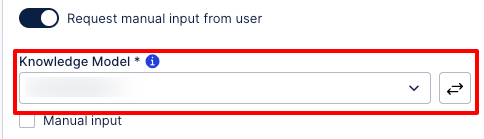
Note
Execute the skill and create a dummy task record for the transaction.
Enabled Account Task Table - Dummy:
Step 1: 2) Create Dummy Task On Account:
Knowledge Model: Change the dropdown from "AR Collections" to "AR Collections - Open Items".
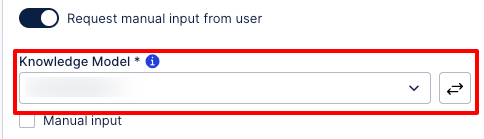
Note
Execute the skill and create a dummy task record for the Account.
Create Dispute Task:
Step 1: 2) Create Task For Dispute:
Knowledge Model: Change the dropdown from "AR Collections" to "AR Collections - Open Items".
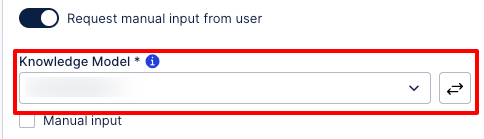
Create Follow Up Task:
Step 1: 14) Create Task:
Knowledge Model: Change the dropdown from "AR Collections" to "AR Collections - Open Items".
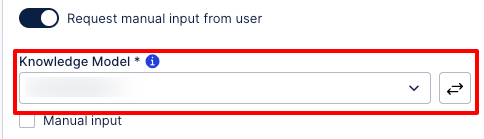
Step 2: 5) Create Follow Up Task (Promise To Pay):
Knowledge Model: Change the dropdown from "AR Collections" to "AR Collections - Open Items".
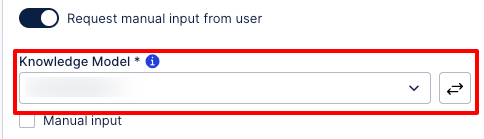
Step 3: 8) Create Follow Up Task (Dispute):
Knowledge Model: Change the dropdown from "AR Collections" to "AR Collections - Open Items".
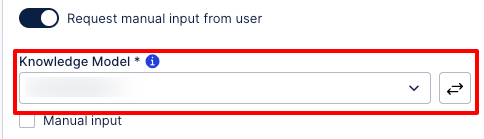
Step 4: 12) Create Follow Up Task:
Knowledge Model: Change the dropdown from "AR Collections" to "AR Collections - Open Items".