Managing your data permissions
Managing who (users and groups) or what (applications and source systems) has access to extracted data is an important part of your data integration workflow. With granular permission controls, you can define your data permissions in the following ways:
Important
Some Celonis Platform features, such as Studio Analysis, allow for a public link to be shared to users outside of those with assigned permissions. This means that anyone with access to that link may have read-only access to your data, overriding any permissions you've set. We recommend reviewing the use of public links from a data privacy and security perspective where necessary.
Managing your data integration service permissions
Your data integration service permissions define who can access (and configure) your data integration services area. This is controlled from the Admin & Settings area:
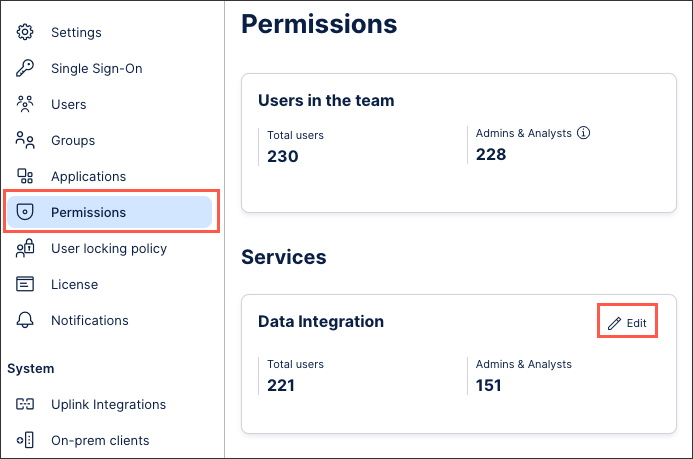 |
For more information about your available data integration service permissions, see: Managing your data integration service permissions.
Managing your data model permissions
You can also manage your Data Model permissions, giving you granular controls over who has access to your Data Model and related business data. Without this, all members of your Celonis Platform team can access your Data Model.
To control access to your Data Model from your data pool diagram:
Click Data Models.
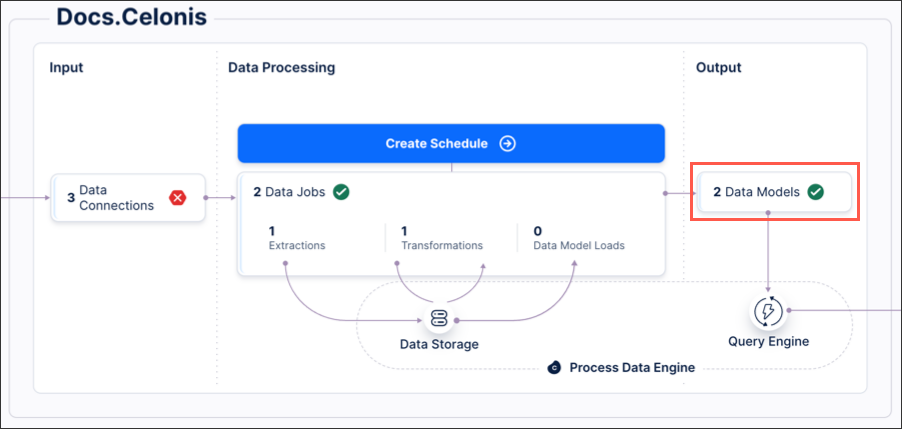
For the Data Model you want to control permissions for, click Options - Data Permissions.
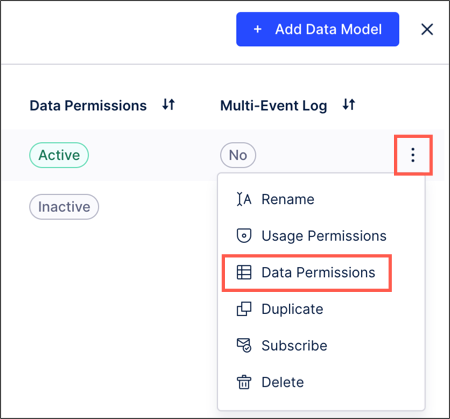
Enable Use data permission options.
Choose between manually settting user / group permissions or loading permissions from data tables: