OLAP table
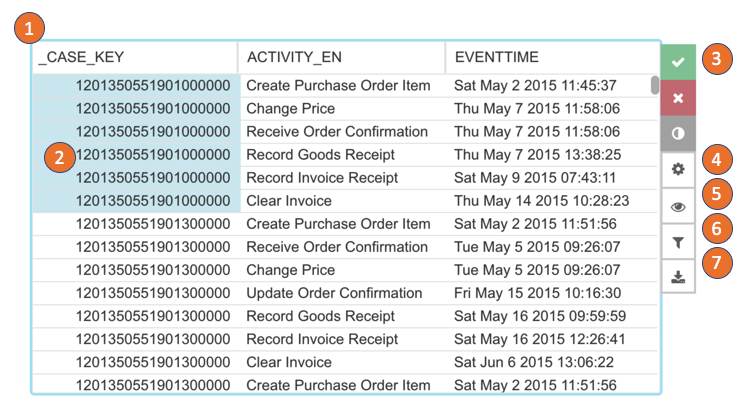
The OLAP table shows all dimensions and KPIs configured in a table:
The dimension and KPI name are shown in the column headers. Click the header to change the table sorting or search in the dimension columns.
Click on a dimension and create a selection. Selected entries can be copied to the clipboard by right click and the available action.
Confirm, cancel or invert the temporary selection.
Open the component settings. (Only available in the analysis draft.)
Hide and show dimensions and KPIs.
Open the component filter. (Only available in the analysis draft.)
Download the component.
Note
To learn more, you can visit Celonis Academy on creating dynamic analyses.