Global Job Changes: Data Connection Parameters
For each of the transformations inside the global jobs, you will need to update the schema to which the respective tables make reference. Refer to the screenshot below for a list of the jobs that are required to be updated:
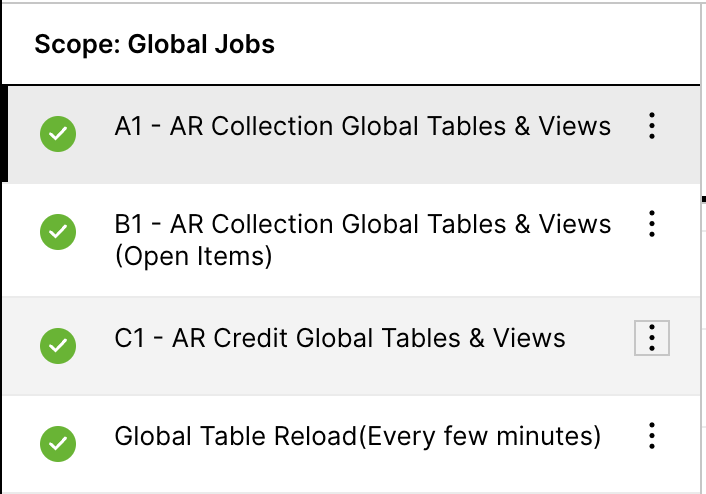 |
For the “Create View - All AR Collection Base Tables” data transformation within the A1-AR Collection Global Tables & Views global job, you will need to change the data connection parameter from <%=DATASOURCE:SAP_CONNECTION%> to the data connection used in your AR Collection New data pool. You will need to replace the bold parameter below with your data connection parameter.
DROP VIEW IF EXISTS "AR_ACCOUNT";
CREATE VIEW "AR_ACCOUNT" AS(
SELECT * FROM <%=DATASOURCE:SAP_CONNECTION%>."ACCOUNT"
);To make this change, click on the data connection parameter at the bottom left, as shown below.
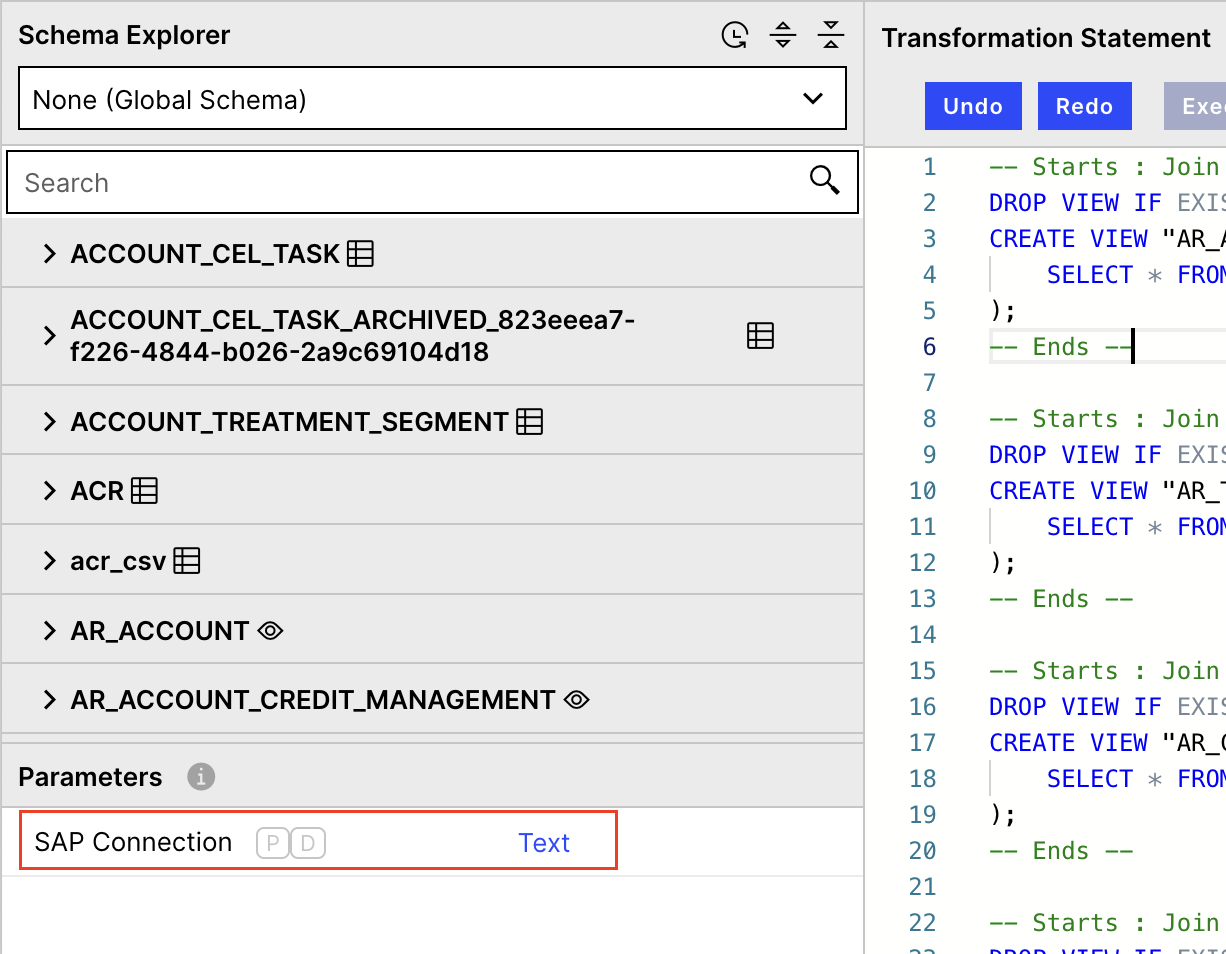 |
This update needs to be made in all transformations where there is a reference to another data connection within any global job.
Follow the steps above for B1-AR Collection Global Tables & Views (Open Items) if you have a high data volume and are using a split data model (two separate data models for Open Items and All Items, respectively).