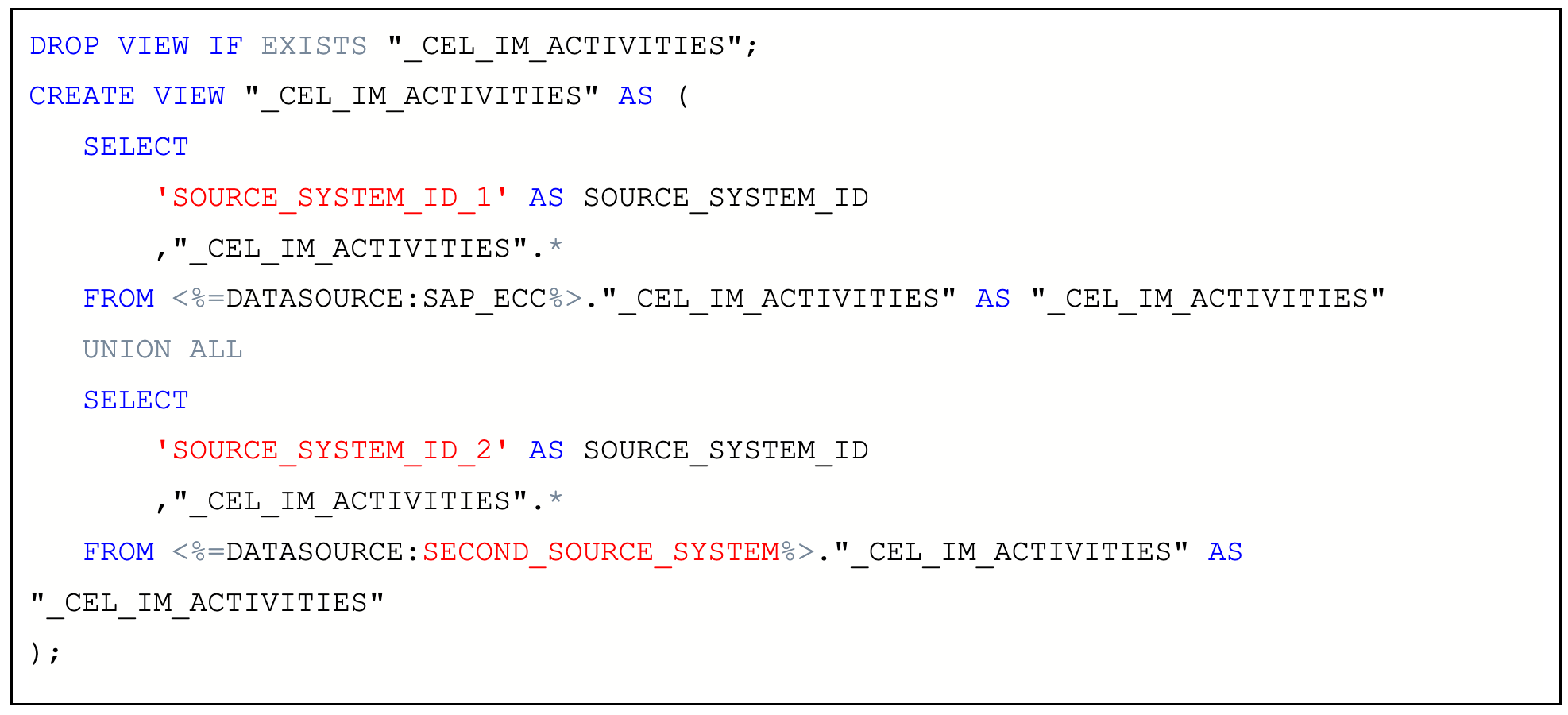Multiple SAP source systems
It is often the case that more than one SAP system is required to get a full end to end view of the supply chain. This can be split by regions, business units, company codes, etc. The Materials Management data is flexible enough to support this with just a few minor steps required.
Create a duplicate of the local data jobs by clicking on the three dots of the local job and then clicking duplicate. The duplication is important, because it allows for the same template transformations to be shared across the different data jobs. Do not simply copy and paste the data transformations.
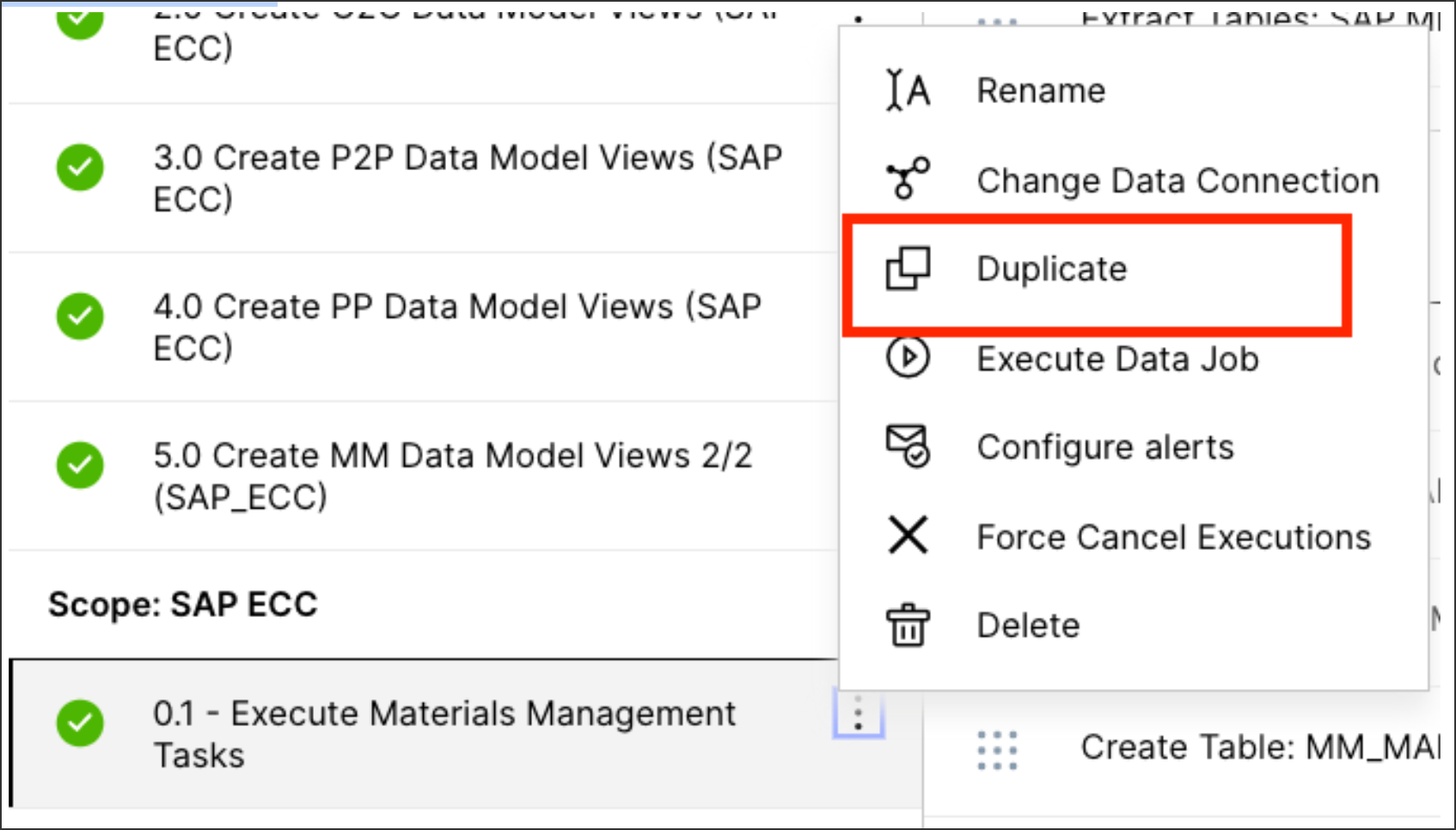
Change the Data Connection of the newly duplicated data job to your other source system.
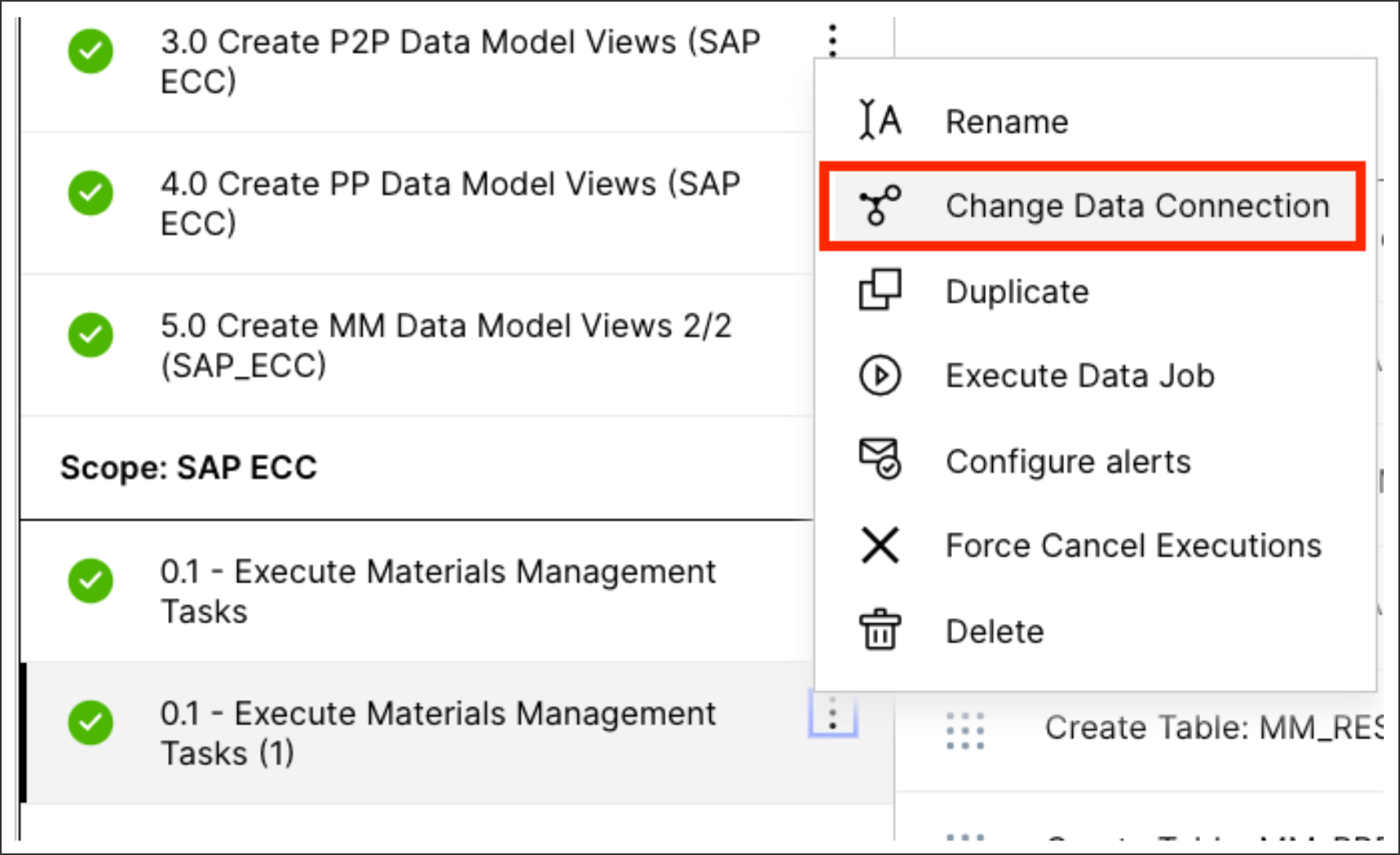
Select your data connection (or connections) from the drop down.
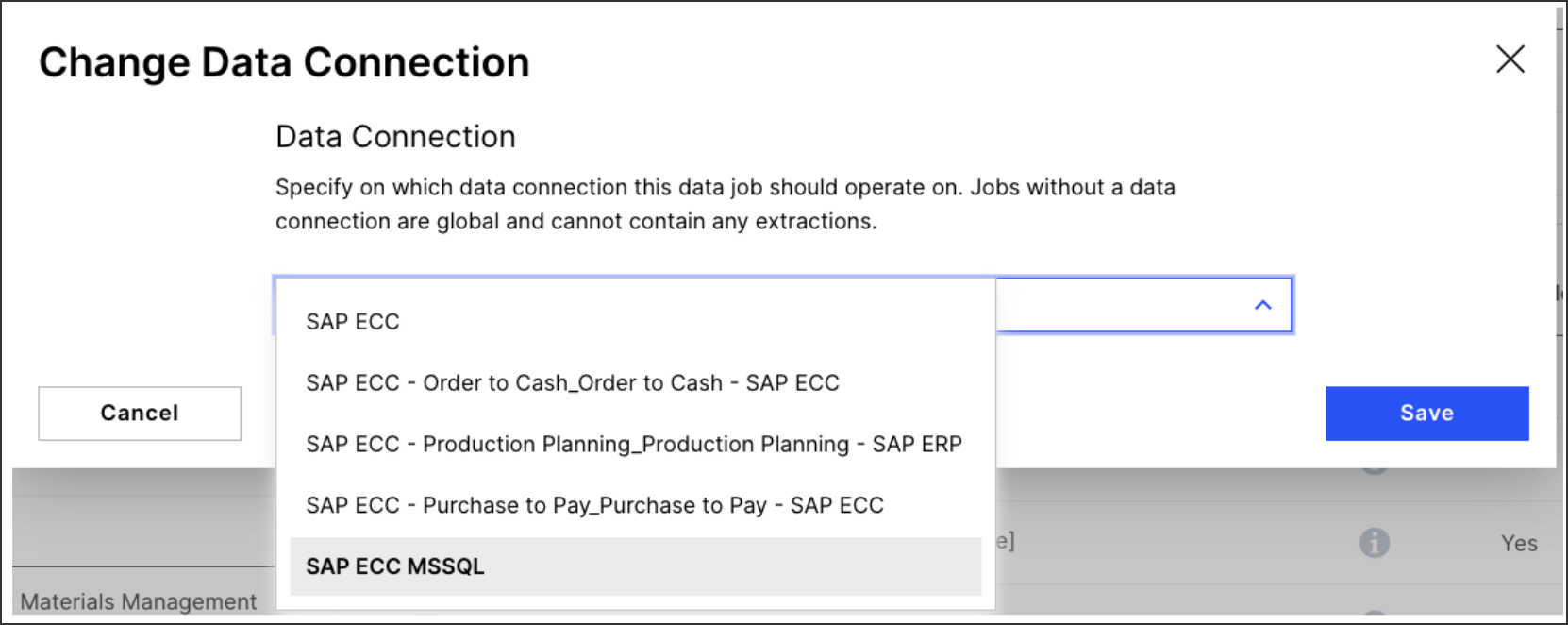
Optional: Change the name of the data job, simply removing the (1) which is creating during the duplicating process (skip this step if you do not mind the (1).
Run both (or as many as required) data jobs as usual, and remember to incorporate the new job into the Schedule.
In the global IM jobs (Jobs 1.0 and 5.0), update the different transformations to reference both local jobs and union them together. It is also advised to add the source system ID as another field in the table, removing any n:m data model join issues that might later occur (if the same material number is used in both source systems, this issue would occur). See below for an example of the _CEL_IM_ACTIVITIES table. Do not forget to update the schema of the second source system.