The SAP Extractor supports connecting via an SAP Message Server. To use this functionality simply check the option 'Use Logon Group (SAP Load Balancing)' and configure the following options:
1) Enter the host name or IP of your SAP Message Server
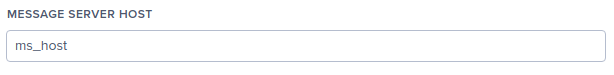 |
2) Enter the port number of your SAP Message Server (36<INSTANCE NUMBER>)
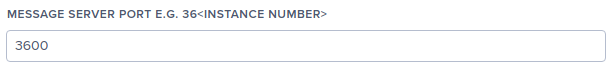 |
3) Enter the Logon Group identifying your set of SAP application servers (e.g. PUBLIC)
 |
Finally fill in the rest of the standard required connection fields and save the connection