Assigning variable admin permissions
By default, a user with team admin permissions has access to all features and settings within your Celonis Platform. Admins can manage users, edit team security settings, and update service permissions. However you may want to enable some users to only perform a selection of those admin roles, such as managing users or content only. To achieve this, you can assign variable admin permissions to users and groups within your Celonis Platform .
To assign variable admin permissions:
Click Admin & Settings - Service permissions, opening the Permissions screen.
Click Admin & Settings.

Select the admin service that you want the user to have admin permissions for.
For example, user permissions:
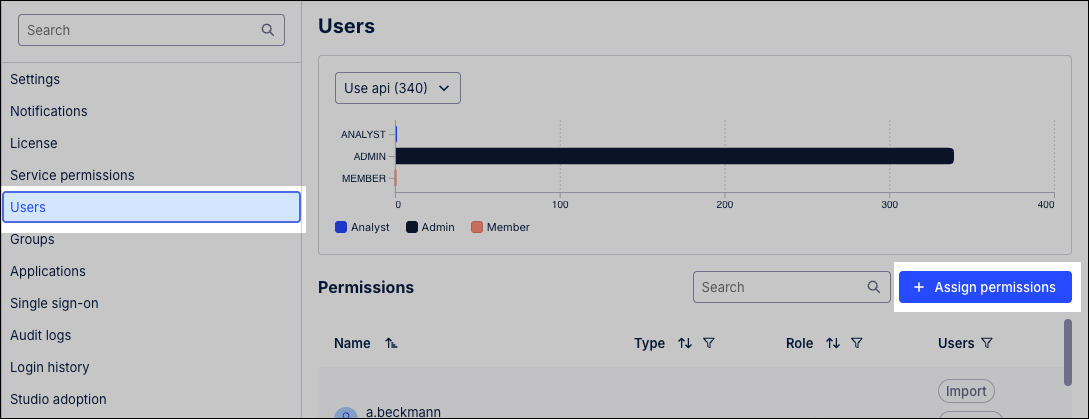
Click + Assign permissions.
Select the subjects you want to assign permissions to and click Next.
The available subjects are limited to only those that don't currently hold permissions to this service.
Select whether the subject should be granted with all permissions to this service or only the permissions you select.
Click Assign permissions.
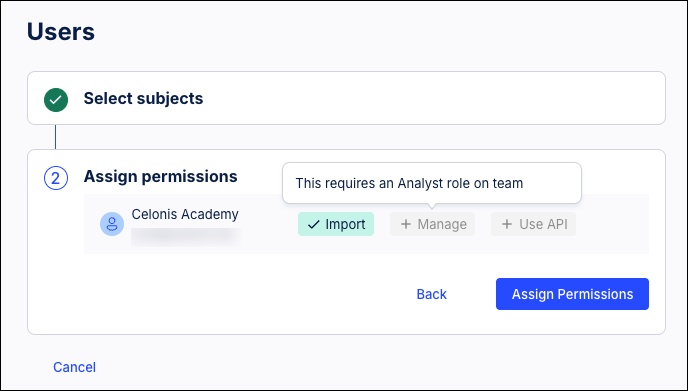
The user permissions have been updated and are now applied to the relevant user.
Variable admin preferences
In addition to assigning admin permissions, you can also set your variable admin preferences for your team. These preferences allow full team admins to further control what the abilities of the variable admins within their team.
To set your variable admin preferences - click Admin & Settings and then scroll down to Variable admin preferences:
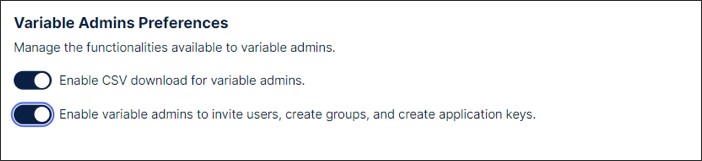 |
By default, the following permissions are enabled (and can be disabled by full team admins only):
CSV downloads of the following:
Audit logs
User groups
User login histories
User permissions
Inviting users, creating groups, and creating application keys.
When preferences are disabled, any existing users holding variable admin permissions will lose access to the relevant admin features.