LeverX IPS (Skills)
LeverX offers development, implementation, and support of SAP solutions for your business.
Skills Deprecation
Effective August 1st 2025, Skills features can no longer be purchased as part of a Celonis Platform license. Celonis continues to maintain Skills (by fixing bugs and ensuring that performance remains strong) but no further feature development will take place.
To continue working with your process improvement and automation use cases, we suggest using our Action Flows, Views, and/or Orchestration Engine features.
Supported Actions
Celonis Process Automation currently supports the following actions for LeverX IPS:
Connection
Add a new connection by signing in with your credentials OR select "Set connection before execution" to allow users to sign in with their own credentials on the execution page.
Information
LeverX IPS action needs the Celonis Agent for setting up the connection.
Before executing the action the Celonis Agent has to be configured. The application key and the configuration file are shown in the screenshots.
After configuration run the agent as usual. While the agent is on, add a new SAP connection on the Process Automation side. Because the agent is using the connection in a different way, even though you might have an already existing SAP connection, you will need to add new one while the agent is on.
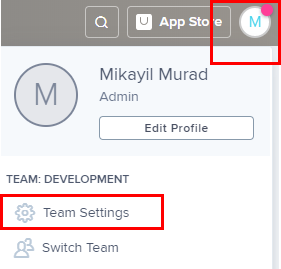 |
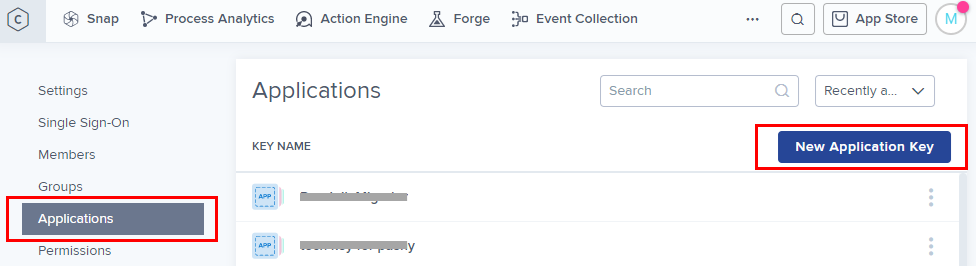 |
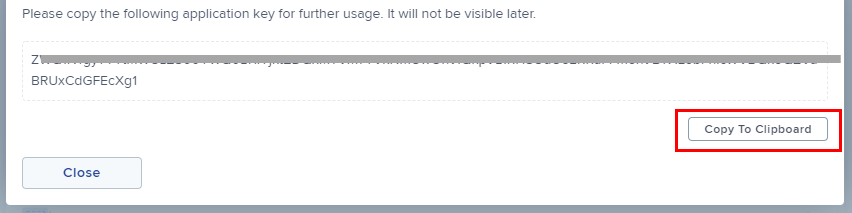 |
application.yml
agent: name: agent-007 #required; set to a prefered agent name server: port: 8090 #required; can be changed by admin. Outbound requests from this port need to be #allowed by network settings on customer side cloud: celonis: app-key: #required; IBC Admin must create the application key. Use this application key here. teamDomain: #required env: #realm where the team is located; this can be eu-1, eu-2, us-1, us-2,... sap: abap-system: ashost: #application server host; e.g. demosap.celonis.com sysnr: #system or instance number; must be string; e.g. "00" client: #client; e.g. 800 lang: #language poll: cron: "*/3 * * * * *" #polling frequency #Configure the URLs of the on-premise services below. #If you would like to connect to additional services that are not yet outlined below please #contact m.arnold@celonis.com jira: url: https://<some ip> blueprism-soap-ws: url: https://<some ip> automation-anywhere: url: https://<some ip> leverx-ips: url: http://<sap host>:<sap http port>/sap/bc/<leverx package>/api/v1
Create Ticket
Connection (required): You need to define a connection
Reason (required): Chose a reason from the drop-down and fill-in required fields
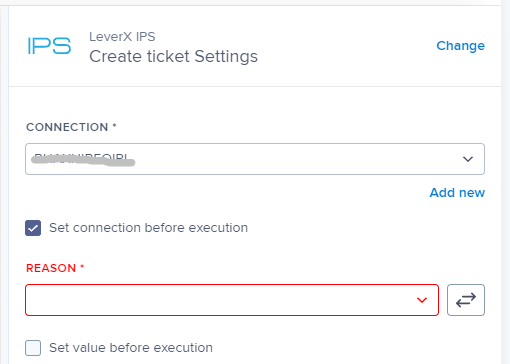 |