Coupa (Skills)
Process Automation enables integration with Coupa, and perform actions directly.
Skills Deprecation
Effective August 1st 2025, Skills features can no longer be purchased as part of a Celonis Platform license. Celonis continues to maintain Skills (by fixing bugs and ensuring that performance remains strong) but no further feature development will take place.
To continue working with your process improvement and automation use cases, we suggest using our Action Flows, Views, and/or Orchestration Engine features.
Coupa - Overview
Coupa Software is a global technology platform for Business Spend Management (BSM).
Supported Actions
Celonis Process Automation currently supports the following actions for APPLICATION NAME:
Connection
Enter the Subdomain and API Key of the Coupa application of your company to set up the connection.
Permission Requirements
When your application admin creates an API Key for you, the following technical permissions should be granted.
GET /api/requisitions
GET /api/invoices
GET /api/requisitions:id
GET /api/invoices/:id
PUT /api/approvals/:id/approve
PUT /api/approvals/:id/reject
Approve Approval
Subdomain (required): Enter the subdomain of your company coupa application
API KEY (required): Enter the API Key of your company coupa application
Type (required): You can select one of the options available for your Coupa application
Approval ID (required): You can select one of the IDs available for you Coupa application
Reason (optional): Enter the reason as a text comment
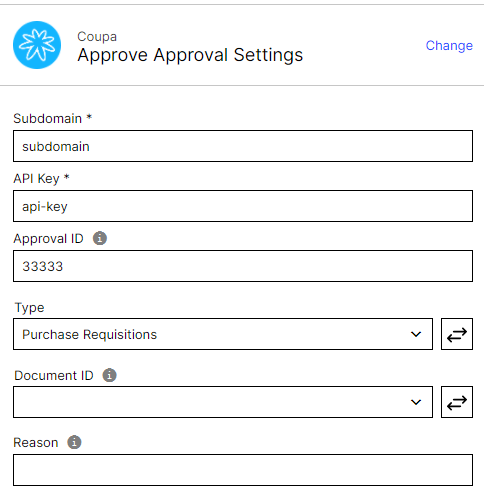 |
Reject Approval
Subdomain (required): Enter the subdomain of your company Coupa application
API KEY (required): Enter the API Key of your company Coupa application
Type (required): You can select one of the options available for your Coupa application
Approval ID (required): You can select one of the IDs available for you Coupa application
Reason (optional): Enter the reason as a text comment
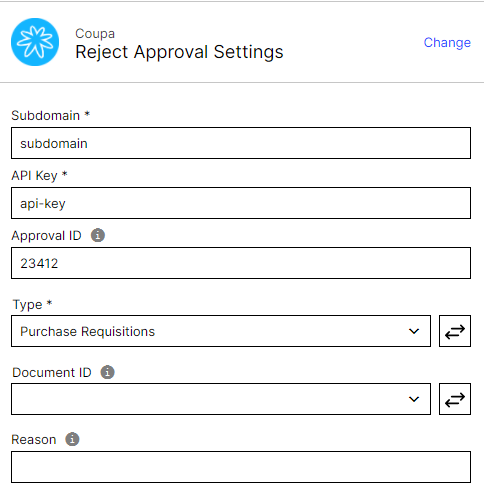 |