Scripted Installation
Requirements
Powershell Version 5.0 or higher. Download WMF 5.0 here.
Download the Install.ps1 file from the Operations Page.
Download the symbio-service-rendering.parameters.json file from the Operations Page.
Open and edit the symbio-service-rendering.parameters.json file.
Replace the settings below with your own values:
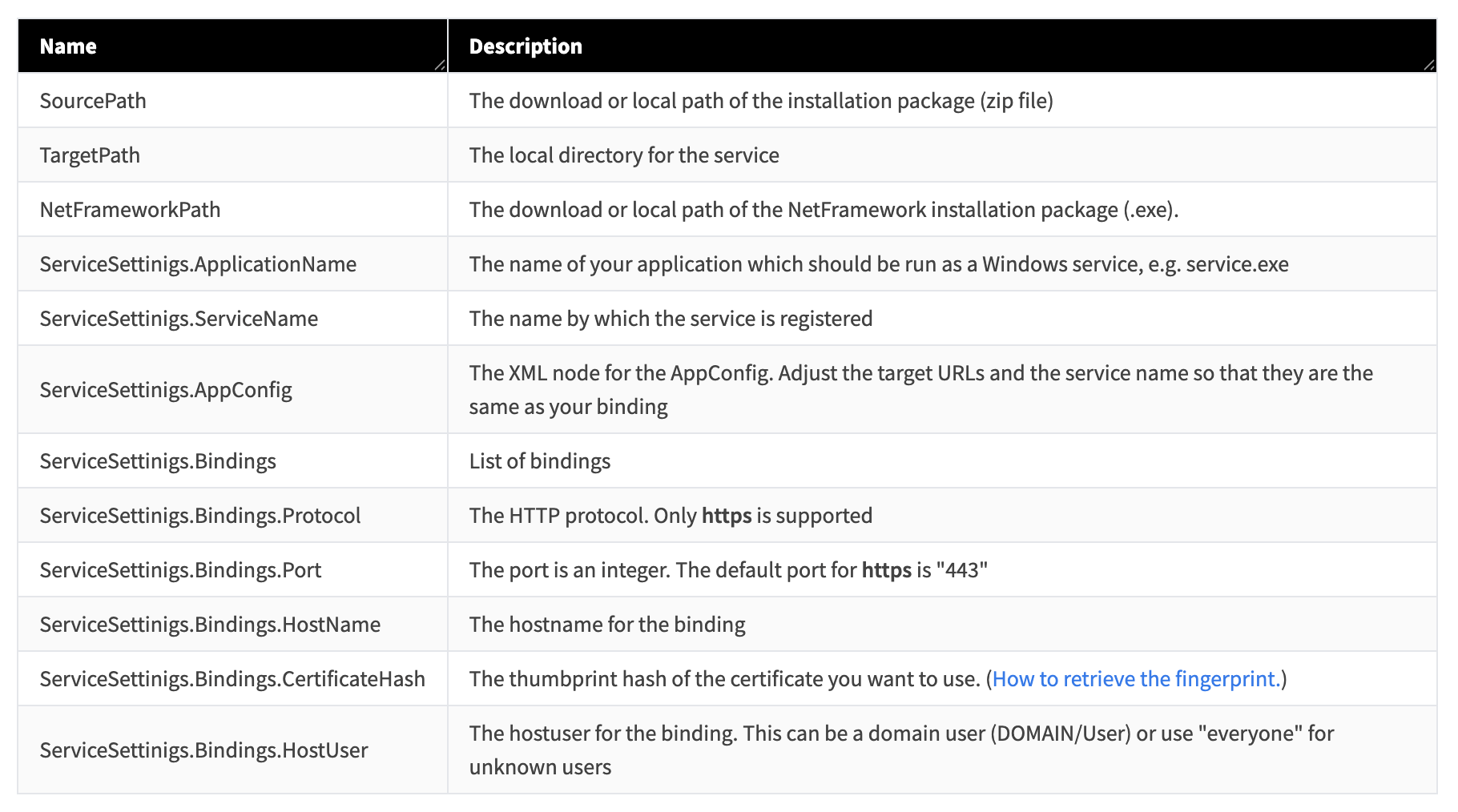
If all parameters are correctly set, start a new Powershell console as an administrator, go into the directory of the downloaded script, and run the following command:
.\Install.ps1 -ParametersFile .\symbio-service-rendering.parameters.json
Nice to know
You can omit the specification of the Files parameter by renaming the symbio-service-rendering.parameters.json
file toparameter.json. The script detects the JSON file if they are in the same folder.