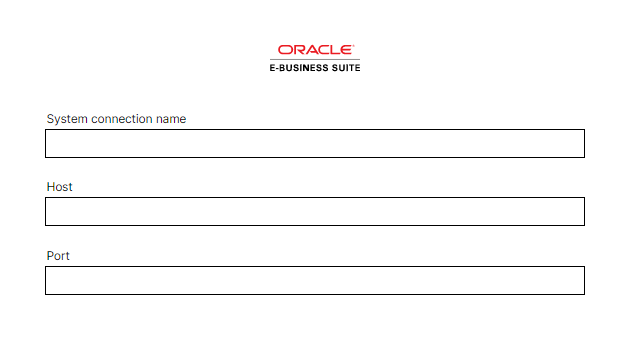Oracle EBS (Skills)
Celonis Process Automation integrates with Oracle E-Business Suite. Users are able to execute and automate service operations in Oracle EBS.
Skills Deprecation
Effective August 1st 2025, Skills features can no longer be purchased as part of a Celonis Platform license. Celonis continues to maintain Skills (by fixing bugs and ensuring that performance remains strong) but no further feature development will take place.
To continue working with your process improvement and automation use cases, we suggest using our Action Flows, Views, and/or Orchestration Engine features.
Oracle EBS - Overview
Oracle E-Business Suite (Oracle EBS) Integrated SOA Gateway allows users to use PL/SQL APIs to insert or update data in Oracle E-Business Suite.
Celonis Process Automation integrates with Oracle EBS and enables users to execute service operations.
Supported Actions
Celonis Process Automation currently supports the following actions for Oracle EBS:
Connection
To perform the action you will need to first supply a connection:
If a connection has previously been configured: You will be able to choose the available connection from the dropdown.
If a new connection should be added: Click on "Create connection". You will need to login with your Oracle EBS username and password.
Execute Service Operation
Action configuration
Agent (required): Select the agent instance you would like to use to execute the action.
Connection (required): Login with your Oracle EBS username and password.
PL/SQL Service Alias (required): Define the service alias for your PL/SQL service. Note: The service has to be deployed (REST Service Status: Deployed).
Service Operation (required): Select the service operation that should be executed.
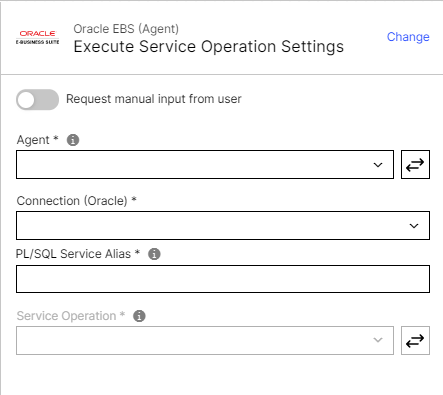
System connection (Celonis Agent)
System connection name (required)
Host (required)
Port (required)