Office 365 (Skills)
Celonis Process Automation enables users to integrate with Office 365 and directly send emails.
Skills Deprecation
Effective August 1st 2025, Skills features can no longer be purchased as part of a Celonis Platform license. Celonis continues to maintain Skills (by fixing bugs and ensuring that performance remains strong) but no further feature development will take place.
To continue working with your process improvement and automation use cases, we suggest using our Action Flows, Views, and/or Orchestration Engine features.
Office 365 - Overview
Celonis Process Automation enables users to integrate with Office 365 and directly send emails.
You might have to allow list the outgoing IP address of the Celonis cluster in which your team is located for Celonis to be able to reach the MX endpoint.
Send Email (Direct Send)
MX Endpoint (required): Define your MX endpoint, e.g.
yourdomain-com.mail.protection.outlook.com
From Name (optional): Define the name of the sender
From Email (required): Add the email of the sender
To (required): Add the emails of the recipients
CC (optional): Add the emails of the recipients who the sender wants to inform publicly
BCC (optional): Add the emails of the recipients who the sender wants to inform discreetly
Reply To (optional): Add an email address to which the recipient will reply when answering the email
Subject (required): Define the subject of the email
Body (required): Define the content of the email
Body Type (optional): Define the type of the email content e.g. plain text, HTML
Attachments File Name and Content (optional): Add attachments. Key: Define an attachment file name with extension e.g. Report.pdf. Value: Define the attachment content. Attachment contents have to be encoded in Base64 (Base64 String).
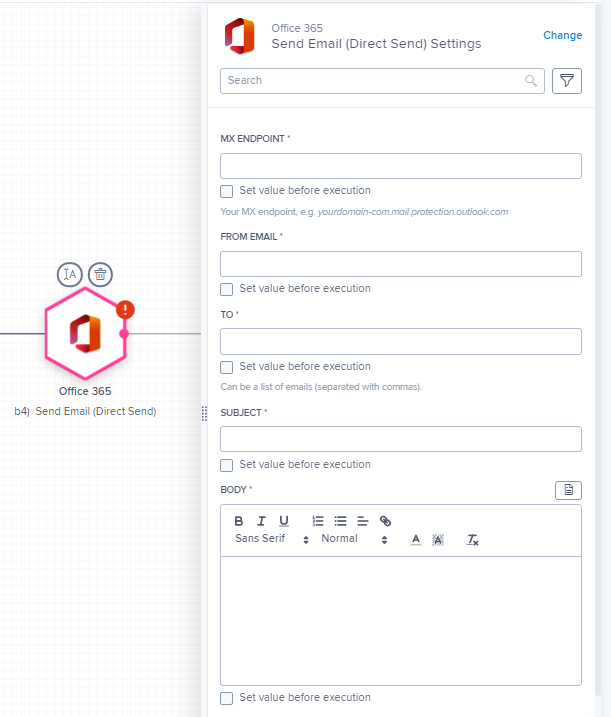 |