Accessing the new Studio and view editing experiences
This limited availability release includes two major enhancements:
A new look and feel for Studio and apps, complete with a new navigation and content organization features. This new experience can be enabled using the UI switch within Studio:
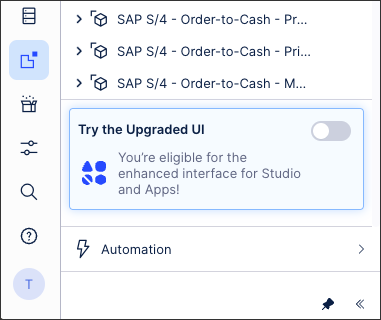 |
If you would like to continue using the old Studio features, click Switch to old view experience.
 |
When using the new Studio and views experience, the following conditions apply:
The feature set offered with the new Studio experience is subject to change. Features may be added or updated with future releases.
A Studio package can contain views created using both the new and old experiences, however, they will continue to only be editable using their relevant layout experiences.
While the apps created using the new Studio experience can be used by all users, you need Admin or Analyst permissions within your team to create and publish the apps. For an overview of permissions, see: Permissions.
Only views created with the new Studio view building experience can then be edited using the new features.
Views created using the general availability Studio features can still be edited, published, and viewed as apps using their respective feature sets.
Once a view has been created using either the new or old experience, it can't be converted or switched to the other experience. There is currently no migration between view types available.
Existing business apps and those selected from the Celonis marketplace are based on the general availability feature set and currently can't be edited using the new Studio experience.